Since I got Office 2008 a couple of weeks or so ago, there have been a number of developments on several fronts – but throughout that time, I have been using the suite daily, and although I have already formed an overall opinion of it, I have been putting off writing about the individual apps because I wanted to confirm that overall opinion through daily usage and spot comparisons with the Windows edition.
Which, in turn, placed me in a bit of a bind – for the one functionality I use daily (regardless of platform) is e-mail, and I am one of those people who is immersed in an Exchange-centric organization – and actually like it that way.
In a nutshell, I’m reviewing Entourage first (of all the Office apps) because I wanted to end this series of articles (which are being written in parallel) on a positive note. As such, I thought it best to get the all the ugliness and griping done with right away.
Some Background
Like I mentioned previously I have pretty much moved everything of consequence to Citrix at work – for nearly two years now, if memory serves me correctly.
It was a gradual, measured process and there was no specific cutoff date, but it started soon after my April Fool’s and has progressed to the point where although I will occasionally run Outlook and Office 2007 locally, I will do it mostly for stuff like scripting macros1 and delivering/tweaking presentations. Over 90% of the time I’m using Office 2007 at work, I will be doing so via Citrix.
But one of the main points is that I use a lot of Outlook features extensively (yesterday I even scripted a macro to render portions of my task list as an HTML table for e-mailing to people), and as such anything Microsoft tosses out for the Mac will get benchmarked against Outlook.
Another thing I should mention is that I used to manage Exchange boxes. It was a very long time ago as such things go, but some of my colleagues still do it for a living (and are pretty damn good at it, too).
And, as such, I’ve had numerous occasions to try using Entourage against our corporate Exchange servers over the years, as well as doing neat tables with comparisons of several methods of access. I’ve also been bitten by recurring issues when trying to use several different “MUAs”:Wikipedia:MUA, and gotten a number of third-party clients to work (reasonably) well with it2 and our corporate LDAP.
All of this may seem a bit unfair when Microsoft is selling different editions of Office 2008 – most of which are targeted at end users that are not likely to be so closely tied to a corporate environment – but, again, I have to benchmark Entourage against what I use daily – your mileage, as always, may vary.
The Mobile Angle, Syncing, and Other Stuff
Besides using Exchange on my computers (regardless of the access method), I also have a long history of using mobile devices to get at my e-mail. Besides occasional forays into Windows Mobile, I alternate between BlackBerry and Nokia devices, and Exchange (via “BES”:Wikipedia:BlackBerry_Enterprise_Server or ActiveSync) is my prime repository for contacts, calendaring, to-do lists and notes.
As such, I very seldom use iSync at all these days – even if I used to dive into it at length, I now use it only sporadically (or when I have to break in a new phone and am curious about its capabilities).
Which is why, throughout this piece, I will not go into syncing Entourage with any devices, other than mentioning it’s possible to do so here and there – I simply don’t need it to do more than talk to Exchange. If you want to know more about that, there is plenty to be found online3.
The same thing applies to its monolithic database file and compatibility with Time Machine – there are already plenty of people griping about Microsoft’s insistence on using a single data file for the whole thing (which was a single point of failure for many people in the past), so I won’t go on about it either.
Taking The Full Tour
A lot of people have already written about Entourage 2008 and how it now (finally) looks a lot more like a Mac application, so I won’t bore you with the details3. Yes, it looks a lot better, although it still wastes screen real estate with fancy borders around the message preview pane and other non-Apple eye-candy that I (personally) could do without.
Basically, it looks like this:
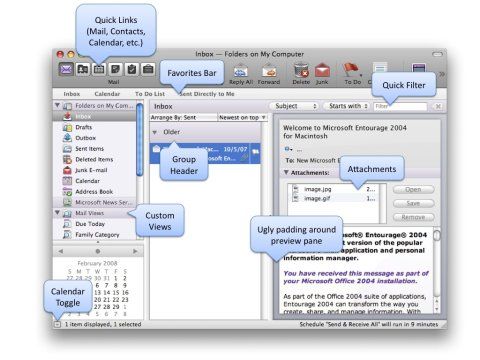
The design could be lighter and simpler, to be sure. Other Office 2008 apps’ main windows seem more streamlined and clean – and, in essence, much more Mac-like.
Setup
Account setup was painless – in the sense that the dialog boxes and settings were completely identical to the 2004 edition, and I had done it so many times before that I already know what to fill in and where (and am used to the wizard being unable to divine our rather peculiar internal settings).
Over the past couple of weeks, I set it up in three different ways on different machines:
- I allowed Office to migrate my existing 2004 identity on my desktop machine at home, which is where I work remotely (via a 3G USB modem).
- I tried to configure it on my home MacBook to access our Exchange servers through the public “OWA”:Wikipedia:Outlook_Web_Access front-end we use for outside access to webmail.
- I set it up on the company Pro on the corporate LAN.
In the first instance, I had to re-enter all my settings to get Exchange to work, but all of my stuff was there when it finished syncing.
On the second machine, it was a spectacular (but predictable) failure. This has been a mainstay of my company’s “OWA”:Wikipedia:Outlook_Web_Access front-end setup (which uses an internal prefix to get at our inboxes), and I’ve never gotten it to work with any version of Entourage, despite the helpful assistance of my colleagues (who once went to the trouble of trying to figure out what was wrong using traffic sniffers)4. I will eventually try it again (and again, and again), but life’s too short.
Finally, on a LAN (and over a 3G connection that ends inside our corporate firewall), everything worked peachy. Auto-detection failed (again, it’s natural it shouldn’t work in my case), but I was up and running in a couple of minutes.
Usability
The first thing I noticed was that Entourage doesn’t allow you to preview attachments inline – not just unlike Mail.app, but also unlike Outlook 2007. This may seem like a minor thing, but it is a great timesaver, and it was also the first sign that despite whatever other cosmetic improvements Entourage may have gotten this time around, there was not really much improvement in terms of usability.
Furthermore, the UI is laid out in a very different way – there are no equivalents to the collapsible panes in Outlook 2007 that allow you to quickly toggle your folder tree and quick links (on the left) and your calendar and task list (on the right) – you can hide and show the folder list, but the closest equivalent to the Outlook 2007 calendar/task pane is the My Day application.
There is, however, a Safari-like button bar (called the “Favorites Bar”) beneath the standard toolbar that will take you straight to pre-defined views (and you can drag and drop your favorite ones on and off it, whereby they will stick or vanish in the requisite puff of smoke) and a tiny calendar widget on the bottom left that will take you to the date in question with a single click – the toolbar or the Cmd-(number) hotkeys is supposed to be your main way to switch between mail, contacts, calendar, etc.
The second thing I noticed was that it persists in sticking to its old ways where it regards composing and replying to messages – although you can configure the way replies and forwards are done, the default is still the old attribution format.
You can configure it to do Outlook-like “corporate style” top-posting (which is a necessary evil since that is the format most people actually use in a corporate environment), but Entourage adds enough extra whitespace to the replies to completely break Outlook 2007’s “next/first” navigation aids, and, as a result, your e-mail format will still annoy other people5.
I have been using Mail.app to access Exchange for years now, and never got any complaints whatsoever. First week I try using Entourage, even after configuring everything properly, I get a bunch of gripes – and this in an organization where people are used to having Blackberries and other devices stripping formatting from e-mails, etc.
Views and Categories
Despite the immediate impact, I persevered and went through the motions of trying to set up search folders, looking for ways to set up custom views, and looking for all my custom categories.
None of them were to be found – Entourage, not being a full MAPI client, doesn’t read your custom search folders from Exchange, knows nothing about server-side categories, and its ability to define custom view “arrangements” is, to say the least, rather pitiful.
One of the issues switchers will face right away in this regard is that Entourage actually uses different (and confusing) terminology:
| Feature | Outlook | Entourage |
|---|---|---|
| Search Folders | Can be client or server-side, setting it up on another machine syncs the server list | Called “Mail Views”, client-side only |
| Categories | Text tags or colors (depending on client version). List is synced among clients | Text categories with an associated color, stored locally |
| Views | You can define custom views on the fly by using the Field Chooser and dragging and dropping fields and group headers | There’s a rather cumbersome and inflexible “Custom Arrangements” pane |
Another is that it is a solo operation – if you set up Outlook to access the same mailbox on different machines, it will pick up a lot of data from the server.
But if you set up Entourage on multiple machines, it won’t pick up anything from the server – you have to set things up manually in exactly the same way if you want them to behave the same, and take into account the confusing nomenclature.
Now just try doing that when (like me) you get up to a couple dozen categories/keywords for classifying your stuff.
Stability and Bugs
Any version of Office has teething issues of some sort. However, Entourage seemed bent on out-crashing every other Office 2008 application on a semi-daily basis. Here’s my least favorite (but most commonly seen) dialog box, which popped up on average every other day (and often a couple of times a day, even under light usage):
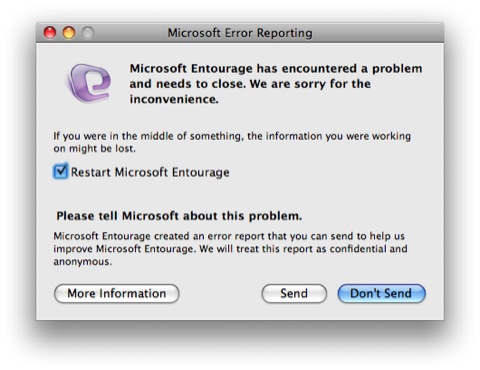
This would happen when clicking on a message, editing a note, anything. There was no single reproducible event that triggered a crash, which was, as you may understand, quite unnerving.
Entourage also failed spectacularly at displaying some HTML e-mail, displaying the source code instead. Mail.app had no such issues when accessing the same mailbox and messages via IMAP.
But the biggest issue I had was its parsing of commas (“,”) inside display names. The upshot of this is that it is mostly unusable against my company’s Exchange server, since our internal contacts use Last, First, Unit as a display name (which causes no end of trouble with some MUAs, but which Entourage, being touted as an Outlook replacement, really ought to be able to get around)6.
Calendaring
There is remarkably little to say about Entourage’s calendar, at least as far as I’m concerned. It too defines a number of client-side views that do the job, and the lack of Outlook 2007-like features like server-side color categories is evident – you can classify events any way you like, but that classification will only be visible on that specific machine.
It works – it will allow you schedule meetings with people, check their free/busy status, set your own events to free/busy/tentative/out of office and whatnot (private flags and travel times are also catered for), and, of course, will process meeting requests and updates in much the same way as Outlook – most people will not know the difference.
I, on the other hand, found it somewhat archaic – beyond the extra glitter, there was very little difference from what I was used to in the 2004 edition, and I expected something a lot better this time around. Quick filtering is helpful, sure, but what I really needed was a bigger degree of Outlook compatibility, and it’s simply not there yet.
Contacts
Entourage was able to read my Exchange contacts folder just fine – to a degree.
Whereas in Outlook 2007 for Windows I get polished niceties such as being able to add a picture to a contact (which gets displayed alongside message headers a la Mail.app), Entourage doesn’t support those – there is no way to view or edit contact pictures in either an Exchange contacts folder or one stored on your computer7.
My current understanding is that this is yet another limitation of the WebDAV method used for accessing Exchange data – which would explain why my BlackBerry (which is more closely coupled to Exchange’s internals) is able to sync contact photos and my Nokia (which also uses ActiveSync and HTTP) doesn’t.
It also performed accurate matches both against my Contacts folder and the corporate directory, as well as popping up the usual “recent” list when typing in names and displaying my contacts’ MSN status when applicable8.
Tasks and Notes
First, the good news: Entourage now adds flagged messages to the to-do list automatically – an Outlook trait I quite like, and which is very useful for GTD addicts.
But like the previous edition, Entourage 2008 is useless at dealing with both Exchange tasks and notes – its support is client-side only, and you cannot use (or even think of using) either kind of data stored on an Exchange server.
This was the final deal-breaker for me, since I rely extensively on both to go about my daily work – having something on my Mac that connects to Exchange and delivers less functionality than my phone9 is, in a word, preposterous, and I would have none of it from that moment forward.
And yes, I was expecting it, in a way. It is, again, the recurring difference between having a MAPI client and a WebDAV one, and something that the MacBU most likely has recurring nightmares about, but it is something they (and the Exchange team) need to fix before Entourage is a credible alternative for Mac users.
Mind you, it does allow you to sync its tasks and notes (and contacts) with iCal and .Mac, but that is useless in a corporate environment – and apparently3 not entirely problem-free at this point.
Project Center
I used to be quite a fan of Project Center, even down to trying to replicate its functionality in Outlook in several ways (from custom HTML in folders to combinations of rules, categories and search folders). It’s still there and works pretty much the same way as the 2004 edition – I tried setting up a project for one of my activities, but the whole thing fell through when I realized tasks and notes would not be synced back to Exchange.
My Day and Reminders
I found the My Day applet to be quite nice but to add little value over the Microsoft Office Reminders pop-ups – yes, it will give you an instant overview of what you have lined up on your schedule and your to-do items (which, like I mentioned, now includes messages flagged for follow-up), but I spend so much time inside Entourage or Outlook during the day that it is completely redundant for me, so I swatted it aside almost immediately.
The new pop-ups, however, are a vast improvement over the 2004 edition’s, in look if not in functionality – although I did find the right-click menus to be vastly more convenient than the “Snooze” and “Dismiss” buttons to deal with individual items.
Conclusion
This was the hardest bit to write for me, and is the main reason this piece has taken two weeks to surface – because I kept going back trying to find nice things to say. But, in the end, there is nothing more to add.
Although I use the remaining Office applications on a daily basis, the truth is that I have completely given up on Entourage at work and have gone back to Outlook on Citrix for full-featured e-mail, calendaring and GTD, with Mail.app to fetch attachments from the server or ease the process of tossing a file over to a colleague.
PowerPoint, Word and Excel are beautifully designed pieces of software that have had substantial improvements in the 2008 edition (and more on each of them later), but Entourage still needs to be rewritten from the ground up as a MAPI client – and its search and calendaring features are not as easy to use as the built-in functionality you get with Leopard.
Since many folk out there don’t have access Citrix (or Terminal Services), I’ve also tried setting up Outlook 2007 under Parallels, and it works well enough – I even got it to launch Mac Office apps when I double-click on an attachment inside the Windows virtual machine.
It is a complete and utter waste of RAM, of course, but you might get by with allocating only 256MB to a “lite” VM with only Outlook running. I know it’s insulting in a way – but if you really need full Exchange access, virtualization is the only real way to get it on a Mac right now.
Fortunately, the rest of Office is way, way better. I’ll keep you posted on that.
—
1 Which, for security reasons, are banned from the Citrix farm – a perfectly sensible policy.
2 Save for Evolution, which seems to get worse with every revision of the Exchange connector. But that is another story – and one I have completely given up on.
3 Instead, I’ve prepared this little table for your perusal (and ensuing entertainment):
| Date | Link | Notes |
|---|---|---|
| Feb 3 | Warning: Syncing with Entourage 2008 | Notes on the current issues with sync services |
| Jan 25 | Known Issues in Entourage 2008 | Which shows I merely scratched the surface. |
| Jan 21 | Microsoft Entourage 2008 | Covers the revamped UI, rules, junk mail filter updates, My Day, and the database file hassles. |
| Jan 21 | How Entourage 2008 fares with Exchange | Goes on at length regarding Out of Office messages, improvements to meeting handling and Active Directory, but misses the obvious bits about there being no task and notes integration |
| Jan 3 | First Look: Microsoft Office for Mac 2008 | Fairly skimpy on details. |
| Oct 16 | Mac Office 2008: Entourage Preview | First musings about what “full Exchange support” actually means |
4 Oddly enough, I did manage to get Evolution to work with our “OWA”:Wikipedia:Outlook_Web_Access once. But the point here is that you shouldn’t assume it will work on all Exchange “OWA”:Wikipedia:Outlook_Web_Access setups, especially not those with custom OUs and whatnot.
5 And yes, the utterly archaic attachment encoding options are still there, and it still defaults to AppleDouble (if you want to avoid persecution in a corporate environment, set them to MIME as soon as humanly possible). The only saving grace is that you can have large attachments automatically compressed before sending, and the resulting .zip files seem to be “cleaner” than Apple’s (i.e., no resource forks).
6 This is not entirely Entourage’s fault – Mail.app and other non-Microsoft clients are similarly affected and there is a hotfix for fixing IMAP and WebDAV mail header processing for Exchange server. But somehow, despite our Exchange admins’ valiant efforts, Microsoft keeps disabling that hotfix with every other server roll-up patch set – so they’re twice to blame here.
7 And yes, this is useful. My BlackBerry syncs contact photos over the air and uses them as caller ID. My Nokia, however, doesn’t when using ActiveSync directly to the server, something a lot of people blame on Microsoft’s inconsistencies in Exchange APIs
8 Obviously, since I use Adium instead of the standard MSN Messenger client, this was of limited use to me, but it seemed to work OK when I ran Microsoft’s IM client for a bit.
9 My Nokia can sync and update tasks on the server, even if, unlike the Blackberry, it can’t read or edit notes.