Hot on the heels of getting borg assembled to go into my server closet, I decided to get myself a Beelink U59 Pro mini-PC to use as a beefier thin client, and these are my notes on it.
Spoiler: Low-end Intel machines are still a better idea than
ARMsingle-board computers for general use–a lesson I’m apparently doomed to relearn every few years.

Rationale
Although I have been very happy with my thin client setup over the past six months, a few things happened as I made more and more use of it:
- The Raspberry Pi (first a 3, then a 4) was fast enough to provide a good experience against my old server, but it definitely the weak link when rendering a remote desktop streamed from
borg. I still got a good, usable experience at 2560x1080, but… I wanted more. - Try as I may, I couldn’t get the Pi to be performant when rendering both a 2560x1080 and a 3440x1440 display (which is as far as a 4K
HDMIport output can drive my LG Ultrawide), and it crashed whenever I tried to overclock it. - I have been wanting to fiddle with music gear again for a few months, and I just can’t bring myself to do it on a laptop. I’ve tried time and time again, but I need a permanent location to have everything plugged in.
- I also can’t do that on an
ARMmachine (well, other than a Mac mini, but I’m not made of money)1.
So I started thinking about my options, and since I did entirely too much research into mini PCs before assembling borg, I knew pretty much what the landscape looked like regarding computing power, noise and power consumption, and it was only a matter of watching for a suitable deal–and this was it.
Specifications
The U59 has a few things I like:
- The Celeron N5105 compares pretty favorably to the i7-6700 I was using as a server before
borg. And that includes integrated Intel UHD graphics, hardware video transcoding and virtualization support. - This
CPUis rated at 10W, which is important in a box I want to be powered on 24/7. - It has two full size
HDMIports, each able to go up to 4K. No more cables for ants. - It also has two Gigabit Ethernet ports (not 2.5Gbps, but I haven’t felt the need for that yet).
- It has five
USBports to plug in anything I need on my desk (mostlyUSB-A, but oneUSB-Cwith display output). - The machine is trivial to open, and
RAM,SSDand theSATAbay are easily accessible (and not soldered on). Yes, it is a proprietary motherboard, but so is everything else in this range, and at least it’s maintainable. - You get dual-channel RAM in the 16GB configuration (which is what I went for, and which gives you pretty good iGPU performance).
A beefier machine (with 2.5Gbps or PD/Thunderbolt) would be nicer, but the (relatively) fast integrated graphics at such a low TDP (and price point) was the key factor for me.
I couldn’t get anything comparable near the EUR 200 price range with a Ryzen chip, and even though are new Intel chips coming out (like the N100) that will have an even lower TDP of 6W, this was the right performance at the right time.
It bears noting that I had absolutely zero intention of actually getting another Intel machine after assembling borg, but I got a pretty good deal on the 16GB RAM/512GB SSD configuration (just a little over EUR 200 with a coupon) and at this price point it blows literally everything with an ARM processor out of the water performance-wise2.
But I can always re-purpose it as firewall or Proxmox host if by any chance this doesn’t pan out. In fact, my long-term plan is to rotate it out to act as a media server (in a reprise of what I did when I replaced a Pi with a Z83ii six years ago), and it will do very nicely for that.
Internals and Build Quality
Unlike most mini PCs I’ve seen, this was actually designed to be opened without tearing off rubber feet (and has a cute little pull tab to help you open the case):
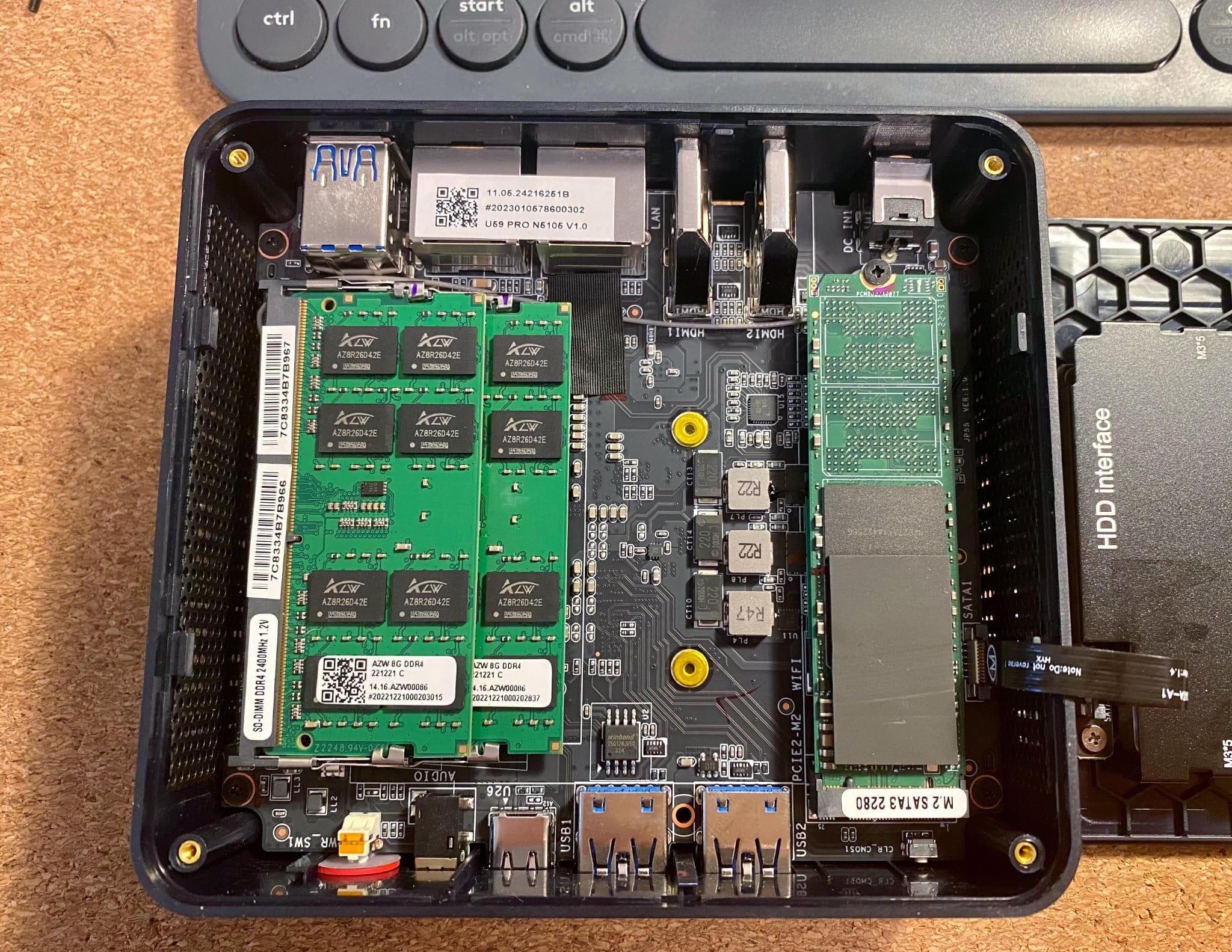
The case is “unapologetically plastic” but sturdy, and discreet enough to keep on sight (well, except the power button, which is too visible by far).
But I like the looks and the general port layout. I’d have preferred all the ports–except maybe the USB-C port–were around the back, but there wouldn’t be enough room:

It’s worth noting that you get two SATA ribbon cables in the box, plus the usual VESA mounting assortments and HDMI cables.
From Windows to Fedora
The U59 Pro came with a pre-activated Windows 11 Pro OEM license that booted straight into the out-of-the-box experience, installed updates, and was ready to go within 30m or so (which is par for the course with Celerons).
Thanks to the Intel UHD graphics and the speedy SSD, the desktop experience (both local and remote) was very good. Snappy browsing, decent performance with the Windows Subsystem for Linux, etc.
Everything went smoothly until I started installing Bitwig and a few VST plugins. That was when I realized things weren’t going to be snappy enough for my liking in Windows (at least not with the Antimalware Service Executable dragging the installs down).
And since I prefer to have Linux on my personal machines, I decided to install Fedora (yes, it’s grown on me). Since I want to preserve the Windows install (I might need it later), I popped open the case and slotted in a spare SATA SSD. Within an hour or so, I had Fedora, Bitwig, WINE and most of what I wanted installed.
And, of course, everything works out of the box in Fedora–I have it set to use my Bluetooth keyboard and mouse combo, and I was soon using it to run both my displays simultaneously via Wayland3.
Comparison with a Raspberry Pi 4
I can’t confirm power draw properly since Linux tools like powertop can only measure the CPU and state 2W on an idle state and 10W at load, which matches the N5105’s nominal 10W TDP, and I don’t have a socket meter.
But I think that compares favorably with a Pi 4, which I believe will go a bit past 6W at full tilt. which is around half of what the N5105 is likely to be spending doing comparatively more work (either doing audio or driving two displays).
The PSU is rated for 36W (against the Pi’s 15W PSU), but the CPU is fast enough that I don’t really think I can really make the machine draw that much power in “normal” use–unless I really go to town on Bitwig plugins.
Compute Performance
Like I wrote above, even though the N5105 only has 4 cores and no hyper-threading, it compares very well against the i7-6700 I am using as a server, and I can run Bitwig and 4-5 plugins without any issues (yet–I haven’t really tried more).
I also installed VS Code, Blender and Godot 4.0 for playing around, and nothing felt slow when editing and tweaking existing files, which makes sense since (again) I’ve been doing that remotely on the i7-6700, and both CPUs are roughly matched.
But I also tried a couple of emulators, and it’s no speed daemon (no, you can’t really game on it). The thing is… I can do most of my 3D modeling on it in a pinch, and that is saying a lot.
Graphics
And, of course, it blows the Raspberry Pi out of the water graphics-wise (which was kind of the point).
The N5105 cannot drive my LG Ultrawide at its full 5120x2160 resolution, but it can run an accelerated RDP session from borg across both displays (2560x1080 and 3440x1440) with consummate ease, and it is glorious.
Even full-screen rotations in Blender come across quite smoothly, and if I only use the smaller display, you’d be hard pressed to notice it’s a remote session.
Microbenchmarking
But I wanted a solid way to compare the experience and performance improvements for my daily use, and as a sort of benchmark, I resorted to my 3D site map.
I still have a few challenges with it because the graph library is pretty compute-intensive (not to mention I’m throwing thousands of densely interconnected nodes at it), but it is a nice yardstick because it uses both CPU and GPU, and I can load it up on any machine with ease.
So I set up 1920x1080 browser windows both locally and on borg (using Remmina as an RDP client, set to LAN speed and automatic session encoding) and got these somewhat unscientific measurements with intel_cpu_top running on the U59 while I rotated the graph around:
- Local: GPU at 48%, CPU at an average of 59% across all 4 cores.
- Remote: GPU at 14%, CPU at less than 10% across any core, even if I did something wild like rotating or zooming the graph quickly.
And yes, the RDP session is being GPU accelerated at both ends–local GPU load decreased to 8%-10% once I closed the browser on borg.
I also tried repeating the UFO test benchmarks I did with the Pi, and it was pretty boring–I got 57-60fps in remote sessions, and a locked 60 locally.
Another thing I noticed was that remote audio was perfect. With the Pi as remote desktop client, I would get crackly audio from alerts or irritating pauses when peeking at a YouTube video remotely–now I can watch video remotely without any significant issues.
So from the perspective of upgrading my remote desktop experience, the U59 is a resounding success–sessions are significantly snappier than on the Pi, with full screen updates and quick scrolling almost indistinguishable from running things locally (when using the 2560x1080 monitor display alone), and I can use two monitors now just fine.
Noise and Thermals
This is a bit of an afterthought, but generally good news–regular readers will know one of the reasons I like my remote setup is the complete absence of noise–and I originally wanted a completely fanless machine, but that just isn’t feasible at this price point.
I picked the U59 partly because reviews specifically mentioned it being very quiet under average load. So I took a chance, and it paid off.
Since I run almost nothing that can make all of the CPU cores run at full tilt, I don’t hear the fan at all, other than a short burst at power-on/reboot–and I preemptively “solved” that by mounting it out of sight under my desk.
I also checked it regularly, and it doesn’t get noticeably warm, at least in Winter weather. I have lmsensors on all of my machines given the wide temperature swings we get here over the year, and with 18oC in the office, the CPU sits between 59oC and 64oC.
This is OK, but not as low as I would have liked–the i7-6700 I have in a stuffy closet measures about the same with constant load, but then again it has a Noctua cooler.
Time will tell how the U59 will perform when it’s 35oC outside (and 28oC inside without AC), but so far I’m happy with it.
Now I think it’s time to stop setting up machines and getting something done.
-
I also tried doing it on the iPad Pro time and again, but after a while you want to use a proper keyboard, and my iPad Pro and my Arturia KeyLab 61 are seldom in the same place at the same time, and the same can be said for all my other MIDI controllers. ↩︎
-
Although I intend to get an
RK3588board sometime in the future, I will end up paying more cash for less performance and features… And this isn’t a machine I want to toy with, it has to “just work”. ↩︎ -
It bears noting to my future self that Barrier (which I use to quickly switch machines when I am using both displays independently) doesn’t work under Wayland, but that the standard GNOME Xorg desktop works fine. ↩︎