Although I have nothing to show for it yet, my music hobby is getting serious enough that I wanted a “proper” keyboard in my office. This because even though we already have a very nice Clavinova, there is no way I can use it with Logic from several rooms away1.
So after my usual thorough research I got an Arturia KeyLab Essential 61 to put on my desk, and this is what it looks like:

My Shopping List
I wanted something that fulfilled the following criteria:
- 49 or 61 keys, ideally full-sized and weighted because I need to get my fingers into shape (I learned to play organ, not piano as a kid, and as a result I lack the finger strength and fine control for some techniques).
- As compact as possible (since it needed to not just sit between my keyboard and monitors, but also leave me with some room to the side).
DAWcontrols for transport and track selection (I use Logic, so I didn’t much care for Ableton-specific stuff).- Sustain pedal jack (expression would be nice, but I only have the one pedal).
- Bus-powered, as I already have enough cables on my desk.
Anything else (MIDI CC assignable controls, etc.) would be a nice bonus. Built-in Bluetooth, in particular, would be awesome, as I was previously using a KORG microKEY Air-37.
But size, in particular, was something I was very conscious of, since even though my desk is a re-purposed dinner table, I have a lot of stuff on it right now.
Why This Model
What eventually made me pick the Keylab 61 Essential was a combination of four key factors:
- Compactness of the 61 key model (the jog wheels are above the keyboard, saving lateral space and making it just a tiny bit wider than the 49 key models I had been looking at).
- Price (the KeyLab 61 MkII was very, very tempting, but the cheapest I could get it was over twice as much).
- Near-zero dependency on proprietary software to use the display, controls, etc.
- Overwhelmingly positive reviews all around.
This was also a calculated risk, as the model is roughly 4 years old and likely to be replaced soon, but, again, the reason for this investment was that I wanted something that would force me to play on a regular sized-keyboard.
And after a few weeks of having it here, physically present between my computer keyboard and monitors and readily available to doodle with when taking breaks (to the extent where I’ve blissfully spent a couple of lunchtimes tinkering and doing exercises), I have formed a pretty good opinion of it.
Strengths
Let’s start with what I like so far:
- It uses Mackie Control to integrate with Logic, so there is effectively zero dependency on drivers and external software–which ensures it will be usable with everything (including modern iOS DAWs2) without any fuss (unlike, for instance, Novation or Native Instruments keyboards).
- The keybed is full-sized and relatively quiet. It is certainly much better than my recollection of the Kawai K1 II I used to have.
- It has good transport controls, which are the main bit I was missing from the KORG microKEY–including a rotary encoder for panning across the piano roll and a couple of buttons I customized to change tracks.
- The 2-line LCD display is terse and hardly overwhelming, but informative without being distracting (or too bright).
- Like everyone else, I quite like the Arturia Analog Lab software it comes with and its vintage synth emulations.
Analog Lab deserves a mention since it comes with a bucketload of immediately useful (and fun) stuff including some pianos (I didn’t bother installing the standalone third-party one, by the way) and is a clear upsell driver for the full suite (which I’d love to have), but I can’t justify the expense.
Weaknesses
After (quite literally) trying my hand at it for a while, I’ve come to realize a few things:
- Not having an off switch can be a nuisance. This has become annoying because the keyboard is plugged into an external USB hub and remains powered on when I turn off my iMac, and any pads/buttons that were lit up remain so.
- As a consequence, I was kind of expecting the idle/”Vegas Mode” (which drives waves of RGB bling across the buttons when idle) to have an “off” option that meant “all off”, but no, it just doesn’t animate. So idle does not mean “all lights off”, and I soon found myself unplugging it altogether while working to avoid distractions.
- Pressing 2 buttons simultaneously to change control mappings between
DAWand Analog Lab presets is a bit fiddly (I don’t use the drum pads for anything else, so I would be OK with either dedicated controls or menu options). Fortunately the controller remembers which preset it was in. - Knobs and faders are on the wrong side–if, like me, you’re also dabbling with orchestral libraries and require the use of expression controls, it makes much more sense to use the faders with your left hand. But out of all the keyboards I looked at, only some M-Audio models were laid out like that, so I assume this is a common convention.
- The transport controls of the more expensive MkII seem more comprehensive, and I wish the Essential also had track arming. But I suppose I can always reconfigure the pads to do that, or just use Logic Remote.
-
The keybed is OK, but it can feel a little bouncy (more on this below).
-
You can’t program splits and MIDI CCs from the keyboard itself (unlike in the MkII version) without the Arturia desktop software.
The last one is a minor thing in my book as I can hack it through the DAW, but would be nice to have.
As to the lights, I will be grafting a power switch onto the USB cable when I have the time, just to save wear and tear on the connector.
Unreasonable expectations
And, of course, there were a couple of “nice to haves” that I just couldn’t find at that price point:
- It would have been nice to have aftertouch and a fully weighted keyboard, but, again, this is not a niche manufacturers seem to be catering to (and although my desk can theoretically take a full 88-key, I don’t think it would be cost-effective).
- It has no built-in Bluetooth, which seems to be absent from pretty much anything in its price/size category except the KORG microKEY-61 (which I briefly considered, to be honest). But it works fine with a Bluetooth adapter, so that’s OK.
Alternatives
I was pretty thorough in my research, to the point of even checking out some standalone keyboards that I could also use as a controller:
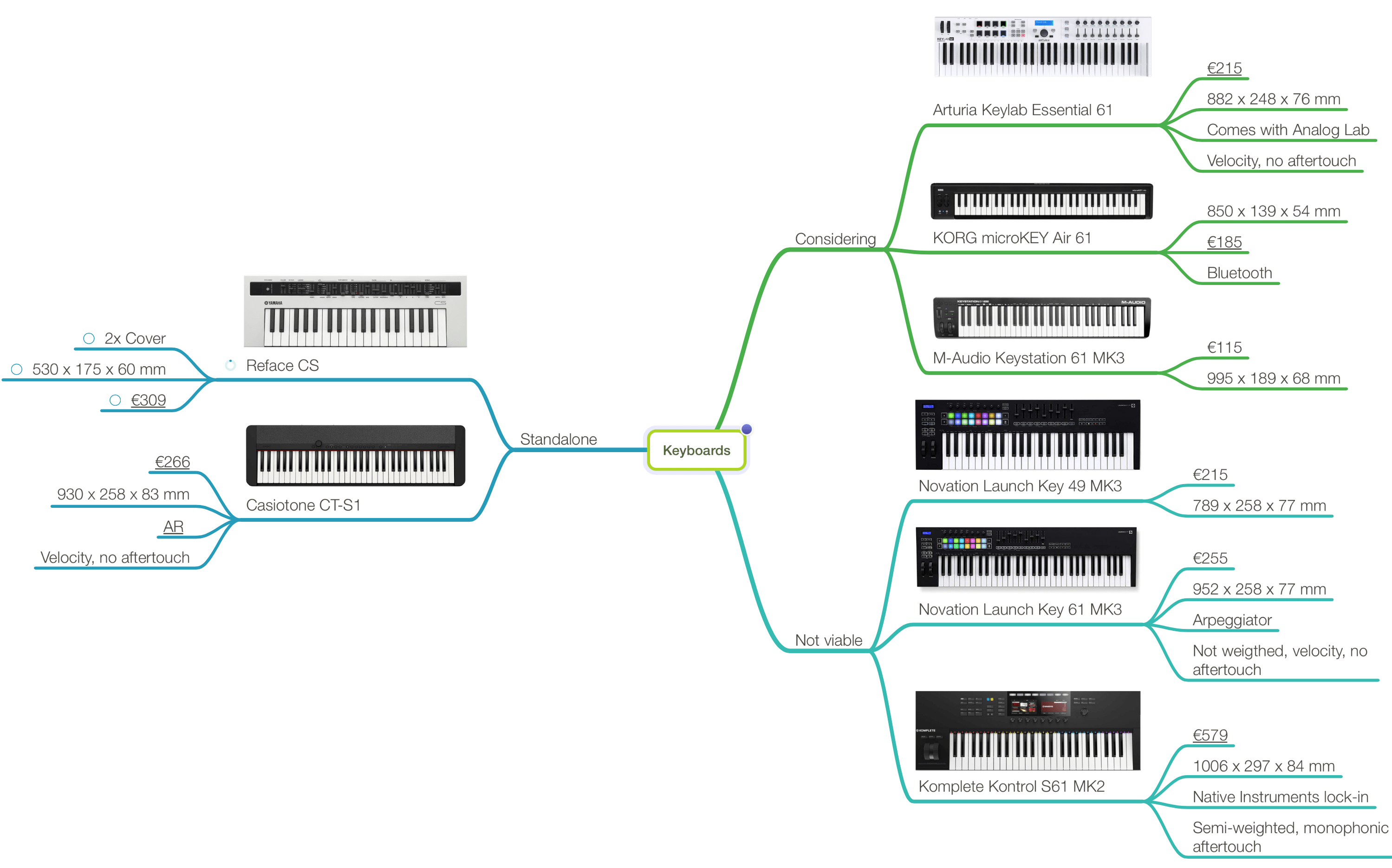
There are two honorable mentions to be made here:
The KORG microKEY Air-37 I previously had sitting on my desk led me to strongly consider going for a microKEY Air-61 instead (and keep using my nanoKONTROL for knobs and faders), but as it turned out I tried playing some exercises on the 37 and kept coming up short, using the edge of my thumb and pinky to pull down far keys.
Getting a 61 key version would probably be fine all around, but it was only €30 cheaper than the Essential and I would be unlikely to benefit from the added portability, so I went for regular-sized keys and the opportunity to do some (arguably) more realistic training.
On the standalone instrument side, one that tempted me quite deeply was the very neat Casiotone CT-S1. But it was a tad too bulky to have on my desk, and although I would love to have one, it just didn’t make sense.
Conclusion
And that’s it. I quite like the Essential, and will certainly be keeping tabs on what Arturia is doing from now on.
Sadly, they seem to no longer have any iOS apps (or at least they don’t appear to be available in the Portuguese Apple store for some reason), for I would love to have some of the Analog Lab stuff running on an iPad.
-
It does have a Bluetooth
MIDIadapter plugged in so I can use it with my iPad. ↩︎ -
I have yet to try it with Cubasis on an iPad, but I’m sure it will just work. ↩︎