A lot has been happening on the 3D printing front, but that is still ongoing to a point where it will end up on a later post, so I decided to write a little follow-up on Cheap Keys. And if the title seems familiar, that’s because I really like this YouTube channel, which covers keys of other kinds.

Although I’m pretty much set as far as mobile keyboards are concerned, my home office situation and the fact that I write almost exclusively in US English has allowed me to explore a few alternatives.
I know what I really want, but since Ergodox still doesn’t do a Bluetooth-enabled Planck EZ (I’m looking at you, guys), BM40 kits are thin on the ground and I definitely don’t have the time to build my own (well, maybe, but I really can’t spare it right now), I went mainstream to see what it was like to use a mechanical keyboard for work–but on the cheap.
So I put aside my excellent Logiteck K380 and got myself a cheap 63 key compact Bluetooth keyboard by Dierya with linear red switches that covered all the base requirements (US layout, 60% keys or less, and ability to switch between at least 3 Bluetooth hosts).
It is cheap, unapologetically RGB-laden, and to my surprise, other than the annoying clackety noise that seems to blissfully filtered out by Teams’s more agressive noise filtering settings, I quite enjoy it (although I realize linear switches aren’t most people’s cup of tea).
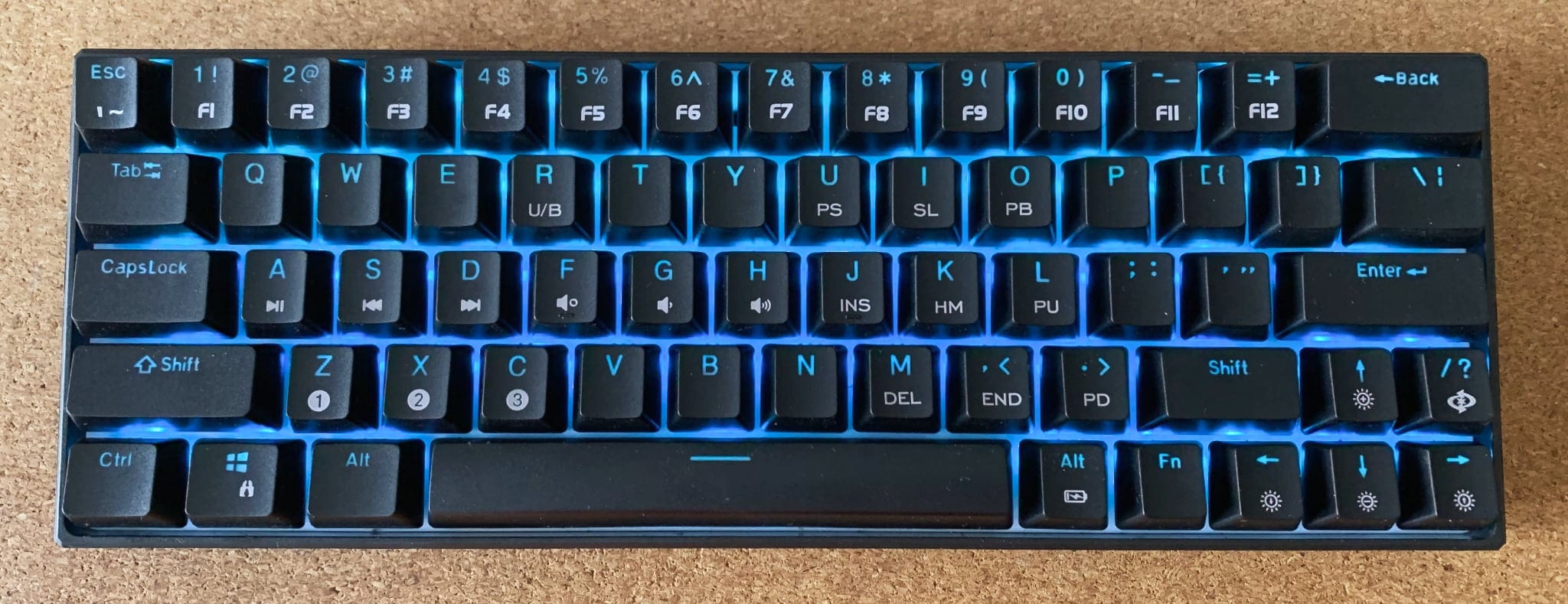
It has a few oddities (/ and ~ are in unusual places, since this is a gamer keyboard and not a UNIX hacker keyboard), but it is good enough for writing long form and the odd piece of code:

Besides being quite compact, it is actually surprisingly nondescript wiht the lights off, and the only thing I’d do in that regard would be turning the RGB effects into more sensible backlight settings.
And despite the occasional annoyance with hunting down the right key, I’m actually surprised at how changing my typing habits to adopt one new keyboard with mechanical keys now makes all laptop keyboards feel strange.
And it’s not the only thing I got recently with linear keyswitches…
Stream Deck Interlude
It bears mentioning at this point, as a sort of interlude, that I’ve been using a Stream Deck on my standing desk for a year or so now, and that I recently moved it to my main desk so I can use it on my Mac as well:

I set it up so that it has nearly identical profiles in both environments–for instance, the controls for my Obsbot Tiny 4k are in the same locations on both operating systems, so I don’t need to think twice about adjusting framing1 or lighting.
And it comes in really handy for various things–not just application launching and frequent functions, but also automation sequences and even a Pomodoro timer (yes, there’s a timer baked in, and it’s still my preferred tactic for short busts of inbox zeroing).
Which is why I got another one–well, sort of.
The Macro Pad From Outer Space

The other day I got this pretty remarkable Adafruit macro keypad kit, which struck my fancy for several reasons:
- Unlike the Elgato Stream Deck, it requires no PC or Mac software whatsoever
- The rotary encoder and built-in display make it easy to switch between multiple configurations on the fly
- It uses a Raspberry Pi Pico as its onboard controller, which means I can program the entire thing in Python.
But the most remarkable thing about it is this amazing backplate, which is all the more impressive because it is hidden away once you’ve assembled it:
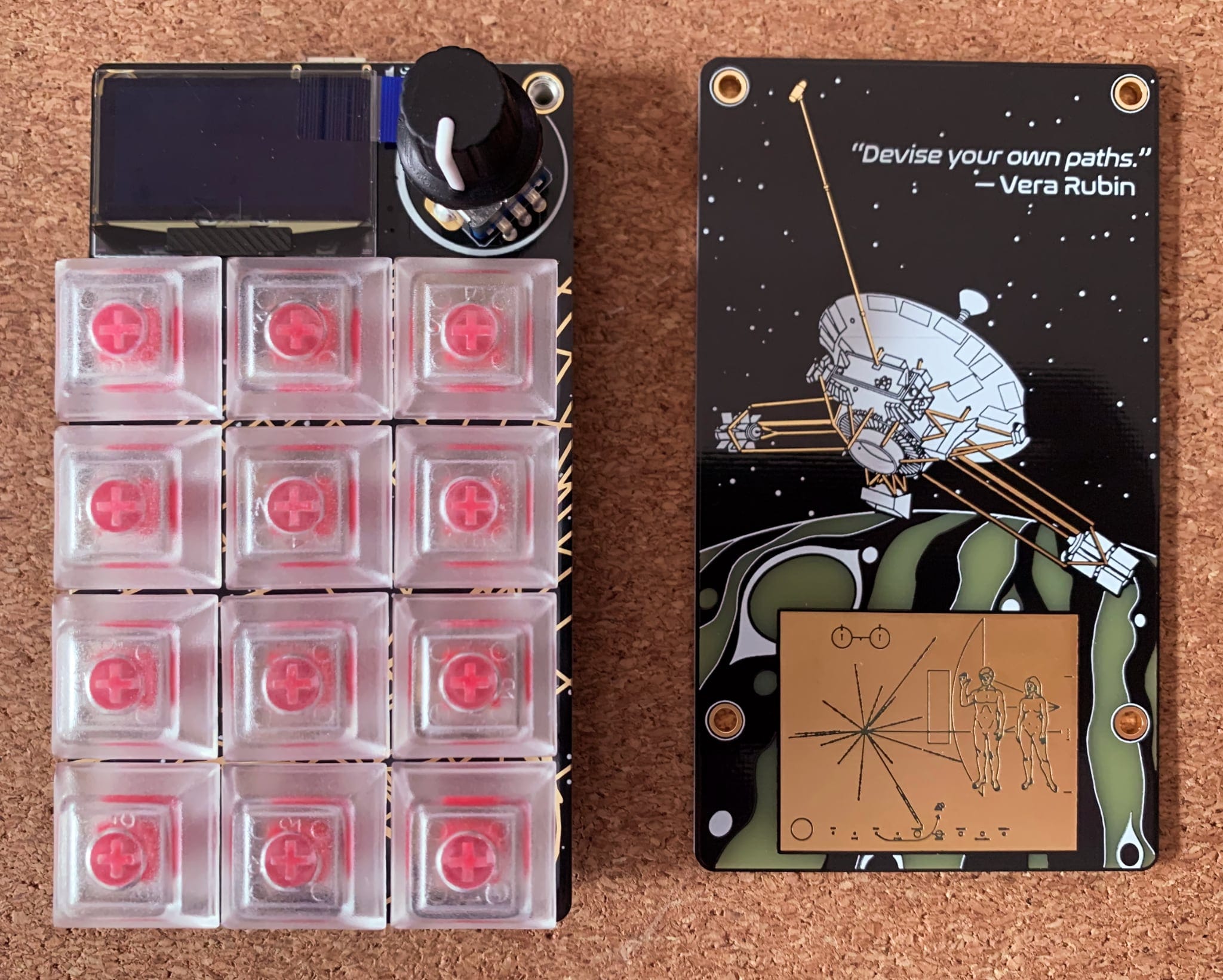
It has a couple of shortcomings (I would have preferred a traditional 4x5 numpad layout rather than 3x4, it probably needs a little angle, and of course it does not have Bluetooth), but I’ve already gotten it to work with OpenSCAD and (to a degree) Blender.
The combination of the OLED display to list key functions and RGB lights under the keys works very well (I use red for X, green for Y and blue for Z, and different rows to activate move, rotate, extrude, etc.).
But the real fun begins once you’ve gone through the example code and realize there are entire automation suites out there for it.
Other uses I will be putting it to are more ecletic, but almost certainly more fun:
- A SunVox layout to use with an iPad (SunVox is almost unusable without a keyboard to get around quickly)
- An M8 Tracker layout for use with my (still under construction) PicoMac
- A MIDI transport control (I suspect I will have to hack the software quite a bit to accomplish that)
All things considered, I think I have enough keys (of all kinds). But you’re never really sure, right?
Update, September 2022: After finding I was experiencing some unusual pain when picking up heavy objects (such as curling my fingers under a laptop to lift it), I decided to put away the Dierya 63 and go back to the low-profile K380 since I suspected I was getting some sort of RSI from the raised angles and longer stretching motions needed to depress keys. It’s been two weeks now and most of it seems to have gone, so I guess mechanical keyboards are not for me – although I will try the Dierya again in a few months just to make sure…
Update 2, September 2023: I dug out the Dierya 63 for a little experiment and found, much to my dismay, that a few keys refused to register unless they bottomed out, and even then some would fail around a third of the time. The keyboard was properly stored, so I definitely don’t recommend you get one at all.
-
I should really write about my videoconferencing setup sometime, but for now I’ll just say that this camera (which I got at early bird prices) is great and outdoes many room videoconferencing systems I’ve used in the past–I only wish the firmware resumed auto-tracking upon power-up without my nudging it. ↩︎