Update: I'm back using Mail.app after trying to get Thunderbird to play nice with Address Book (which it doesn't), but this is more due to my laziness in downloading and setting up Thunderbird on my iMac than to any loyalty to Mail.app. I'll be updating this post as more idiocies come to light.
Okay. Taking a break from the work I brought home (can't seem to be able to do anything in the office these days thanks to all sorts of random interruptions and a rampaging allergy), I've been trying to use Mail.app 2.0 on and off this week, with utterly miserable results.
Apple, this is not a MUA. It's a shambles. Even as I was finishing this (I've been taking notes all week), Davi's post popped up on my inbox (which, incidentally, is now being accessed via Thunderbird for anything I really need to do), and I couldn't agree more with him.
In fact, I'm willing to bet a lot of people will tend to agree with us - especially those who use Mail.app professionally, against big e-mail archives or to keep track of mailing-lists other than the local knitting club.
Steve may think Mail.app 2.0 is the best thing since sliced bread, but for anyone who has to use it on a daily basis to manage any sort of real traffic, this thing is a lemon. And I only use it at home, so I can imagine what other people must be going through having to deal with this all day long...
But here are my annoyances, in (nearly) random order:
- Don't even get me started on the toolbar. I know you can remove the hideous (and one-off) button highlights (which no other application uses - hopefully for ever) using Cage Fighter, but I refuse to to that as a matter of principle - it's horrible, it's completely unlike any other Mac OS X application, and it (and its schizophrenic customization dialog) has to go.
- It failed to accept my private SSL certificate, even after I imported it. And yes, I do know how to manage SSL certificates. Update: Check Davi's notes on this.
- It still does not honor the SOCKS proxy settings in System Preferences, which means you can't tunnel IMAP over SOCKS over SSH (which I do trivially with Thunderbird by just using ssh -D 1080).
- You will be subscribed to your entire IMAP folder tree, whether you want it or not (I'm used to this, but of late I had to set up a separate account for archiving, since Mail.app started killing my server by walking the entire tree). Update: Davi has a workaround using an IMAP proxy
- It has refused to send mail without any warning (simply ate the message without even saving it on Drafts or the Outbox) on all three of my machines.
- Its Exchange "integration" is a joke. It's just IMAP, and it hides Exchange-specific folders - and badly, at that, since any non-standard folders your organization might have will show up anyway.
- It still deals very poorly with meeting requests. You can add invitations to iCal automatically - without accepting them or sending back confirmation - or not at all (i.e., you click on them, and they open in iCal, but there's no reply message to the organizer).
- It packs up without any user feedback when syncing IMAP folders. Looking at my server logs and taking some time to match logs to specific messages, I find it is either furiously re-fetching messages from folders it was supposed to have indexed already, or stuck at some odd message.
- It still doesn't have a vertical preview pane, and it's not hackable to have one (not in a way I could figure out, since the relevant .nib has changed, and the new one is apparently programatically resized).
- It doesn't do a lot of things that Outlook does (and I know I'm going to get flamed by mentioning it this way, but there is a lot to be learned from Outlook and Thunderbird), like "auto-preview" (a short summary inside the message list), message grouping by arbitrary headers, etc.
- Mail priority (and flagging) support sucks. Bigtime. Message coloring might replace this, but it's local to your machine - it's not propagated to some flag or header in an IMAP repository, which means you can't prioritize your mail consistently across several machines.
Update: I decided to put up a small screenshot of what I think is one of the worst UI design mistakes on Mail.app: the choice for "normal" priority:
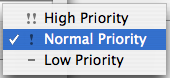
Intuitive, huh? the neutral selection is re-used for the button, sure, but why the dual exclamation marks? And what's with the dash?
To top it off, flags and priority share the same column in list view.
- You still can't open a standalone message viewer and navigate through your messages, switching to your next/previous message inside that window (which would replace the said vertical preview pane as far as I'm concerned). And yeah, pretty much every MUA does this, including Outlook.
- In-application search is slow as molasses, no matter how many Spotlights you shine on it. It is also not very intuitive, since you get what is effectively an extra toolbar (with insets to denote selections) that is inconsistent with the rest of the user interface.
- HTML mail support has occasional fits. I can see most inline images fine (unlike, for instance, Davi), but it's all too easy to open Mail.app and Thunderbird side by side and find messages that Mail.app won't display at all.
- Removing a message from a Search mailbox does not update the unread count for the folder it's in. So much for Spotlight and file change events - or, worse, for Mail.app's internals, which somehow don't keep track of this sort of thing. Again, Outlook does it better.
- Signature handling misses an important feature: assigning the same signature to several mail accounts (yep, you have to create several identical ones).
- Worse, you are supposed to reply before quoted text (which is the Outlook way, but one which I loathe), but your signature is inserted at the bottom. All of this should be configurable.
- Mail check intervals can't be arbitrary, or configured on a per-mailbox basis - which means Mail.app brings my iBook to a crawl every 5 minutes.
- I still can't get it to work reliably with Gmail POP3. Update: I now have fetchmail doing this for me and placing Gmail messages on my main IMAP server.
- Threading is (still) a joke. It's not real threading, for one (it's still little more than subject matching), and without more indenting, you can't understand who is replying to whom, and the thread summary view (which fills the preview pane when you select the thread root) has zero useful information content - you merely have to expand the thread to get an identical list of senders, subjects, and dates.
- Copying messages from my .Mac account to my home IMAP server fails roughly 50% of the time. I then have to select all the messages and move them again, leaving me with a number of duplicates on the destination by the time I empty .Mac. Update: I now have a Python script to remove duplicates based on Message-Id, since this just happens again, and again, and again...
- The "Copy Link" option (right-button context menu) is broken. very broken, since nearly every time I want it to work, I get the link text, and not the URL. Update: Guess what, it also happens in Safari. 10.4.1, anyone?
And the scariest thing is that I could go on and on...