A few months ago, I wrote a piece on the TP-Link switches I’d been using so far, and I can finally tell you why: I’ve been testing a 9-port Sodola Multi-Gigabit Switch and its 6-port homelab-focused counterpart, and after three largely uneventful months using them in several configurations with great success, it’s time to post my notes.
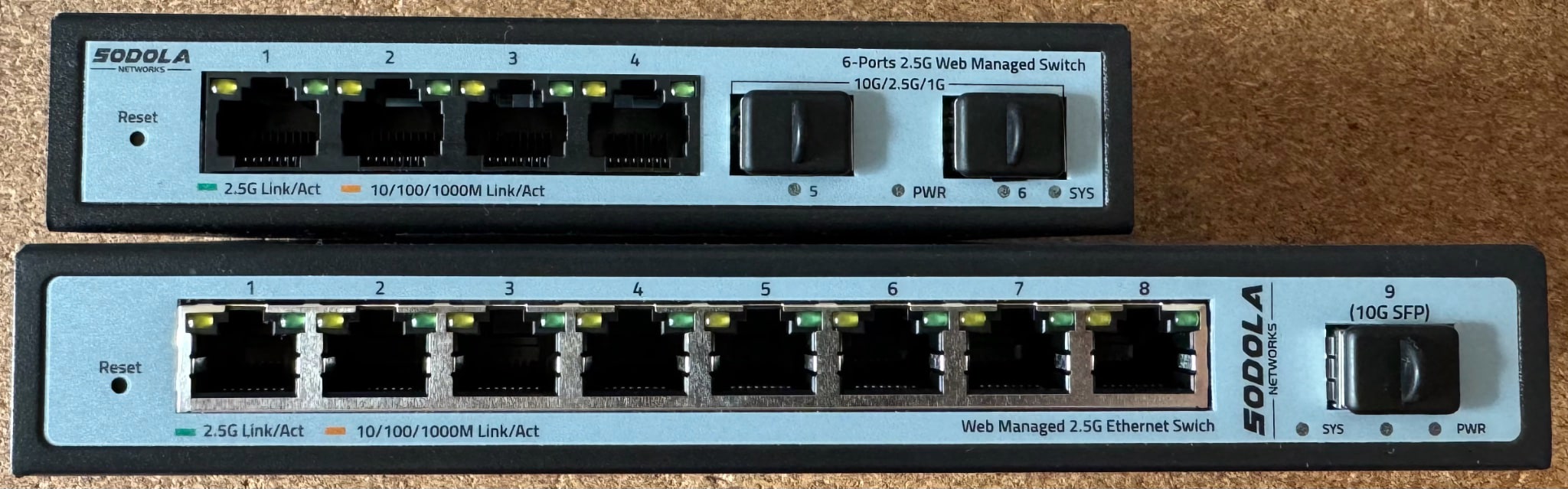
Disclaimer: Sodola sent me SL-SWTGW218AS and SL-SWTG124AS units as well as two 10Gb SFPs free of charge, and as usual this piece follows my review policy.
Why
A number of things have been happening in the background that made me take an interest in this kind of small managed switch:
- I’ve had a number of discussions with people that are either setting up small homelabs or on-site mini-racks in converted industrial facilities.
- The intersection of the typical requirements for both audiences include (besides low cost and a will to stock their own spare equipment) 2.5Gbps ports for clients and at least one 10Gb one for a server or NAS.
- Vodafone Portugal (my current ISP) has recently started providing 10Gbps connectivity (which I have not yet upgraded to, but which is interesting).
Surprisingly (for me) PoE has not been part of the requirements, typically because in industrial settings that is usually associated with providing Wi-Fi coverage and (for security and cost reasons) set up as a completely separate thing.
I have a small managed gigabit PoE switch myself, but even with the relative diversity of devices I test, I’ve seldom had to use it.
But the upshot of those discussions is that I decided to start testing network equipment that fit those needs–after all, I once earned a living pulling out coax and replacing it with 10-baseT, and back in 1996 spent a merry afternoon replacing the dusty Cabletron 10-Base2 hub at INESC with a Kalpana unit (which was one of the first–if not the first–10-BaseT Ethernet switches in Portugal).
So I was curious to see how far we’ve come in the small home/office switch market, especially where 10GbE is concerned. There are a few players in this space, but Sodola caught my eye because they seemed to have a good balance of features and price and shipped devices able to take SFPs–which would allow me to look at small industrial scenarios as well.
Hardware
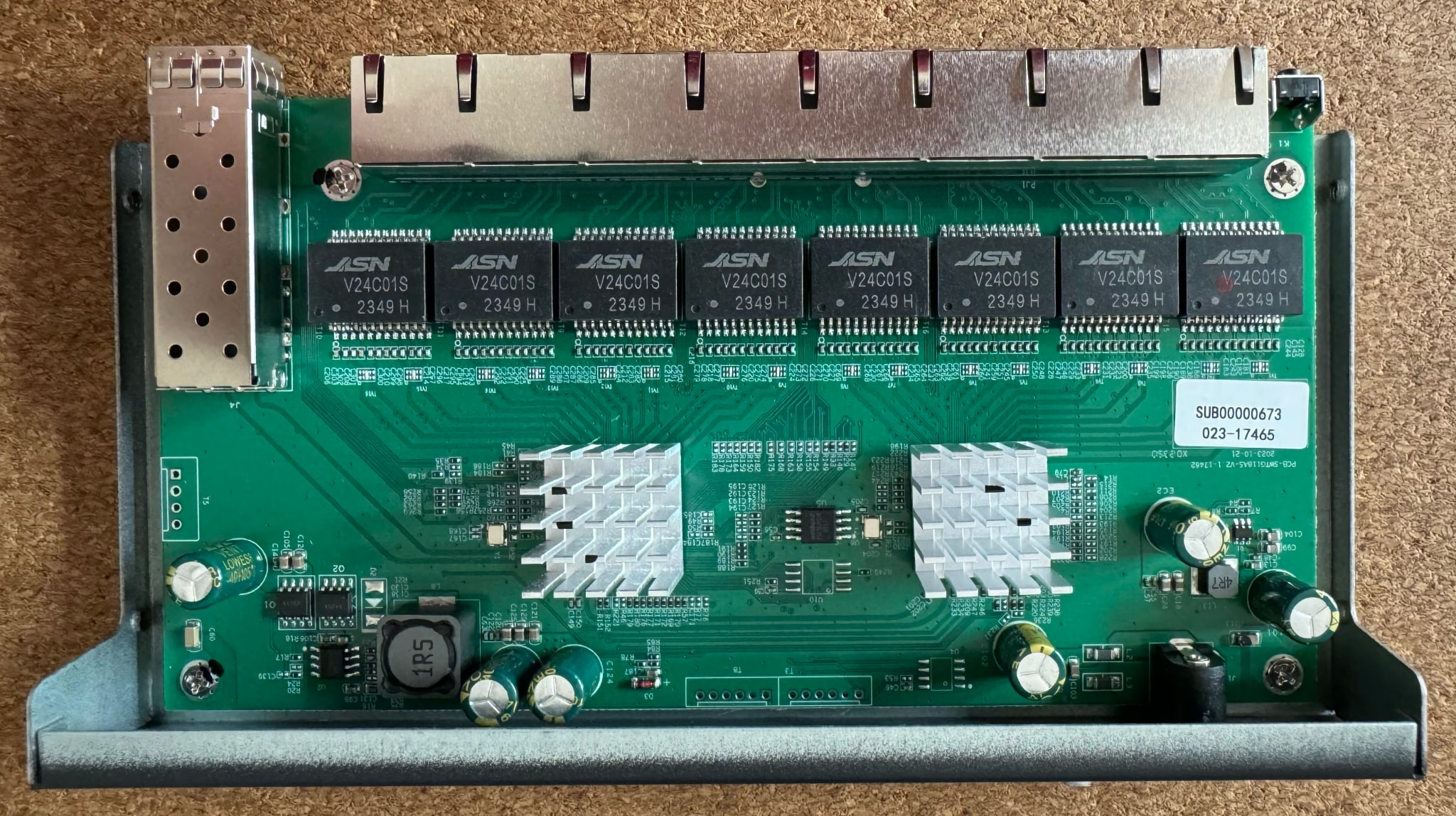
Both units came with CE 12V/1A power adapters, and the build quality is very good:
- Steel metal casing, with a dedicated screw-down ground connector
- Despite being passively cooled, the thermals seem very good:
- There are sizeable side vents
- Everything inside seems to have adequate heatsinks
- There are also thermal pads underneath the PCB that make full contact between the bottom plate and the main chips:
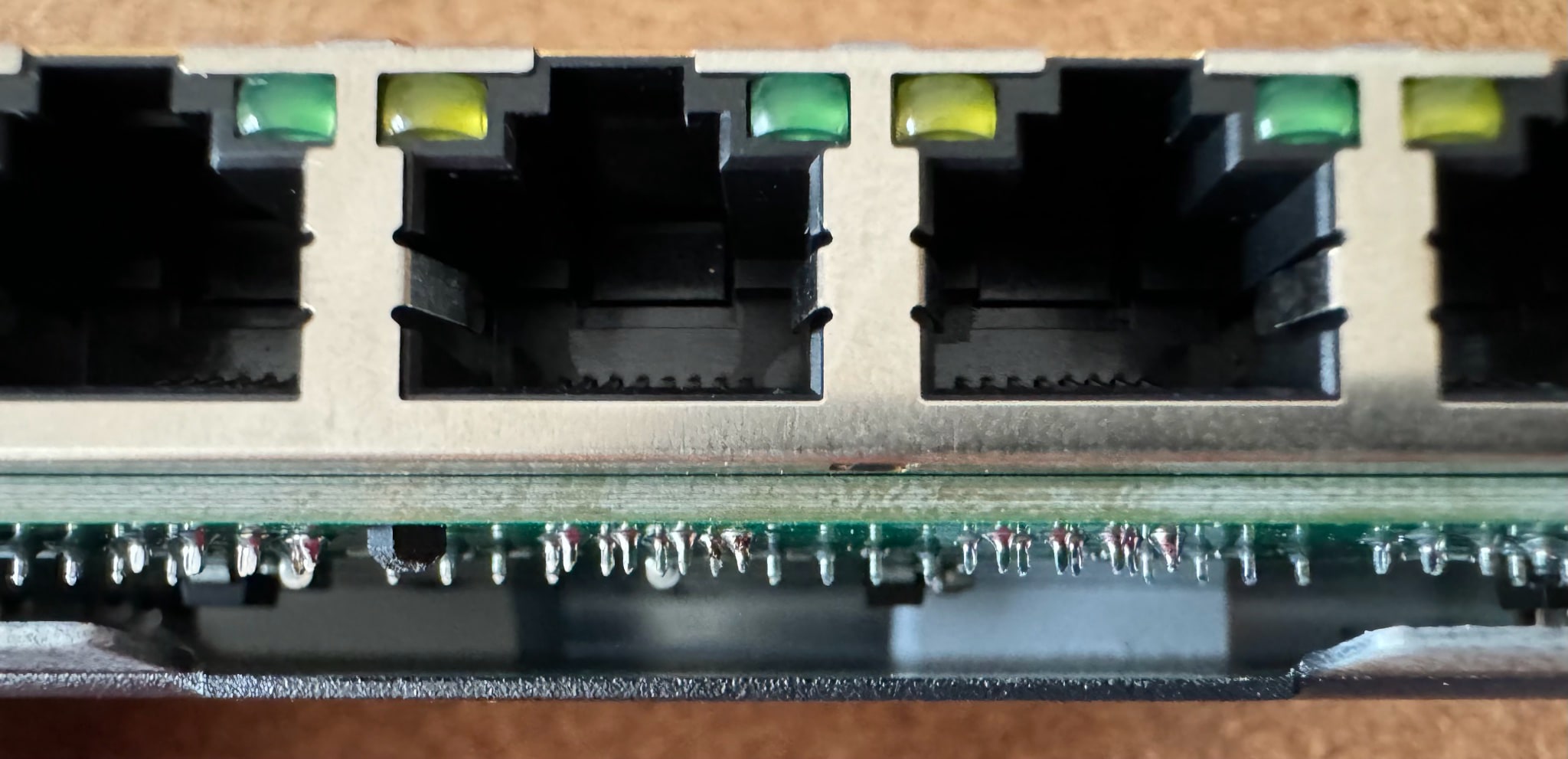
Being fanless, these were utterly silent, and the PCB designs were clean and well laid out, with no obvious signs of corner-cutting.
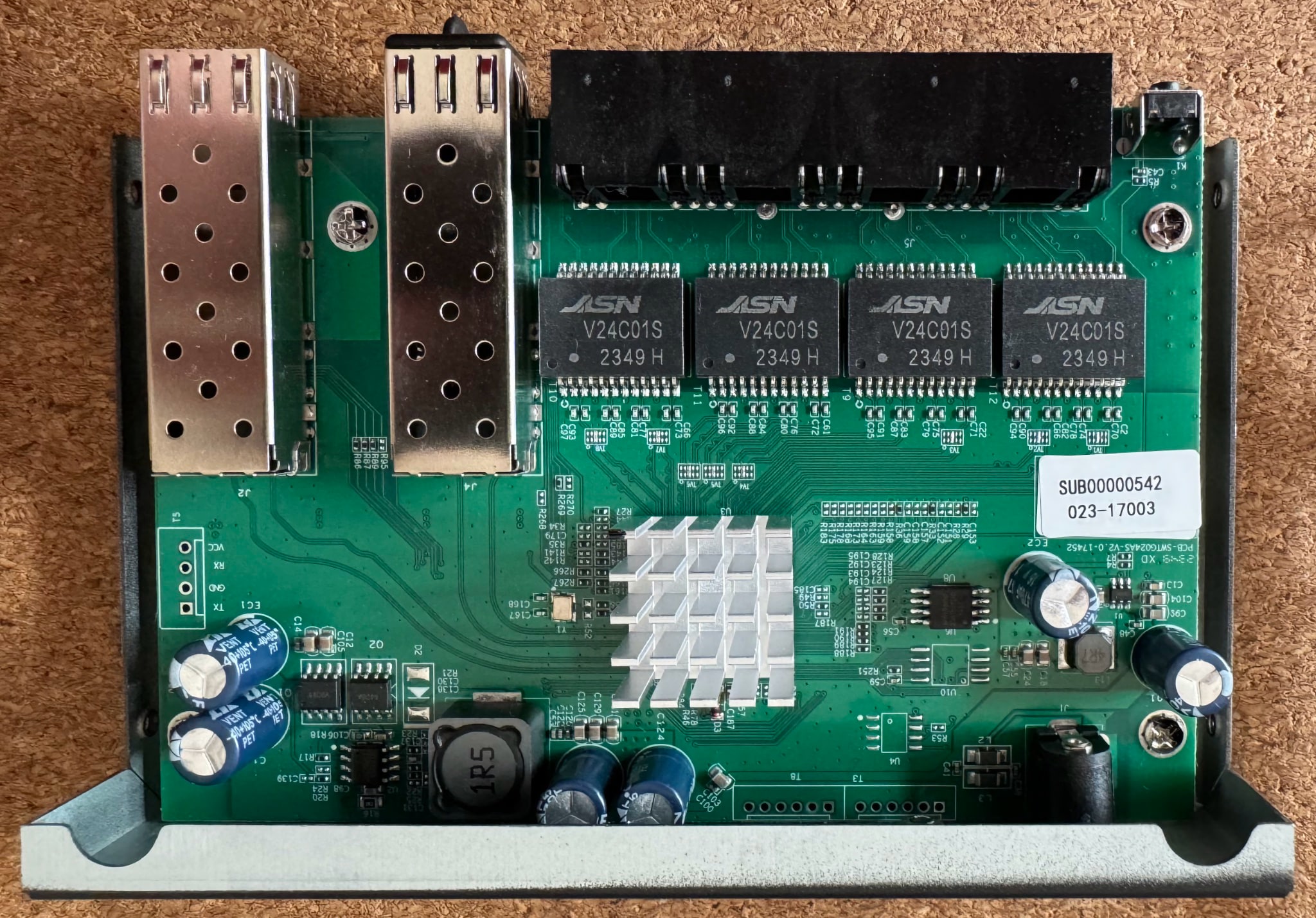
Deployment Considerations
For the first week I simply replaced my existing switches (more on that later), but there are a few things I’d recommend looking into if you’re considering these:
- Since the casings are metallic, and as long as there are no magnetic field concerns, in an industrial setting you can use thin coin-shaped magnets to firmly affix these inside a metal cabinet and facilitate cooling (I have 1.5mm thickness, 3cm diameter neodymium magnets that are perfect for this)
- I would, however, (if possible) mount the switches vertically to encourage convection cooling through the side vents.
- Since the copper SFPs become quite hot, I would orient the casings so that the SFPs at the top and convection cooling can work its way through the rest of the internals first.
Configuration UI
Both units come factory set to 192.168.2.1, so logging in the first time and changing settings was trivial.
The Web UI is spartan and resorts to iframes to split the screen into panels, but it works and seems to be utterly devoid of JavaScript or any other modern frippery, which is an excellent thing in my book:
There were several features that I found interesting:
- 801.1Q VLANs (which is a must-have for me these days)
- Priority queueing
- Both loop detection/prevention and spanning tree
- IGMP snooping
- Port trunking and isolation
- A few different kinds of bandwidth and storm control (which I did fully test, although I used them in the TP-Link)
And there were a few that I found surprising:
- A full per-port MAC address listing (something that is so useful for troubleshooting, so simple to implement, and yet so often missing from consumer-grade switches)
- Port mirroring (which I did not expect to find in a switch this size, but which I fully intend to use)
The only thing I felt was missing from the TP-Link was the ability to do basic cable testing (estimate the length of the cables connected to each port and flag anything amiss).
Firmware
I tested both units with firmware 1.7 (which is what they shipped with, dated from late 2023) and upgraded them to 1.9 (dated January 2024) as I was revising this. The upgrade process was straightforward, but I did have a minor hiccup with the 9-port unit that I had to resolve by restoring it to factory defaults (which is why you don’t see any fancy configurations in the screenshots above).
There were no software issues I could detect, although there are so many features that individually testing each one would take a lot more time than I had available.
Test Scenarios
I have a rather unorthodox home network that is primarily composed of unshielded Cat 5 cable run through tubes laid down in small trenches and wall recesses painstakingly carved out of brickwork, armoured concrete, or both, so I had a few scenarios in mind.
Physically, all of my runs are fairly short (less than the SFPs’ stated 30m limit), but I have a few that go through a couple of patch panels and a few that are terminated with RJ45 jacks, so I wanted to see if I could push 10Gb through them.
For the first week, I deployed the 8+1-port as my office switch and the 4+2 port as my server closet switch, replacing the TP-Link ones that I had been using.
That allowed me to stuff the 8-port one with mostly 2.5Gb interfaces from my test machines and development boards and plug in two (later three) of my servers on the “far” side.
Since my Synology NAS and the AirPort Extreme don’t have 2.5Gb interfaces, I initially just left them on the old switch and plugged that into the Sodola.
I then progressively increased the complexity of the network by adding VLANs (using the Orange Pi 5+ to set up static routes between them), and then set up my NAS to use link aggregation across both its 1Gb ports.
So, in essence, I had a setup with two “sites” linked by a 10Gb connection.
By moving machines around (the AM18 also moved to the “far end” next to my NAS), I was able to push 2.45Gb/s between any two 2.5Gbps machines over the via the 10Gb link, and with judicious use of iperf and getting at least 3 devices at each end with 2.5Gbps (which was a bit fiddly) I was able to push at least 7.4Gbps through the 10Gb link–which is pretty good for a home setup.
I then (for a stretch goal) took the 6-port unit and moved it all the way across the house, with the 10GBps link going through a couple of different jacks and patch cables (again, all of it unshielded Cat 5). I could’t move the NAS, but I did move a couple of the 2.5Gbps machines to the other side and set up a similar scenario without any issues.
Besides link aggretation, I also set up VLANs and test QoS rules to prioritize traffic between a few of the machines. Since they were nearly all running Proxmox, I was also able to test isolation between VMs on different hosts, and I think that with the right VLAN setup, you can certainly make good use of the 6-port unit in a small homelab.
Power and Thermals
Through out all of this, the switches were fine–I measured the 9-port unit at 5W from the wall (with or without an SFP in place). Both switches were utterly silent (not even coil whine) and did not get significantly warm to the touch, so I did not see a need for active cooling.
However, I should point out that the SFPs did get pretty hot to the touch–painfully so if you touched them for more than a few seconds. I did not have a way to measure their surface temperature (need to invest on a thermal camera of sorts), but I would not recommend you touch them while connected for more than a few seconds.
A Word on 10Gb Copper SFPs
The ones supplied worked fine. Of course I wasn’t trying to use them with other SFPs (yet) from other vendors, so I didn’t have to deal with usual vagaries of slightly different interpretations of the standard (and occasional incompatibilities).
Sodola does not recommend you use more than one 10Gbps copper SFP per switch, and the reason for that is pretty obvious–all the ones I’ve come across get incredibly hot due to the frequencies and tolerances they have to operate with, and these are no exception.
But as far as signal integrity goes, my use case scenarios were a bit extreme in that regard–having two “sites” inside a real industrial building hooked up via a 10Gbps link will almost certainly be done with fiber to provide galvanic insulation, but the SFPs proved adequate to doing that across all the scenarios above (which included pushing a usable signal through several jacks and impromptu patch cables) without any noticeable hitch.
I did, however, grow concerned that the one in the [6-port][6a] was contributing to an already tense thermal situation) when I had it on my server rack during the past few weeks, with outside weather pushing upwards of 35oC. Your mileage may vary, of course.
But I would say that in more “normal” scenarios where you’d have, say, a set of 2.5Gbps clients constantly sending data to a NAS or an high-throughput ISP connection you want to run through your own VLAN-aware switch, you’d certainly be fine.
Conclusion
I’m very happy with the Sodola swiches. They are well built, have a good feature set, and have been completely fuss-free except for that minor glitch when trying to upgrade the firmware on the 9-port unit.
They are also very reasonably priced for what they offer, and I think they are a good fit for both small homelabs and industrial settings.
If I ever manage to go to the insane trouble of squeezing a fiber run through my walls, I’ll get some fiber SFPs and test those as well. But right now all of this testing (and the discussions I’ve had around it with friends and customers) has spiked my interest in getting a modern NAS with a 10Gb port and doing other kinds of testing.