It’s been a while since I wrote about networking gear, largely because I used to spend a good while working on it and that broke my disclaimer. But home networking being what it is these days, I thought it would be a nice change from my usual fare.
So here’s a quick write-up on the TP-Link L-SG108E gigabit switches I’ve been using for a while now, in the spirit of an ode to the unseen, unheard, unnoticed and unsung heroes of my home network.
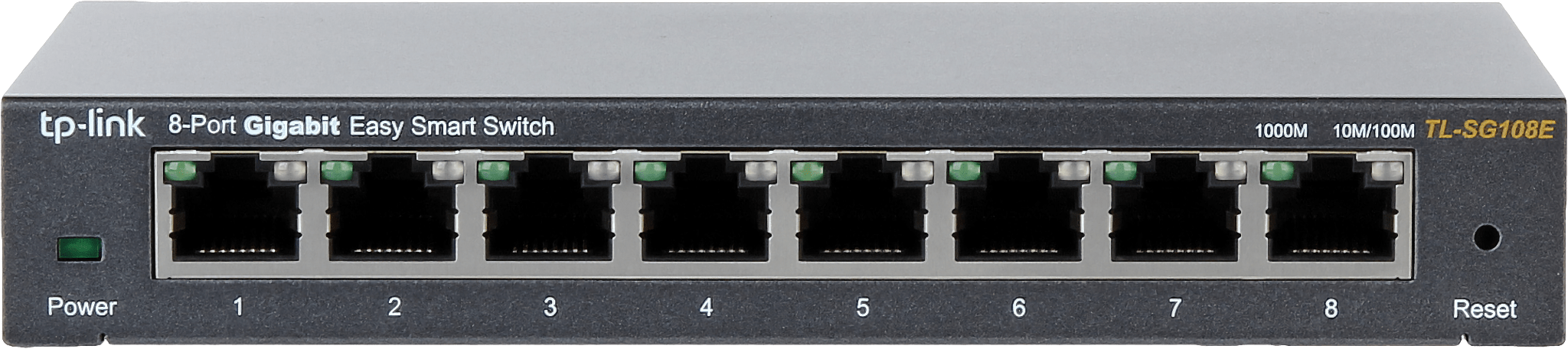
Note: This is not a review, since I bought these with my own money and have been using them for a while. Like with the K380, I’m writing this because I’m about to replace them with something else, and I thought it would be nice to write about them before they go.
Our Home Network Situation
The Goldilocks Zone for home networking is when all your machines and appliances have great Wi-Fi coverage from a single piece of equipment–or two. And that is what ISPs normally aim for with integrated home gateway/Wi-Fi routers, because most people will be OK with the fiber or DSL connection to be run to a place near their TV (which is where they tend to use their laptops anyway).
In the US, things are even easier because many houses have wooden structures and (ideally) sit somewhat apart, so you can pretty much wing it as far as Wi-Fi coverage is concerned. We’re not far from the days when, thanks to the higher regulated EIRP back in the 802.11b days, you could use a coat hanger and have perfect Wi-Fi signal.
However, things aren’t that simple when, like me, you live in Europe and in a converted flat that is roughly U-shaped, has reinforced concrete walls and wraps around a lift well (or two).
We also don’t have any easy way to route fiber anywhere from the telco box. Vodafone has a Smart Router with a built-in ONT that provides 1Gb/200Mbps to our home, but it has to be mounted in the utility closet and thus has the effective Wi-Fi reach of a beached porpoise (also, telcos tend to have funny ideas about managing your Wi-Fi for you, so mine has its Wi-Fi turned off).
But we have plenty of copper running in the walls–around 25 years ago, as we moved in and tore up everything to run new wiring, I had the foresight of bringing in a spool of honest-to-goodness Lucent Cat 5 cabling and put two jacks in every room, and that was repeated a few years later when we moved some walls around.
And since most of the runs are way shorter than the 100m limit (the flat is weirdly shaped, but not that big), I’ve been able to get away with using that cable for a long time (and have tested 2.5Gb over some of it, so I know it’s good for a while longer).
Radio and… Backhaul
Yeah, I still think as though I was building mobile networks. Which is good, because our home LAN topology is… complicated, and decent Wi-Fi coverage requires no less than five Airport Extreme base stations, all of which are plugged into Gigabit Ethernet.
We have cabling running to several places around the house, some of which have require multiple ports (like the living room, the server closet, and my office), but the resulting topology is not the kind of prototypical star topology I used to design when I put aside that cable spool1.
Wi-Fi was initially provided by two modded WRT54g on each side of the lift well, but over the years I have progressively upgraded and added to it as we needed better coverage and moved to the 5GHz band (which doesn’t really get past more than one wall)2.
But all of it (except for a couple of boutique switches that I use for PoE testing and some higher speed ports) has been connected via TP-Link L-SG108E gigabit switches, and since that’s about to change, I thought I’d write up how they’ve fared so far, since they are (now) dirt cheap and, despite being “unmanaged” in the enterprise way, actually have some management capabilities that I’ve used with decent success.
The Hardware
The TP-Link L-SG108E is a plain (i.e., discreet), run of the mill switch. It has eight Gigabit Ethernet ports, a power port, a tiny reset button, and a few distinguishing features that caught my eye at the time:
- 8 10/100/1000 Mbps GbE ports
- Up to 32 VLANs
- Per port rate limiting and storm control
- Static Link Aggregation
- IGMP snooping
- Port mirroring
- Basic loop prevention
It also supports jumbo frames up to 16KB and has a 16 Gbps switching capacity, but those weren’t top of mind when I got it (and I’ve yet to fiddle with jumbo frames, since I don’t have a pressing need for them).
Why I… Switched
I was using unmanaged TP-Link switches for a while, and they were fine–but I wanted to try out a managed switch for a few reasons:
- Stability: Given the way our flat was wired up, my network topology is anything but “normal” (again, it’s not really a nice, plain star topology), and even though I have managed to (for instance) provide end-to-end dedicated cable paths between Vodafone’s home gateway to things like set-top-boxes (to essentially get them off my network), I still had issues with IGMP and multicast traffic from IoT devices–including the occasional broadcast storm.
- Traffic Segregation: I wanted to separate my IoT devices and a couple of servers from the rest of my network, and the easiest way to do that is to put them on a separate VLAN. I still can’t get the IoT stuff off the network entirely because the Airport Extremes don’t support VLANs, but my Proxmox machines are using multiple VLANs (with a tiny VM acting as a router).
- Link Aggregation: My Synology DS1019+ has dual Gigabit Ethernet interfaces and it supports link aggregation, so I’ve already tested that–the current disks it has are not particularly fast, but Proxmox backups were much faster, and SMB traffic from my Macs benefited as well.
I’ve reverted it back because I needed to use one of the interfaces for kickstarting a local backup to its predecessor, but I’m planning on setting it up again after the next round of upgrades.
Management
Like I said at the beginning, for a technically “unmanaged” switch the TP-Link L-SG108E has a lot of features, all of which are accessible through a simple, pragmatic web interface:
The first thing I did on all of them was to set up storm protection on the designated “uplink” port, and setting up a few separate VLANs for Proxmox inter-host chatter across two of them, as well as link aggregation on the one in my server closet.
Monitoring
There isn’t really a lot in terms of monitoring other than packet and line error counters, but what there is has already been useful in identifying misbehaving devices (like oddball Realtek NICs). I do like that it has IGMP spoofing and can list multicast groups in use (since I’ve used multicast for my own monitoring for ages).
What I love, however, is that it has port mirroring. I do occasionally need to sniff traffic from devices to figure out what they’re doing, so that’s already been handy a few times–of course I can only do it on the same switch, but more the reason to have a surplus of ports.
Physical Layer Testing
Another thing I like about the TP-Link L-SG108E is that it has cable fault detection–I have a cable tester, but when moving things around and reaching into my box of cables to re-patch things I sometimes get either a dud jack (caught one a year ago that was good enough for Fast Ethernet, but had a broken wire for GigE) or a dud cable.
And, sometimes infuriatingly, an intermittent contact, like what you’d get if the cable was physically stressed. Believe me, it helps knowing which cable is “bad” before you start moving heavy furniture around.
VLANs and Flow/Storm Control
I’ve had zero issues setting up 802.1Q on my servers and the TP-Link L-SG108E, or propagating those to another switch. The only issue I had that I can remember was an mis-configuration on my old KVM host (that Proxmox replaced, and provided a nice GUI on top).
I haven’t used the bandwidth “control” feature at all, but the storm control (together with the IGMP snooping) allowed me to limit the damage a buggy IP camera caused sometimes, and what I do is rate limit multicast and broadcast traffic to a point where it’s unlikely to cause damage.
Conclusion
In terms of time saved alone, the three TP-Link L-SG108E I’ve been using (along with their PoE and smaller cousins, which I may write about some day) pretty much paid for themselves even at the EUR 70 price point they originally had (they are now around half that).
They’ve been utterly reliable, quiet, fairly low power and run perfectly cool, so I have no trouble recommending them if you’re either still stuck in the Fast Ethernet age (which is still a reality for most people), or if you need a little more control over your wired network but can’t justify moving to 2.5Gb and beyond.
Like I hinted at in the beginning, the reason I’m writing this is that I will be replacing (some) of them with upgraded gear (which I need now that I have an electronics/hardware test bench and consulting on some industrial projects).
I also want to begin putting in place the right infrastructure to do things like video editing directly on my NAS, which really needs a lot more end-to-end throughput…
That will eventually lead to laying down the foundation for upgrading my Wi-Fi network next year, so… watch this space. There will be more about networking, and likely not all of it about my home.
-
The company I worked for, Sol-S, was a Sun retailer and is long gone, but we wired up all the Post Office buildings in Lisbon at that time, and I probably still have the spreadsheets someplace on a floppy disk… ↩︎
-
Plus most of our neighbors’ access points seem to be stuck at their ISP’s defaults (typically channels 1 or 6 in the 2.4GHz band). It feels weird to have to do radio planning at home, but such is life. ↩︎