I don’t think I’ve ever used so many different keyboards in a year. But I am happy that things have been improving so fast that I can actually feel the difference between them.
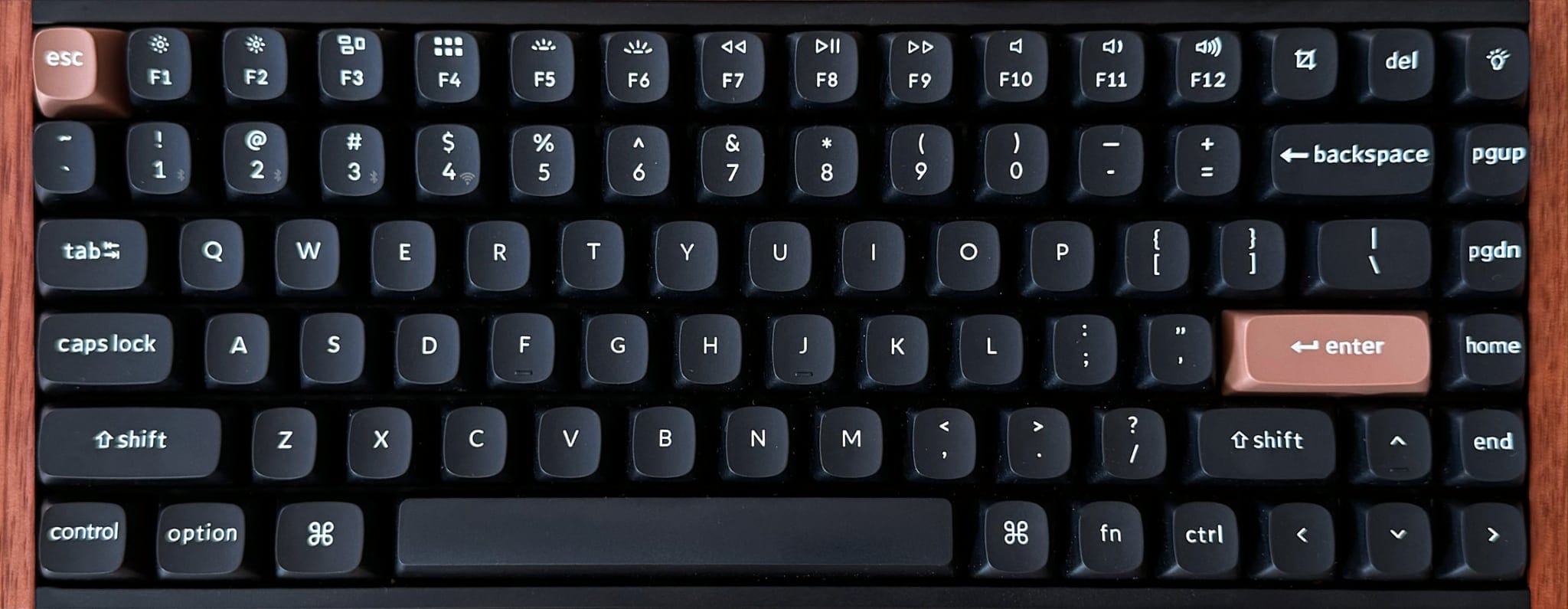
The Keychron K2 HE is a very different beast from the K11 Max I reviewed earlier this year, and I was lucky enough to try out its Special Edition version over the past few weeks.
Disclaimer: Keychron supplied me with a review unit free of charge, and as usual this post follows my review policy.
Why
As a (somewhat retired) FPS gamer, I’ve tracked the recent controversies around magnetic/Hall effect keyboards and their tunable activation points (most notably that Valve banned them in CS2), so when Keychron offered me a review unit I was already primed to be interested.
But when I looked at the specs, I was even more intrigued by the fact that this keyboard has full-height keys–something that I have steered away from for years due to RSI issues.
I fully expected to try it out and then go back to the K11 Max I’ve been using for the past few months, but the key feel on the K2 HE is so remarkably different that I’m actually torn at that prospect–even though I’m a stickler for desktop real estate and the K2 HE is definitely bigger and bulkier than a standard Apple Magic Keyboard:

But I’m getting ahead of myself, as always.
In The Box
The packaging is the usual Keychron fare–a sturdy cardboard box with a foam insert that keeps the keyboard safe during shipping, a nice quick start guide, and a small assortment of accessories.
You get the usual 2.4GHz wireless dongle (they keyboard supports up to 3 Bluetooth devices as well), spare key caps (to replace the Mac-specific ones with Windows fare), a nice braided USB-C cable (with a 90 degree Type C plug, since this keyboard has its USB port on the side), a key puller, and a small Philips screwdriver.
Design and Build Quality
The K2 HE has a very classic, straightforward design–it looks not so much like a keyboard but rather like a piece of furniture.

I chose the black version since I have a mix of cork and dark laminate desks, and I do not regret it in the least (plus I’ve found that black keyboards tend to look better over time). But the white would look absolutely smashing next to my Arturia, so… There’s that.
Besides the wooden accents, the keyboard has a very solid feel to it, and since the keys are capped off with nice black aluminum frames in the top and bottom, the USB port and control switches are on the side, which is a nice touch:

As usual, you get to switch between Bluetooth and wired modes as well as Windows/Android or Mac/iOS modes, which translate into different key mappings and programmable layers (to a total of 4), including media controls.
This is also not a lightweight keyboard–you’ll be hard pressed to nudge it or slide it on your desk, and the best way to move it is to actually lift it, which adds to the feeling of solidity.
Ergonomics
A key difference between this and the other Keychron keyboards I’ve tested is that this is a full-height keyboard. This means two things:
- That my hand and wrist position shifts considerably when using it
- That key travel is (or, rather, should be) longer than what I’m used to for keys to register.
Well, I was wrong. I almost immediately started feeling the need for a wrist rest to avoid arching my hands (which is one of the main triggers for my RSI), but as I settled in I realized that the keycap layout and its gentle curve greatly helped in reaching the keys without having to strain my hands as much as I do on other keyboards.
Still, coming from the K11 Max and its ergonomic layout, there was indeed a bit more strain posture-wise–I think Keychron should consider shipping some kind of wrist rest with the K2 HE, but I was able to adjust my typing position to a more comfortable one after a few days of use.
Layout
This is a 75% keyboard, and as such you get an entire row of function keys–which actually felt surplus after a year of more compact layouts.
That is, of course, conveniently mapped to Mac media controls and (surprise) a screenshot key right next to Del (which I found surprisingly useful).
You also get an extra column of movement keys (with PgUp/PgDn and the like, which I also didn’t have in previous keyboards), but I must confess going back to having a standard, US-style dedicated tilde key (instead of having to use Esc+Fn on more compact layouts) felt really good.
So even though I missed the ergonomic layout from the excellent K11 Max, adjusting was fairly quick.
A nice improvement over the K11 Max for me is the addition of an extra modifier key (Ctrl) near the cursor keys, which considerably helps doing quick switching between virtual desktops on the Mac.
I am considering remapping it as another Alt key (which helps a lot with cursor movement when writing), but not having anything near the cursor keys was a bit of a sore point with the K11 Max.
Keycaps and Overall Feel
The main reason why I took to this keyboard so quickly is the key feel and responsiveness–and, as we will see, the switches.
Right from the start, I felt that these full-height keys were very responsive and that I did’t need to bottom them out for them to register–that was very nice and did away with a lot of which is very nice.
But before getting into the switches, a subtle difference I noticed almost immediately was that the keycaps, despite having a smaller area than on the K11 Max, cupped my fingertips quite nicely. They felt smaller and my fingers slipped along the gaps for a day or two as I adjusted, but after the first two weeks I had zero trouble typing “blind”.
The keys do make a little bit of noise when bouncing back, so this isn’t as quiet a keyboard as the K11 Max, but I very seldom had to bottom them out to get them to register, which is a huge improvement for me.
Switches and Response Times
The K2 HE comes with Gateron double-rail magnetic purple stem switches, which means it has linear switches able to detect variations in travel of at least 0.1mm–which is the main reason they feel so responsive, and also why I have zero need to bottom them out.
A key result of all this sensitivity is that switch resets are near instantaneous (which is a very sought-after feature in gaming keyboards for improved reaction times), and the keyboard’s ability to prioritize the last key pressed means that you can switch directions (and alternate strafe) much quicker than on regular keyboards–a somewhat controversial feature these days. Again, pure gaming keyboards from Razer and Wooting were banned from online matches, and I can understand why.
A short round of Quake III Arena (which is still the fastest, twitchiest game I play) was enough to convince me that this keyboard is pretty for gaming, although I did not go as far as to try to tune the activation points.
The more interesting things for me, though, are that you can effectively use each key as an analog control, and assign up to 4 distinct actions per key based on key depth (which, in practice, requires a fair amount of self-control).
Software
Instead of VIA, you use Keychron Launcher to configure the keyboard. Like VIA, it is a web-based tool that allows you to remap keys, create macros, and adjust the RGB lighting, and you need to run a Chromium-based browser to access it.
What I did was to create an “app” using Edge (which is based on Chromium) and pin it to my dock, where after a few tussles with macOS’s security settings I was able to use it to review the key mappings:
I am now (as with previous Keychron keyboards) experimenting with using the Windows layer as an exploratory setup for my Mac, since I was quite surprised to see that I could set up a layer as a “gaming” layer with analog controls and different key mappings.
I haven’t yet gone much into the weeds, though, other than fiddling with the different actuation points to change movement speed in games. But I have an idea about using the analog controls for 3D and video editing, so I will be experimenting with that in the coming months.
Backlight and Battery Life
The only disadvantage of the Special Edition is that its PBT keycaps are opaque, so the backlight feels a little redundant since it doesn’t shine through and help with locating keys in the dark.
But since I recently revamped my night-time bias lighting setup (I now have an embarrassing amount of light bars) I had no need to use the backlight at all–although you can expect the usual assortment of RGB lighting effects.
Due to my not using the backlight, battery life is, as you’d expect, excellent–I’ve only charged the keyboard once in the past month, and I’ve been using it for full workdays. This is too little sampling to provide an accurate account of how long it will last, but, as usual with Keychron keyboards, using Fn + B will show you the battery level by lighting up the number row.
Conclusion
In short, the K2 HE is an excellent keyboard, and is turning me into somewhat of a mechanical keyboard fan. Having gone through so many keyboards this year has given me a different perspective on the quality of the things I pound my fingers all on day–I used to look for flat, low-profile keyboards that wouldn’t trigger my RSI, and now, surprisingly, I have a fully mechanical one that just… doesn’t.
As someone who usually preferred low-profile keyboards and has trouble with the repeated impact that comes with full-size switches bottoming out, I found the magnetic switches to be buttery smooth, quiet enough and extremely responsive without requiring me to bang down on the keys, allowing for a very light, quick touch.
I was expecting to go back to the K11 Max’s ergonomic layout without qualms, but the key feel on the K2 HE is so remarkably different that I’m actually torn (although I suspect the slightly smaller footprint of the K11 Max and its volume knob will win out).
The gaming features… Well, I get them. I even enjoyed them. But the biggest upside for me is the typing response speed, and since I’m not obsessed with first-person shooters anymore (well, at least not that much) and have made the switch (pun intended) to gamepad gaming, it will take a while for me to take full advantage of them–but other people are sure to love them.
As to the fit and finish, I think that the Special Edition look also has a bit to do with why I like this keyboard–the black/wooden look just looks great on my desk in a way the grey/metal ones don’t, and I would even say the thing borders on the luxurious.
It’s going to be hard even testing other keyboards after this one…