And now, for something completely different from what I usually write about: As a sort of Summer resolution, I decided that I was going to do something else with my dwindling free time, and one of the things I hit upon was getting deeper into music making. The other two (before you ask) are getting back to grips with 3D animation on Blender 2.8 (which is now in beta) and building something in Unity (which I tinkered with over Summer to get a feel for).
You can probably guess that the reason I’m writing about this a few days before Christmas is that it took me a while to have the time to do anything about it. Surprisingly, music was the one that actually took, and it’s been taking up a lot more time of late.
Motivation
All the above have something important in common–i.e., a combination of circumstances that made me gradually dip my toes into want to do something beyond technology instead of just tinkering with it more. My day job as an Azure advisor/architect demands a lot in terms of keeping up with tech, but that has always been (comparatively) easy for me.
What hasn’t been easy is not owning the end product and doing almost zero creative work (and I don’t mean design thinking sessions)–i.e., no coding, no product deliverables, and, most importantly, nothing I can call my own.
After all, work is only rewarding when you have purpose behind it, and despite some gratifying happenstances, I needed to spend some time doing something that was entirely under my own control and that entailed creative work.
Since my first “real job” was doing 3D animation and I’ve been tinkering with Blender and Unity for years, I briefly toyed with the idea of diving into both in earnest (like many folk, I’d love to code a game of my own for the sheer craftsmanship of it), but I wanted something that I could do anywhere given that I am (too) often on the road.
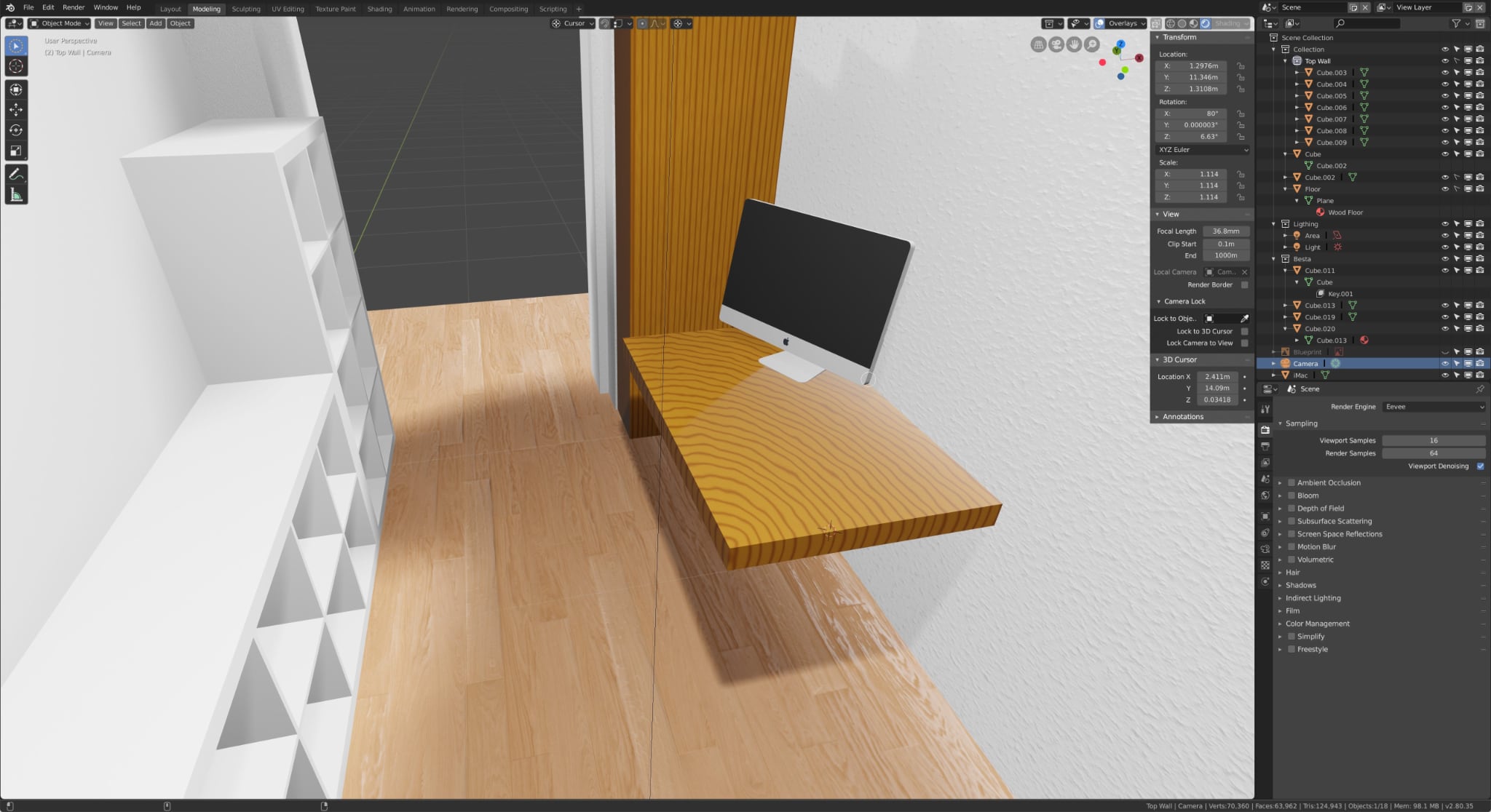
Comparatively, music has much less overhead–you don’t need sophisticated hardware, only time and inspiration. Music is also instantly gratifying–something either works great or not at all, which also appeals to my need for continuous experimentation.
But, in truth, I blame the OP-1, which I mentioned a few weeks back. Well, not the OP-1 specifically, but the sheer brilliance of it. I spent a long time going over (literally) years of YouTube videos of people playing the OP-1 ever since Teenage Engineering launched it, and the things people can do with it (and its genius tape recorder metaphor) are utterly surreal.
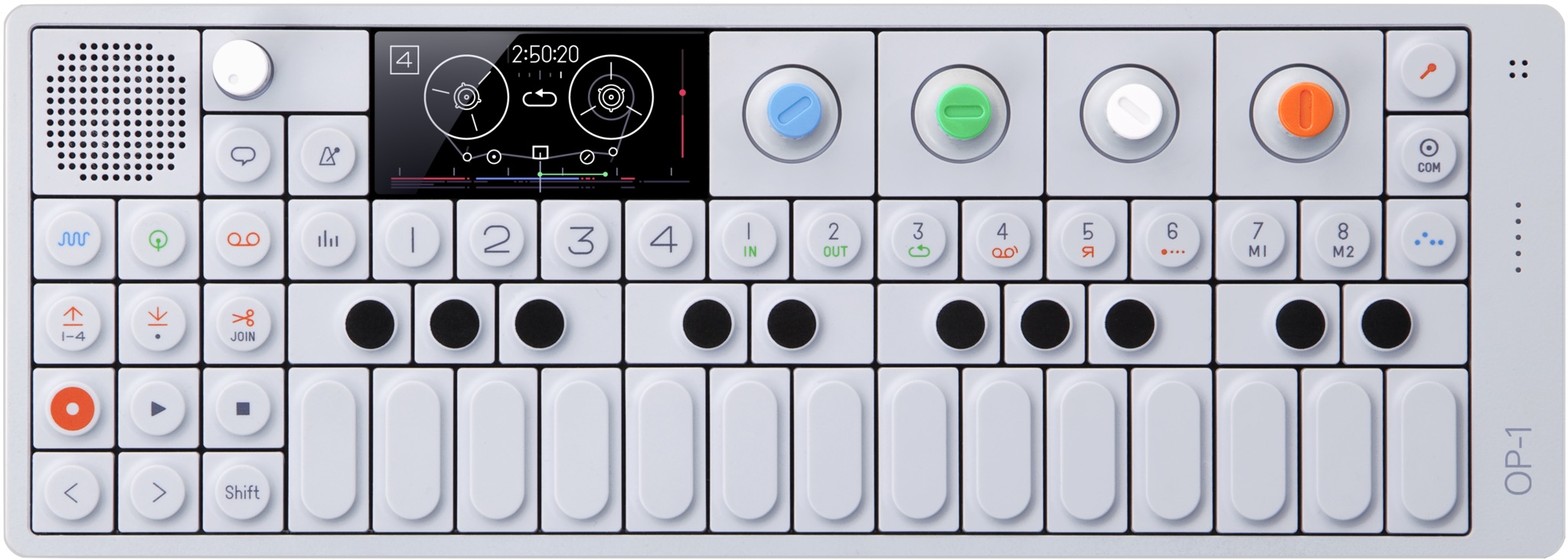
Hardware
I would have loved to get an OP-1, but since it’s essentially made of unobtanium these days (no recent production runs, speculation that the product was terminated, etc.) and that I find the newer OP-Z rather less enticing, I decided that I might as well make better use of all the stuff I already had, as well as the vast swathes of computing power I carry about with me.
Besides a lovely (and recently repaired) Clavinova piano, I also had a Kawai K1-II whose ROMs were shot and which I kept going for a few years using a MIDI adapter and some ingenuity. The Kawaii took up too much space, so I eventually gave it away to a friend (who has been trying to resurrect it) and bought a three-octave Korg microKEY Bluetooth keyboard:

It is great bang for the buck (the keyboard is velocity-sensitive and has a nice feel to it), and Bluetooth support means I can use it on iOS with zero hassle. But what software was I going to use?
Digital Audio Workstations
Known in the trade as DAWs, these integrated suites seem to be undergoing a resurgence these days on iOS as it starts to become a viable “pro” music platform. There are a bunch of new entrants in this space for multiple platforms (FL Studio, Nanostudio 2, etc.), but the main contenders I remembered on the Mac are still around these days:
- Cubase, with which I had a brief run in back in the Atari ST era (yes, that long ago), and who shipped virtual studio technology and VST plugins first
- Ableton Live, which ships in a Lite version with many MIDI controllers
- Reason, which I never really used.
- Logic, which is what Garageband was trimmed down to (maybe a little too much)
I’ve been playing around with Garageband since day one, and there is around zero motivation for my using anything else on the Mac until this gets upgraded to the rank of a serious hobby, but since I wanted to do stuff on iOS as well, I started looking further afield.
Going Indie
The first thing I hit upon was Caustic 3, which runs pretty much everywhere (Mac, Windows, Android and iOS). One of the reasons I was drawn to it was happens to be free (and unsupported) on Windows and macOS, and given that I usually have an Android phone with me, it had the added appeal of letling me play around without expending critical battery life on my own phone.

In case you want to try it out, be forewarned that Caustic is extremely rough on macOS (it doesn’t even have an app icon), but works pretty well, and has the added appeal of letting you build an entire virtual rack’s worth of different synths:
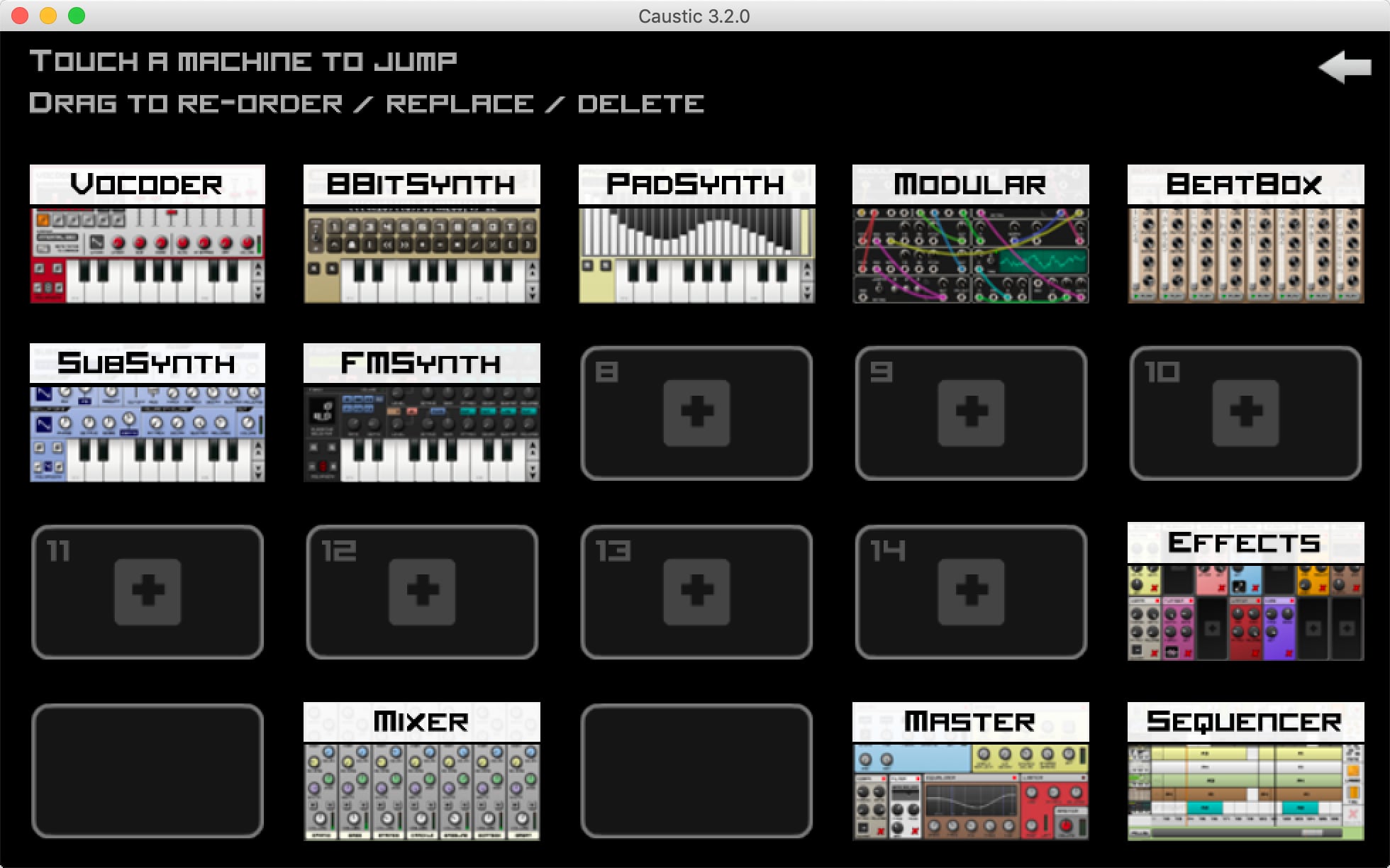
I like it a lot, but the iOS version hasn’t been updated in a while and I find the loop/pattern approach to be a bit of a pain.
However, the deal breaker for me is that the retro vibe that pervades Caustic (and the effort required to make it cross-platform) also means that it integrates poorly with iOS, and that moving things across machines is a low-level affair via a built-in FTP server (truth be told that it works, but I would much rather have it work with iCLoud and the Files app).
This was a recurring theme throughout my adventures, and one that has led me to a rather polarizing take on things: In the long run, I’m going to try doing music on iOS first, and use the Mac as a fallback whenever things are far enough along to “upgrade”.
And, overall, it doesn’t get any better with Garageband (with one exception I’ll get into in a follow-up post).
macOS/iOS Round-Trip Editing
However, I find it terribly frustrating that Garageband on the Mac can’t write back to iOS projects properly (you can mix down everything and save an iOS project, but you can’t edit the original tracks), and that iOS insists on displaying Mac projects but can’t actually open them.
You can start something on iOS and continue working on another iOS device (depending on whether or not you have the right samples and AU plugins), but you can’t really work on the same file as on a Mac, even if you’re only using standard instruments.
Digging into things a bit, I found that both Logic and Garageband, to my horror, seem to record absolute paths for assets into files, which is the kind of thing that really ought to have been fixed ages ago.
I suspect third-party DAWs have it easier here, but I’m not going to invest on a matching set of DAWs for both platforms… At least not yet. But I did spend a fair bit hunting down other software.
iOS Music Software in general
The big takeaway from scouring the iOS music landscape over the past few months is that there is a lot of software out there in various states of maturity or neglect. Most of the modern apps I came across support Bluetooth MIDI and the iOS Files app in one form or another, but they tend to be the exception–a lot of the cooler stuff is way older, with some apps having been on the App Store for over two years without any updates.
Case in point: I came across a brilliant sampling application called Samplr that worked fine on an older iPad running iOS 10, but which simply couldn’t record audio under iOS 12. I think it was the first time ever that I used the App Store refund option, and it was a pity, since one of my ongoing quests is to find something that can mimic the OP-1 workflow, and it was the closest thing so far.
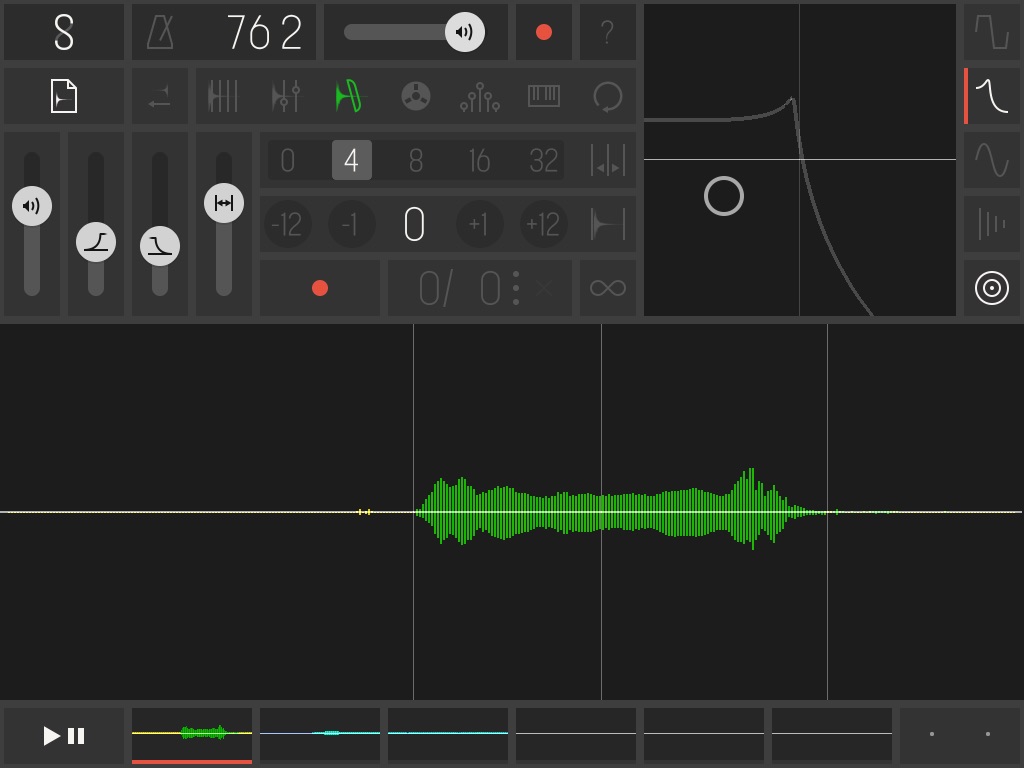
In a nutshell, the overall state of application integration and the hoops developers have to jump through to do inter-app data exchange on iOS mean that to move non-MIDI stuff around, you’re still largely reliant on copy/pasting via AudioCopy/AudioShare or re-routing audio through Audiobus and doing lots of switching between apps, which makes for a pretty lousy workflow.
Audio Unit plugins are much better in that regard (they run inside the host application and manipulate MIDI data), but judging from the amount of Audiobus-compatible applications, I’m likely in the minority here.
But I did find some amazing things out there, many of which were free (fortunately, because this looks like a great way to spend a substantial amount of money on very enticing apps).
Goodies
Let’s start off with the Mac first, since I spent a good while investigating my options there. While looking at Logic, I hit upon Main Stage, which is focused on live performances and automation:

However, the hidden gem here is that for a moderate price (around €30), it provided me with an absolutely gigantic amount of high-quality instruments and audio samples I can use from Garageband, since all the Logic family apps share the same core components and asset libraries.
In fact, the Logic/Garageband ecosystem has a lot going for it, and there were two other great finds that resulted from my monkeying about in it. The first was the Logic Remote iOS application, which turned my old iPad into a useful control surface:
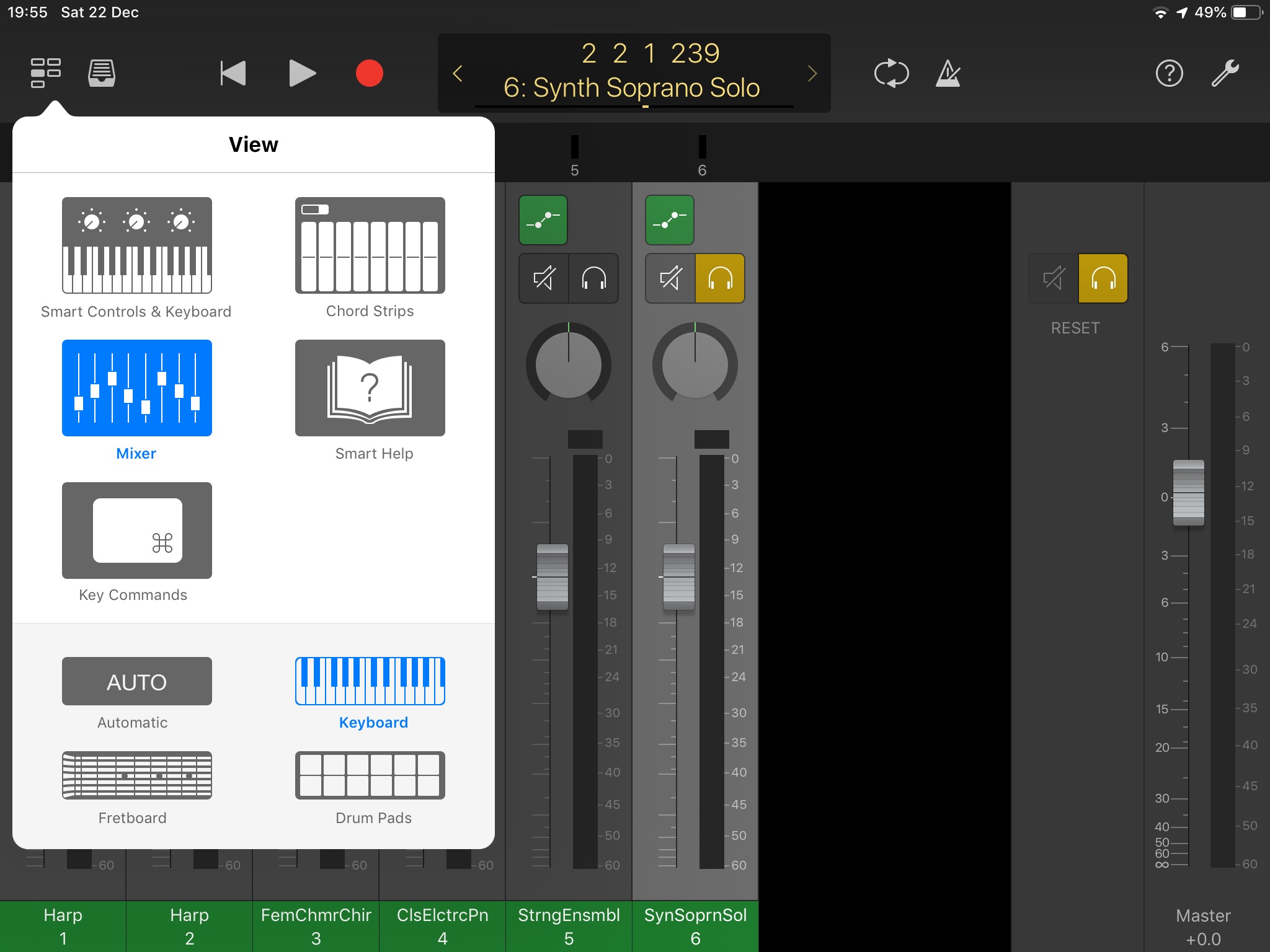
The second was a bit of a nostalgia trip, for way back when I got the Kawai K1-II I always thought I would eventually buy a Yamaha DX7 to replace it. That never happened, but after all these years I was able to find Dexed, which is entirely free and can be used both standalone and as an Audio Unit in Garageband:

Amazingly enough, it can even import original sysex patches (of which there are a few thousands floating about on the Internet), so in between this and everything that comes with Main Stage, I don’t expect to be needing much else on the Mac.
iOS Goodies
On a similar vein, I came across FM Player while searching for a DX7-like synth for iOS. FM Player isn’t a fully-fledged synth (it merely plays back sampled presets), but Synth One is, and both can be used in Garageband via inter-app audio (which is a bit limiting since you can only record the audio and not the MIDI events, but workable):

I’ve also been using ROLI’s Noise application, which works as a full Audio Unit plug-in inside Garageband, popping up inside its UI and playing nicely with MIDI.
Annoyances and Takeaways
Right now, the biggest annoyance I have is that I can’t keep more than a couple of audio applications open on my iPad mini 4, which struggles mightily to run either Garageband and Noise or any other Audiobus-linked pair of applications.
Also, in this age of wireless headphones, I’ve had mixed results with Bluetooth audio–headphones seem to have very low latency, but I tried connecting my iPad to an Anker SoundCore 2, and there was quite noticeable lag (which I am positive had nothing to do with my Korg keyboard, which was also connected via Bluetooth MIDI).
I am temporarily placing the burden of blame on the SoundCore, since a similar experiment with my Mac (where I can tune the audio buffers) had even worse results. But a bigger problem is that older applications like Caustic, insist on using the headphone jack or speakers, and I have to route them through Audiobus (again at the expense of considerable CPU load on my iPad mini).
From a more creative perspective, I am also somewhat frustrated with Garageband’s built in sampler, which works but is hardly remarkable (or flexible when it comes to editing the audio itself). I am looking for an alternative to Samplr, but nothing seems to fit, and there seem to be no takes on Teenage Engineering’s workflow on the OP-1 (which is kind of sad, since I see Teenage Engineering as the Apple of synthesizers at this point).
I understand both Cubasis (which is the iOS version of Cubase) and NanoStudio have much nicer samplers, but I’m not sure I want to play with yet another DAW (althogh to be fair Cubasis seems to have rather a large following).
Still, I’m having fun, and will soon have new toys to play with in this realm. I only wish I had a lot more time, and that I had paid more attention to music theory classes…