Like I wrote a few days ago, I ordered a Sony Reader PRS-505 from Waterstones. I see it mostly as a way to spend less time on a computer, but also as an opportunity to gauge how good these things are.
I don’t plan on doing an extensive review for a number of reasons (besides there being plenty of them already, my time for such things is limited and there really isn’t much to say), but there are, of course, some things that I think are worth sharing.
Motivation
Besides my wanting to spend less time using a computer, there were a few additional drivers:
- The availability of a wealth of free news content on the Internet that deserves more attention and focus than what you’d ordinarily give it on a computer (where your attention will start wandering within seconds).
- The incredible amount of space books take up (something that has been impinging on my mind of late, especially ever since we renovated the flat).
- The senseless waste of paper involved in things like magazines.
- A feeling that, with things like Stanza, there is a lot more content out there (including relatively recent books).
To these I can also add an interest in keeping my eyesight (such as it is). Reading on an iPhone or iPod will do for a short commute or trip, but only if you only have to idle away a few minutes at a time.
Why the Reader
There were five main reasons I went with the PRS-505 instead of the PRS-700 or other “better” ebook readers:
- The PRS-505 is available from Waterstones in the UK, who shipped mine to Portugal. This was the clincher for me4, since Sony apparently has about as much interest in selling these in Europe as dead hamsters in six packs.
- The pound was at near parity with the Euro at the time, and the price was sensible (as such things go) compared to other devices.
- It’s a Sony. The thing’s build quality is laudable (it has a metal casing and feels like a durable piece of electronics, which is reassuring in this age of dinky paper cups and Eee PCs).
- The PRS-700, besides being unavailable in most practical senses to me, is widely acknowledged as having a somewhat inferior screen due to the touchscreen overlay. I wanted an e-book reader – I already have an Apple webpad – and readability was paramount.
- The platform is very well known and there are utilities to stuff just about any kind of content into the device.
So as a first dip into the world of dedicated ebook readers, it seemed like a safe bet. Of course, whoever feels like countering any of the above is free to ship me a sample device for review1.
And yeah, I was (and still am) very much aware that the Kindle is due for a refresh. But since Amazon has shown no sign (or even a remote interest) in doing a HSPA or GPRS version of the Kindle for “Europe”, as well as having a long tradition of mostly ignoring countries like Portugal, it seemed a pretty safe bet to believe that there was no chance I would be able to buy one and use it on a Portuguese mobile network during 2009. Or soon after.
First Impressions
Physically, the thing is sturdy, comes wrapped in a (clip on) leather cover, and charges via USB. In case you haven’t seen a gazillion pictures of it yet, here’s one:
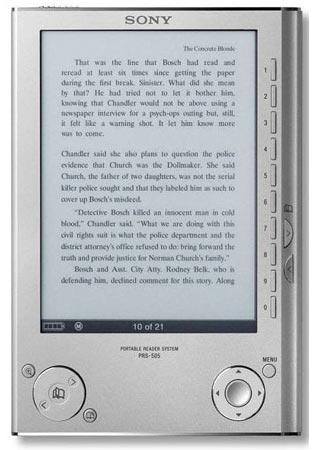
It has a power switch, Memory Stick and SD Card slots on top, and USB (for data and charging), dedicated power (for a PSP power supply) and an audio jack at the bottom (yes, you can stuff it with MP3, something I personally find of dubious interest).
The screen is 9×11.7 cm in size, which makes it smaller than a paperback book in terms of readable area but still sensible, and has a grayish tinge that takes a bit of getting used to – it is vaguely reminiscent of the thermal paper I used back in the “ZX-81” days, with very dark gray print on a very light gray background.
Converting Content
Getting stuff on the device is relatively simple, for it pops up as USB storage on the Mac or Linux and you can simply drag and drop PDF, RTF, EPUB, LRF or plain text files to your heart’s content.
Like many folk, I have over the years amassed an impressive amount of stuff I wanted to read (but never really got around to) in several electronic formats, and have poked my way around Project Gutenberg numerous times, so I have no lack of classic and out-of-print material (the device ships with a CD containing 100 English literature classics already in LRF format, if you lack other resources).
And if you want a better experience than just dragging files over and relying on the built-in viewer, you can convert most formats to the device’s native format (LRF) using Calibre, a GUI tool written in Python that can handle just about any kind of conversion and is updated very regularly (I have probably gone through four updates in two weeks).
I won’t go into the nitty gritty details, but, functionally, the thing is amazing. It is more bearable than usable UI-wise, but does wondrous things, one of which is scraping news off tens of popular websites through “recipes” for downloading and reformatting content.
You can, of course, add your own or tweak existing ones (which is what I did for The Economist, where I wanted a slightly different layout).
Since recipes are Python scripts that (like Yaki) can use Beautiful Soup for RSS and HTML processing, it’s a no-brainer for me. A few minutes with Yahoo Pipes, Google Reader and Instapaper yielded a pretty decent RSS-based magazine to which I add items either by tagging them in Reader or by using a bookmarklet2.
Alternatively, I’ve also found that you can get passable results by using Skim to grab any PDF file, crop its margins and output it at something closer to the 9×11.7 cm screen, although as with all printing mechanisms it is prone to glitches and annoying things like clipped margins. Something to look into, no doubt, since I intend to have a go at putting Chinese texts on the thing, and PDF seems the most likely option.
I’ve also been fiddling around with Stanza Desktop for generating EPUB files, although that soon highlighted one of the issues regarding format support on the 505: It’s a mite crashy3.
EPUB files created from Stanza would not load (displaying an error message or forcing a reboot), but to my amusement Calibre would convert them into quite usable LRF.
Also, the Reader has exhibited a tendency to reboot on some of the files I generate by hand using command-line tools – it kind of makes sense (since I’m testing its limits in more ways than one) but is something to keep in mind. Fortunately, since it parses the whole thing before displaying, it either loads the file in question or not at all.
Getting Along
And that’s about it so far. I’ve found that the 505 fulfills the basic requirement of any ebook reader – it fades out once you start reading, letting you focus on the book itself – and that it is rather pleasing to cart around 48 books or so (and a few magazines) in the volume of a small notebook.
Battery life is around a couple of weeks for me (so far), and I’ve set up Calibre on my Eee PC since it makes sense that any personal travel will include both and that book conversion and magazine downloads are done there.
But I’ve set it up so that my library is deployed on Dropbox, which means I can share the whole thing with my Macs transparently – i.e., I can add stuff to the Calibre library on another machine and download it to the Reader later, or (most usefully) keep a live backup of stuff I’ve converted.
All in all, it strikes me as a very decent setup, and one I can live with for the foreseeable future.
What If (The Kindle, Another Reader, etc.) Comes Along?
Well, if Amazon actually do an European version (as in, one I can actually use in Portugal without going through insane hoops), I might get one, although, to be honest, I’m not at all keen on using a format that is completely tied to one device through DRM, nor do I see much benefit from the Kindle’s always on connection when I have an iPhone.
As to another (larger, faster, etc.) ebook reader, well… Only time will tell. I have been looking for a perfect PDA for years now, and the iRex iLiad sort of comes close in a few regards, but it is nearly twice the price (or more than that if you look at the 1000S 10.2” model), so that’s not a priority right now.
But hey, who knows, right?
-
I’m serious. If you think it’s worthwhile to toss over a review sample, I will give it a fair writeup. ↩︎
-
Mind you, it’s not perfect. Grabbing items from many different sources results in somewhat of a mess in terms of layout, but then again I haven’t had much time to figure out font styles and how it handles CSS. ↩︎
-
I’m at firmware version 1.2.00.18050, for those of you who bother about such things ↩︎
-
I had zero interest in buying from some random manufacturer in some random country, and still gauge a products’ maturity through the extent of its presence in a retail channel of some sort. ↩︎