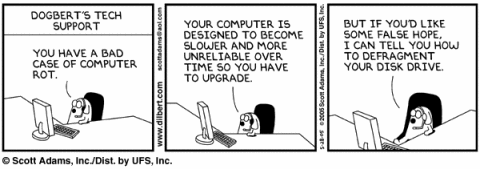
See .NET, XP, W2K, 98, 95, NT, 3.1
Resources:
- WinToFlash, a tool to do installs from USB sticks.
- Getting Windows 2000 to run in 32MB RAM - yes, this is still relevant in 2015.
- Unattended Windows - a HOWTO for XP unattended installs.
- unattend-generator
- a web-based unattended install generator for Windows 11.
- WPD - a way to disable most telemetry and clear out some of the fluff in Windows 10
Sane Mouse Scrolling:
To invert Windows scrolling, do the following:
- Find your pointing device’s hardware ID
- Control Panel, Mouse, Hardware, Properties, Details, Hardware IDs,
VID... - Go to
HKEY_LOCAL_MACHINE\SYSTEM\CurrentControlSet\Enum\HID - Under that, change
FlipFlopWheelandFlipFlopHScrollfrom 0 to 1 in allDeviceParametersentries
Apparently this can be done with PowerShell with something like:
Get-ItemProperty
HKLM:\SYSTEM\CurrentControlSet\Enum\HID\*\*\Device` Parameters
FlipFlopWheel -EA 0 | ForEach-Object { Set-ItemProperty $_.PSPath
FlipFlopWheel 1 }
…but I haven’t tested it yet.