Sitting at my desk for hours on end is starting to take a toll in terms of posture and neck aches, so I decided to embark on the Grand Standing Desk Experiment over the past few weeks.
Background
Back when I set up my home office I briefly considered getting a full-on standing desk with all the trimmings, but the opportunity to go back to my old desk (a large(ish) dinner table) at zero expense put that out of the picture.
However, after six months of home office work and over 100 days of pandemic-related confinement that have restricted me to puttering about the house and very, very few outings (a marked contrast to my previously walking everywhere), I decided to revisit the issue and do a bit of IKEA hacking.
Materials
Since I’m using a set of KALLAX shelving units behind my regular desk as a combination of accessible storage and a low counter to work on (with my 3D printer, tools etc. on hand), I decided to build my standing desk from a LACK TV bench:

And yes, the LACK moniker (or rather, the square coffee table version of the same name) should be familiar to whomever remembers the original IKEA standing desk hack, but this is merely a fortuitous coincidence.
This one is taller, wider and less deep than the one used in the original standing desk hacks, and has enough room on top to have my phone, a mug and other doodads alongside:

I had previously gotten one of these to sit under my desk and hold my UPS and networking gear off the floor at (literally) Roomba-friendly height, and I got the idea for building a standing desk out of it from having to re-position the shelf to achieve that floor clearance.
Ergonomics
When placed atop the KALLAX, the LACK is just about the perfect height to hold a monitor (or a laptop) at eye level. Maybe a couple of centimetres too low as the top edge of my Surface laptop is about chin high (I need to tilt the camera back/up a bit), but then again I’m 1.84m tall:
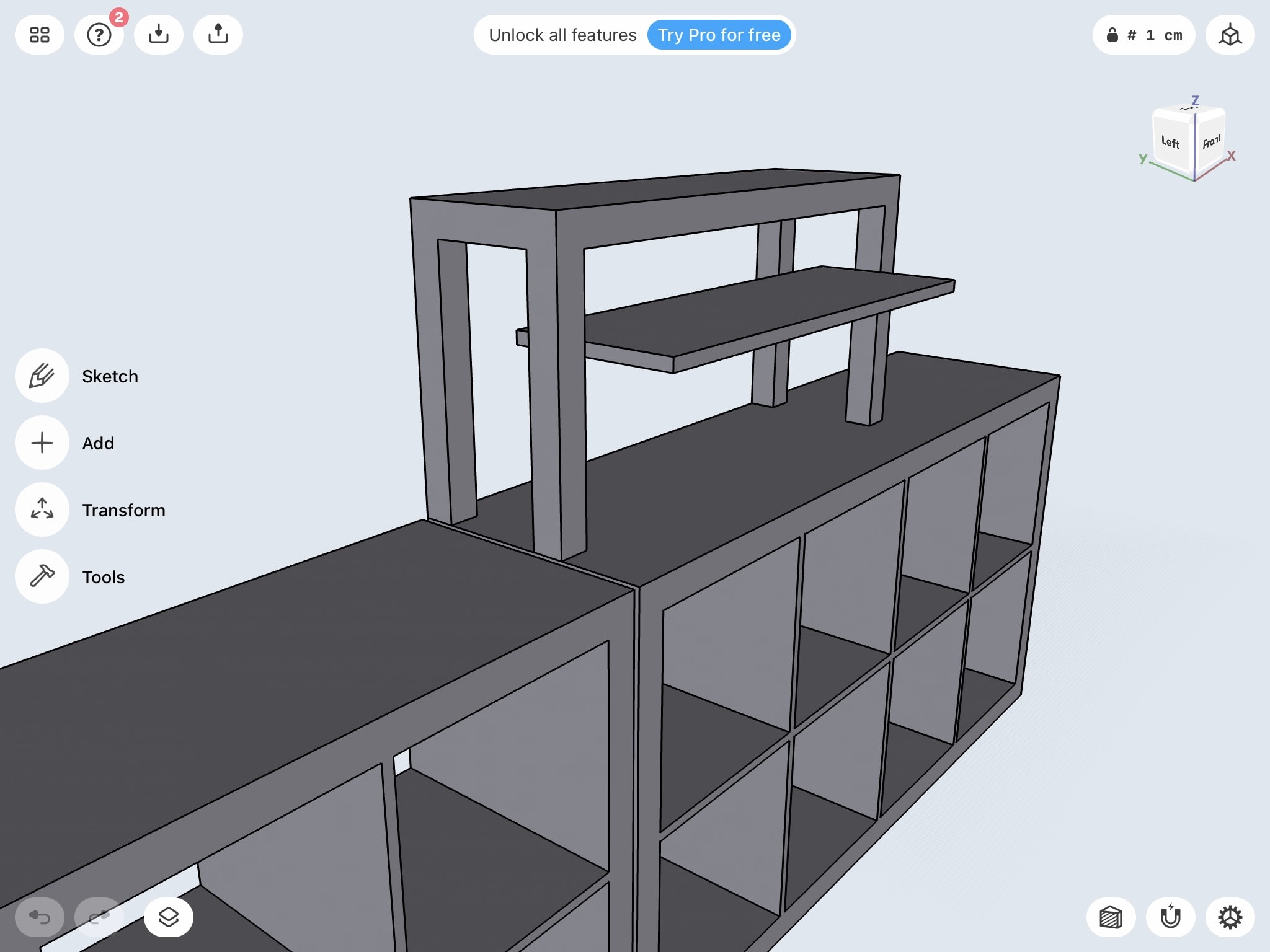
Adjusting the shelf to hold the keyboard and mouse at an appropriate height is key. Like the LACK itself, it is wide but not deep, and measures 79.5x25cm.
More importantly, it is designed to be fastened to both legs to provide structural integrity to the whole thing, but in my case it needs to stick out the front a bit, which means I can’t fasten it to the rear.
Ideally, I would need a 79.5x42cm shelf to do that, but IKEA doesn’t seem to have suitable shelves (nor replacement shelves that are exactly the same size as the one that ships with the LACK), so I’m going to be careful about how I eventually bolt it into place.
Right now I’m improvising and holding it at the “right” height with a clear plastic storage box and my forearms are already resting very close to the ideal 90 degree angle, with the elbow slightly above shelf height. And it feels just about perfect.
Going to a hardware store isn’t going to happen anytime soon, so I seem to have had quite a bit of luck with the box dimensions, and am betting that it is going to be there for a while.
Also, I want to have a good weight distribution so this doesn’t topple forward (the LACK comes with a wall fastening, but I don’t want to drill holes in concrete for a temporary setup), and setting the shelf on the box gets rid of that issue altogether. I do have to be careful not to place any significant weight at either end, though.
Pacifying My Feet
Since standing in the same spot for a long time proved painful and I had a painful episode of plantar fasciitis a few years back, I ordered a cheap foot mat from Amazon, and during the week it took to arrive (which was full of meetings), I made do by waking to and fro in front of the computer during conference calls where I was not presenting, wearing a Bluetooth headset and keeping an eye on things as I strode past.
After it arrived, I found that it did indeed provide relief, but that I still felt antsy during meetings and needed to pace (which the mat hinders a bit–it is quite large and tends to slip a bit on our polished wooden floors).
Since I’ve been sleeping very poorly and it is quite hard for me to spend more than a couple of hours just standing still without being well-rested, the jury is out on whether the mat is actually useful, but I expect to be able to make a better appraisal if I ever manage to have a few days where I’m actually able to work on it rather than just taking calls.
Computing Power
I currently spend most of my working hours using Windows via Remote Desktop or using webmail and internal tools via Firefox, so I don’t need a lot of local firepower–what I usually need is a lot of pixels.
For years now, I’ve logged in to my Surface Pro 4 and an Azure VM from my iMac (which drives three monitors and provides me with more screen real estate I could ever plug into the Surface directly), so I can theoretically move between desks by just logging in remotely from a few feet on either side.
In practice, though, I spent a while sorting out what to use due to two factors:
- Miscellaneous Remote Desktop niggles
- Far too many video calls, which force me to use Teams
Given the sweltering heat I would have preferred to use a surplus 1080p monitor and a Raspberry Pi, but the versions of Remmina I have tried so far refuse to authenticate against domain-joined machines for some reason, and I lack the time to fiddle with settings in depth1.
And I can’t use a thin client to run conference calls (presenting, in particular, is a big challenge), so I decided to use my Surface Laptop and its glorious HiDPI screen for the moment.
It can be a bit of a pain due to its glossiness and fan noise when the office gets really hot, but it has two advantages:
- I can grab it and move someplace else in the house when either the heat or the racket from the construction works on the flat above become unbearable.
- I can turn around, sit at my desk and remote to it from my iMac to “upgrade” to my multiple display setup without changing context (but, alas, I can’t do video calls from it like that).
On weekends, if I have to do some writing, shopping or churning through my personal mail, I replace the Surface with my MacBook.
But after the trials of the past few weeks I do wish I could get rid of “hot and heavy” computers altogether (I see a pretty big opportunity for an iPad Pro here, and am saving up for one).
Keyboard and Mouse
I got a Logitech K380 a while back because I wanted a decent iPad keyboard with a US layout (the US layout is still the most efficient way to code, and it’s hard-wired into my reflexes to an amusing degree).
I loved the fact that it can connect with up to three devices simultaneously, so I got a M720 mouse to keep it company. The M720 is the sane, affordable choice unless you really want an MX3 and something the size of a rat (or a small rabbit) instead of, you know, a mouse.
The combination works great for me, and I can use both to quickly reply to text messages or control media on my iPad with a couple of key/button presses.
Even lateral scrolling with the M720 works fine, although all I really need to use the iPad as a media/messaging “sidecar” is the keyboard.
Results So Far
So far I’ve been using my standing desk quite successfully to start off the day (morning planning and inbox-zero style stuff, our usual gaggle of recurring 30m calls for check-ins and “discussion”2) and finishing it (logging project hours, scheduling team follow-ups, etc.).
My feet and shoulders aren’t very happy, but I can spend around two hours in front of it before I feel the need to take a break.
Long calls and actual work sessions are more of a challenge, and even then mostly because I usually need either to present or to juggle multiple documents. A single monitor and rather pedestrian audio/video quality don’t cut it when compared to my full blown desktop setup.
So I usually turn around and sit at my desk for those, and have tried to schedule longer sessions outside of “standing” hours.
The saving grace here is that due to the insane call schedules I have my morning breaks tend to be about fetching something to drink or doing some chores around the house (typicall stuff that takes less than 30 minutes), so I seldom sit at my regular desk until after lunch, which is when I catch my “second wind” after the morning chaos and try to do some actual focus work.
It works well enough, and forces me to change my stance. I’d say it’s well worth the trouble, and great bang for the buck–this LACKvariant is dirt cheap (12€3), and if it doesn’t work out I will certainly find another use for it someplace else around the house.
My next productivity hack is going to be getting some air conditioning installed, so that I can actually turn on all the gear on my desktop without turning the office into a furnace…
-
I tried a few iOS and Android RDP clients, but all of them had either input issues or various resolution limitations with external displays (Jump Desktop worked best against my test machines but couldn’t login for some reason, whereas the official client refused to use the full resolution of my external monitor). ↩︎
-
Which is amusingly shallow sometimes, since I’m seldom in calls with less than five people. You can’t have any sort of truly productive discussion with 5-10 people in less than one hour, but we multitask to a degree where nobody has that kind of free time… ↩︎
-
Around a third of what the foot mat cost, really. And even if I factor in the M720 as well, the whole thing was still totally worth it. ↩︎