This is one of those pieces of gear that I’ve sat in front of for years and never actually wrote about–either because it was too obvious, or because it seemed too trivial.
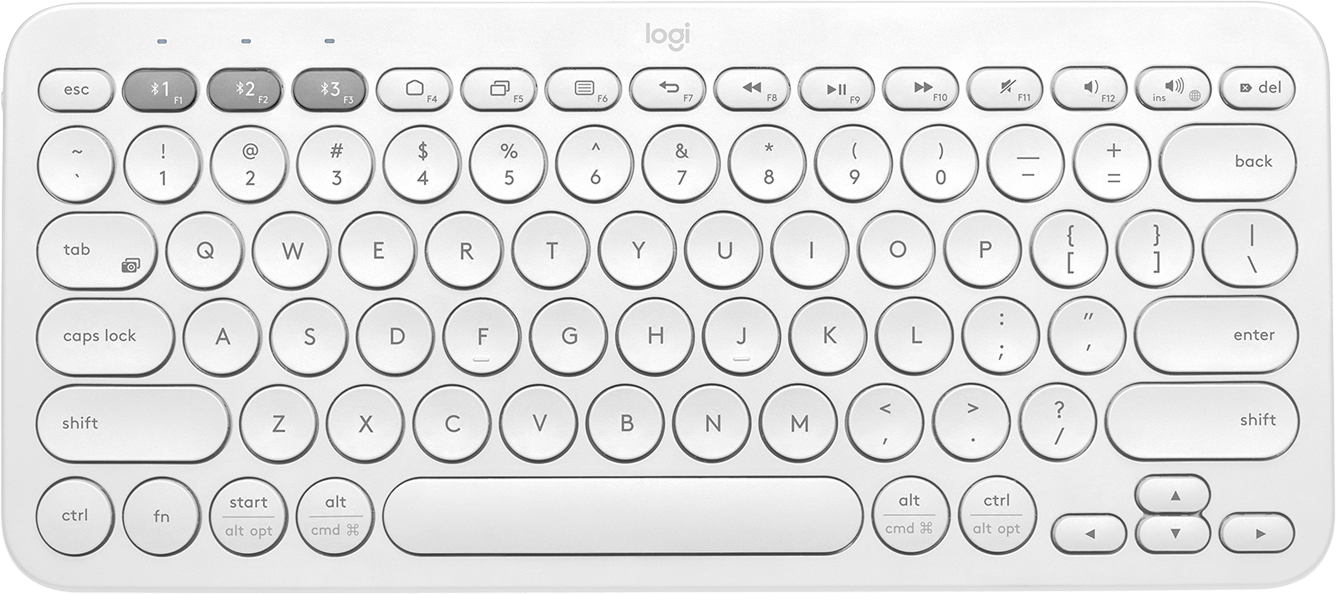
But even as I am now starting to phase it out and put mine into storage, I realize I owe it a debt of gratitude–because, you see, when I decided to go back to using a US key layout full-time back during the pandemic (and who hasn’t made life-changing choices during that time?), it was literally the best bang for the buck I could find.
This may seem odd to most of my readers, but getting a bona fide, non-ISO US keyboard with a “long return” key and the slash/pipe key atop it is not a trivial thing in Europe, and the K380 was (and still is) easily available in various layouts and colorways1.
And the reason I much prefer the US layout is because harking back to my college years toiling away at VT220 terminals and 68k Macs, everything about computers just makes a lot more sense with a US layout, from symbols and brackets to vim commands.
I can type accented characters faster with the US key combos than in a normal Portuguese keyboard, too, which is kind of funny.
The K380 won a place in my heart because it has three superpowers:
- It is battery-powered. Yes, two
AAAbatteries you can get literally anywhere and last apparently forever (I useIKEA LADDArechargeable batteries, and I get the feeling I recharge them every… year?). - There are no cables. Zilch. Nada. Instead, it supports three independent, stupefyingly reliable Bluetooth connections2, which was a lifesaver for me when I had to juggle two laptops on my desk and switch between them (plus my iPad) on the fly. The three hotkeys displace three possible slots for media or window management functions from the top row3, but I find it an acceptable trade-off.
- It is built extremely well for the price. I’m not going to claim it is indestructible, but it makes for an excellent travel keyboard if you have a full-size iPad (and haven’t gotten a keyboard cover, which is what I did eventually).
And the rounded, soft edge design not only looks good but makes it trivial to pack or slide and out of a messenger bag.
It is, if you’ll pardon the pun, a very smooth operator.
There are a few shortcomings, though:
- The round keys can make it a little challenging to home in all of your fingers. It does have home key nubs, but in my experience I tend to slide off non-central keys sometimes since the keycap depressions (such as they are) are very shallow and the roundness takes away from keycap area, so it can be challenging to hit off-centre keys reliably at speed.
- The
CtrlandFnkey placement is exactly the opposite from an Apple keyboard, which means that switching between this and a MacBook can be quite tricky. - The
Esc, left and right cursor keys are quite small (that’s sort of excusable in the top row, but not in the cursor block). - Other than the Bluetooth/on lights, it has no other indicator lights–or backlight, which is kind of OK (I very seldom look at the keyboard, and often have enough ambient backscatter to make do) but also something I’ve started wanting as a default.
And, of course, it lacks Touch ID. But that is such an Apple-specific thing that I’m not going to hold it against Logitech.
As to keyboard sound and feel (always a key thing with aficionados), of course it is a quiet, reliable membrane keyboard. I wouldn’t use in my (sometimes preternaturally quiet) office if it wasn’t.
It does have some springiness (and a somewhat tactile feel before you bottom out), but anyone who likes full-size keys will find it either mushy or unsatisfactory travel-wise.
I prefer low-profile, linear keys when I use “mechanical” keyboards, no matter how extreme, but am literally fine with it.
The only thing I ever found myself wishing it had was (ironically) a USB-C port. Not for charging or even daily use, but just plugging in to devices while setting them up, since for a long while it was the one keyboard I took everywhere.
But its last superpower (an actual physical on/off button on the top left hand side) more than makes up for that.
I will remember the time it spent on my desk fondly, even as I remove the batteries and store it away, certain that in a few years it will probably be one of the few accessories that will still just work.
Thank you, my friend. You will always be welcome at my desk.
-
It is also very cheaply available in places like AliExpress (my second one was bought there). ↩︎
-
I also have two M720 mice that share this feature, one of which is my daily driver. I should write about that too some day, since the soft plastic is getting a little worn out and might need replacing. ↩︎
-
There is also the option of using Logi’s software to customize some of those keys. I never bothered given the way I used it across multiple machines. ↩︎