vim is my editor of choice, simply due to the fact that I find it extremely efficient (and readily available everywhere).
Resources
| Category | Date | Link | Notes |
|---|---|---|---|
| AI | 2025 | CopilotChat.nvim | a Copilot plugin for nvim that provides extended functionality |
| VimLM | provides an LLM-powered local assistant |
||
| minuet-ai.nvim | an AI code completion plugin for Neovim |
||
| mcphub.nvim | a plugin that provides Model Context Protocol support |
||
| 2024 | avante.nvim | an elaborate AI plugin for nvim that provides a typical chat interface and the ability to apply edits from the chat to the current buffer |
|
| 2023 | vim-ai | a simple but effective OpenAI plugin |
|
| Browser Extensions | 2025 | wasavi | a browser extension that changes a textarea element to a virtual vi editor |
| Extensions | 2021 | vscode-neovim | a VSCode extension that runs neovim in the background |
| JavaScript | 2025 | monaco-vim | a monaco editor extension to enable vim-like input |
| vijs | adds vi editing modes to textarea/input elements |
||
| codemirror-vim | a CodeMirror extension to enable vim-like input |
||
| Vim.js | a textarea script to enable vim-like input |
||
| Plugins | mini.nvim | library of 40+ independent Lua modules for Neovim |
|
| obsidian.nvim | an Obsidian integration plugin for Neovim |
||
| vscode-diff.nvim | a diff viewer plugin for Neovim inspired by VSCode’s diff viewer |
||
| llama.vim | Local LLM-assisted text completion. |
||
| vim-dadbod-ui | a UI for the vim-dadbod SQL database access plugin |
||
| 2024 | multicursor.nvim | a multicursor plugin for neovim |
|
| Ports | 2021 | Onivim2 | a VSCode-like port with a pseudo-native UI |
| MacVim | I don’t normally use it, since you pick up all sorts of nasty menu habits that won’t help you one whit when you’re working remotely. |
||
| MacVim with a file browser | seems to be abandoned, but it was brilliant. |
||
| Reference | 2024 | vim in Blink | plugin configuration for the embedded vim in the Blink iOS app |
| neovim-iSH-iPad | nvim and plugins setup for iSH on iOS |
||
| Themes | nightfox.nvim | a dark theme for neovim |
|
| pastie theme | converted from TextMate |
||
| Tools | 2025 | kulala.nvim | A minimal REST-client interface for Neovim |
| 2020 | Vimac | keyboard navigation for the macOS UI |
|
| Tutorials | History and effective use of vim | a great write-up |
|
| plugins | 2021 | vim-iced | a plugin for Clojure support |
Using vim as a man pager (useful for obscure UNIX variants:
export MANPAGER="col -b | view -c 'set ft=man nomod nolist' -"
Also of note is vimdiff, which everyone keeps forgetting about.
Cheat Sheets
For newbies, taken from this cheat sheet:
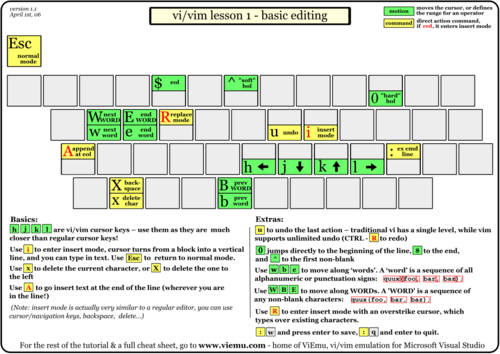
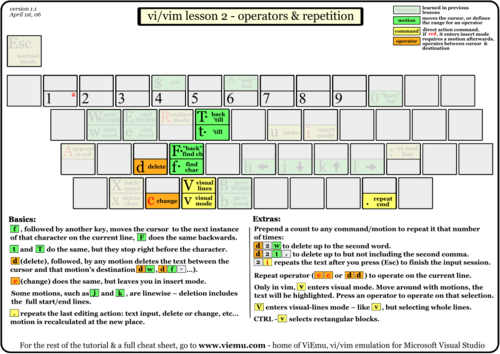
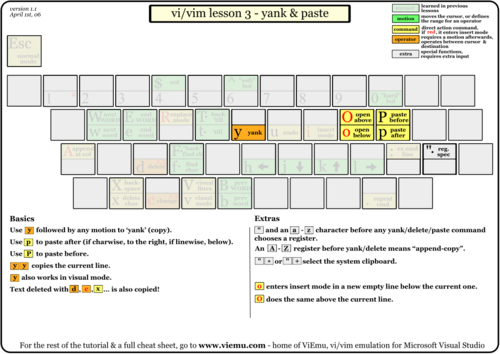
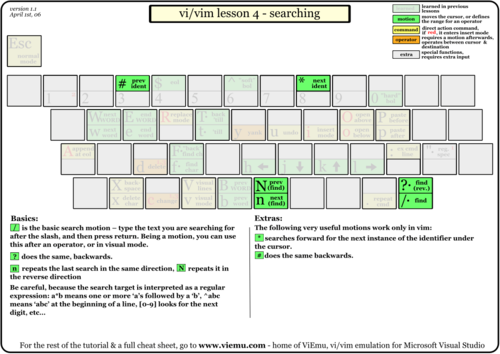
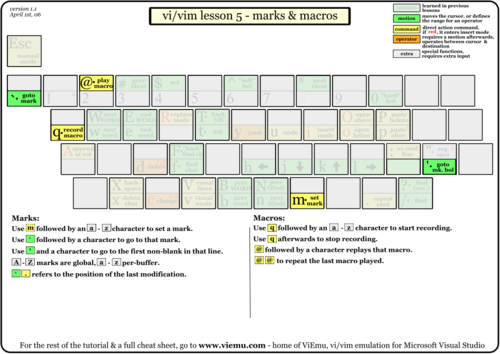
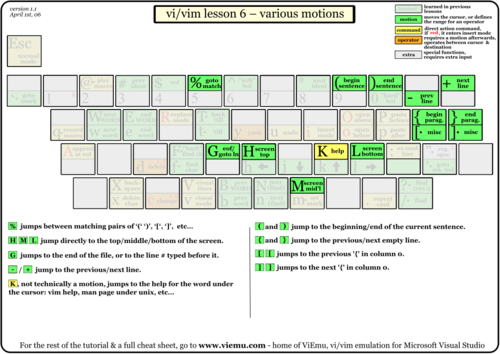
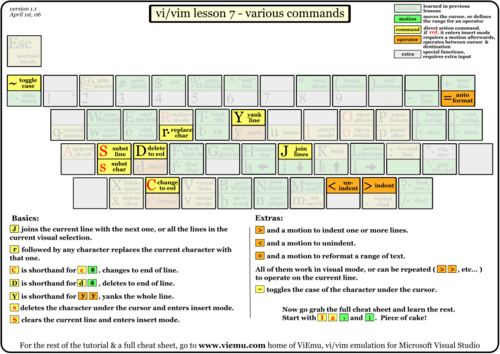
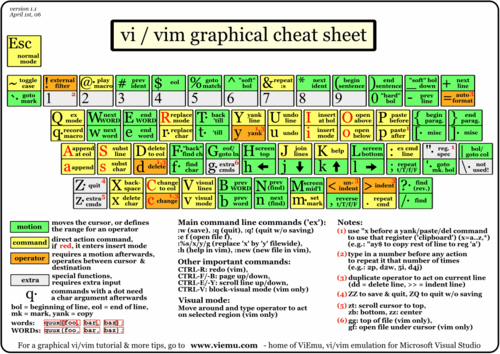
The full sheet is the complete diagram.