Given what’s going on in Ukraine right now, I suppose everyone is trying to reassert a little bit of control into their lives even as the world seems to be going (almost literally) nuclear, and I’m no exception.
My week pretty much sucked productivity-wise, since a bank holiday and some food that disagreed with me conspired with my hesitant attempts to step back from the news and turned the whole thing into a hazy mess, but one late evening I decided I needed to unwind and to reassert my own brand of Control (i.e., the game).
(No) Control?
But as it happens Control just left GamePass last week and I don’t have a gaming PC or an Xbox1.
So I decided to have a go at running it inside Parallels for the sheer mindless reason that it would be enough of a challenge to take my mind off the war.
In retrospect, I suppose I ought to have tried NVIDIA Geforce NOW instead, but I wanted to see how it looked on my ultrawide and a part of my brain is just itching for the insane complexity involved in configuring, sourcing and building a gaming PC just the way I would want it, not to mention the potential for hardware analysis paralysis and procrastination that would definitely take my mind off things…
Steamy Clicking
So I fired up Parallels, updated my ARM64 Windows 11 installation, installed Steam, tried to install Quake Champions (which I thought would be a less demanding game, seeing as I can run it OK on Linux using Proton) as well as Control, and…
Well, Quake Champions wouldn’t even start, which was disappointing. But Control did, and it took me no time at all to find a comfortable resolution that would look OK on my 38” ultra-wide.
And it was gorgeous:
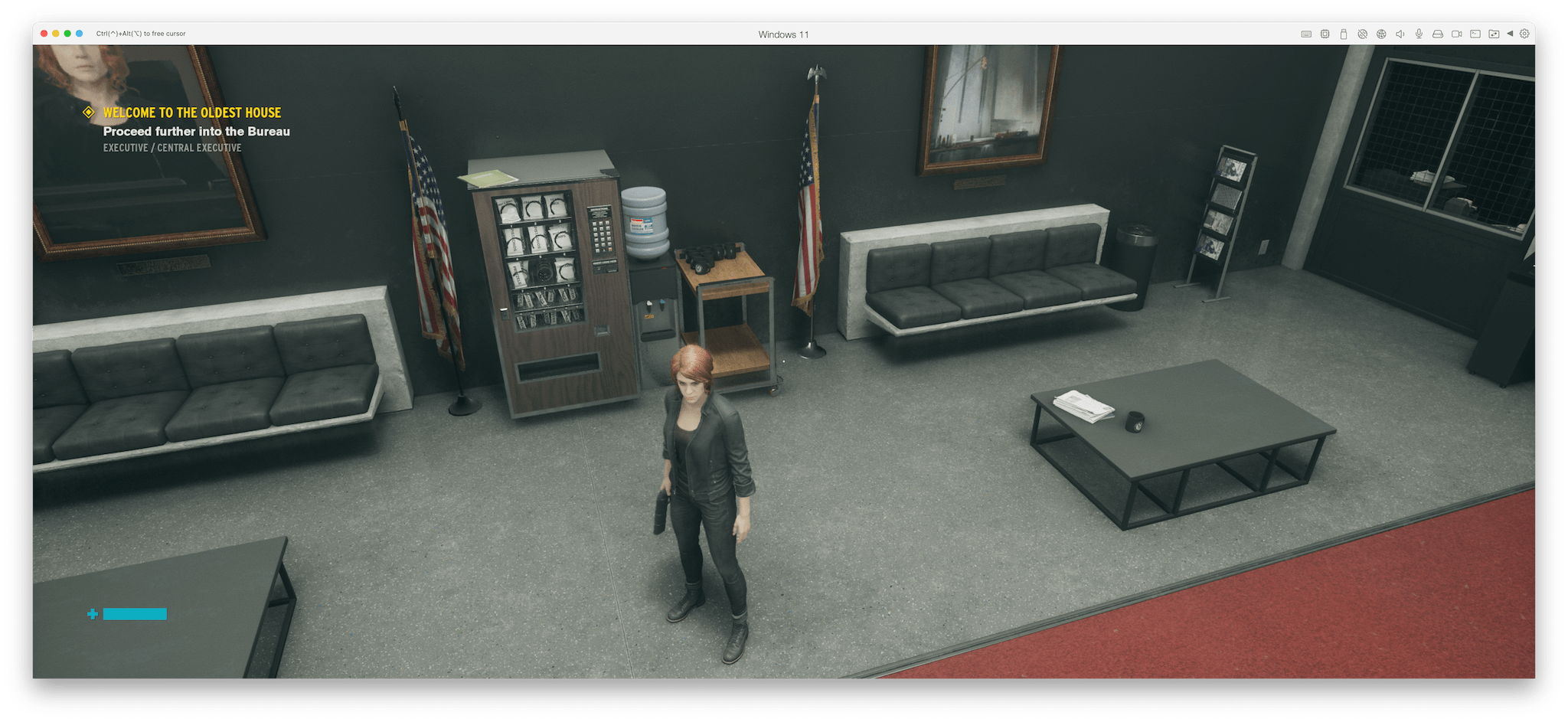
For some reason I couldn’t get the Steam FPS counter to work2 but the game was completely playable, and response times were good enough for me to achieve the kind of accuracy I love getting out of a mouse and keyboard (no more controllers, yay!):
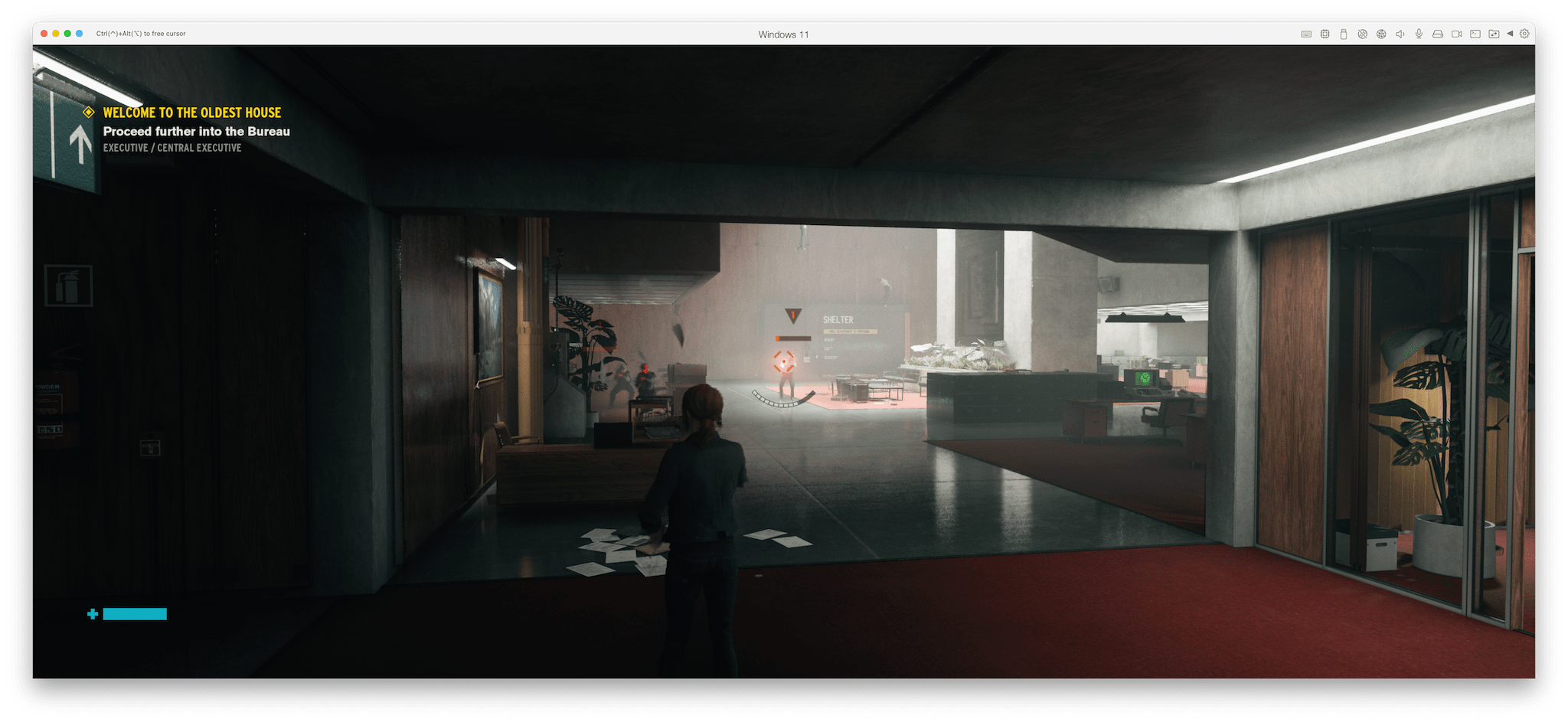
The game defaulted to Low settings, but the experience is great at this resolution, and all of a sudden I had something I could tweak and experiment with without buying more hardware, so… it was definitely a success in terms of getting my mind off things.
Finer Control
I was able to coax a little more responsiveness by disabling motion blur and film grain, and got some pretty impressive results in full screen:
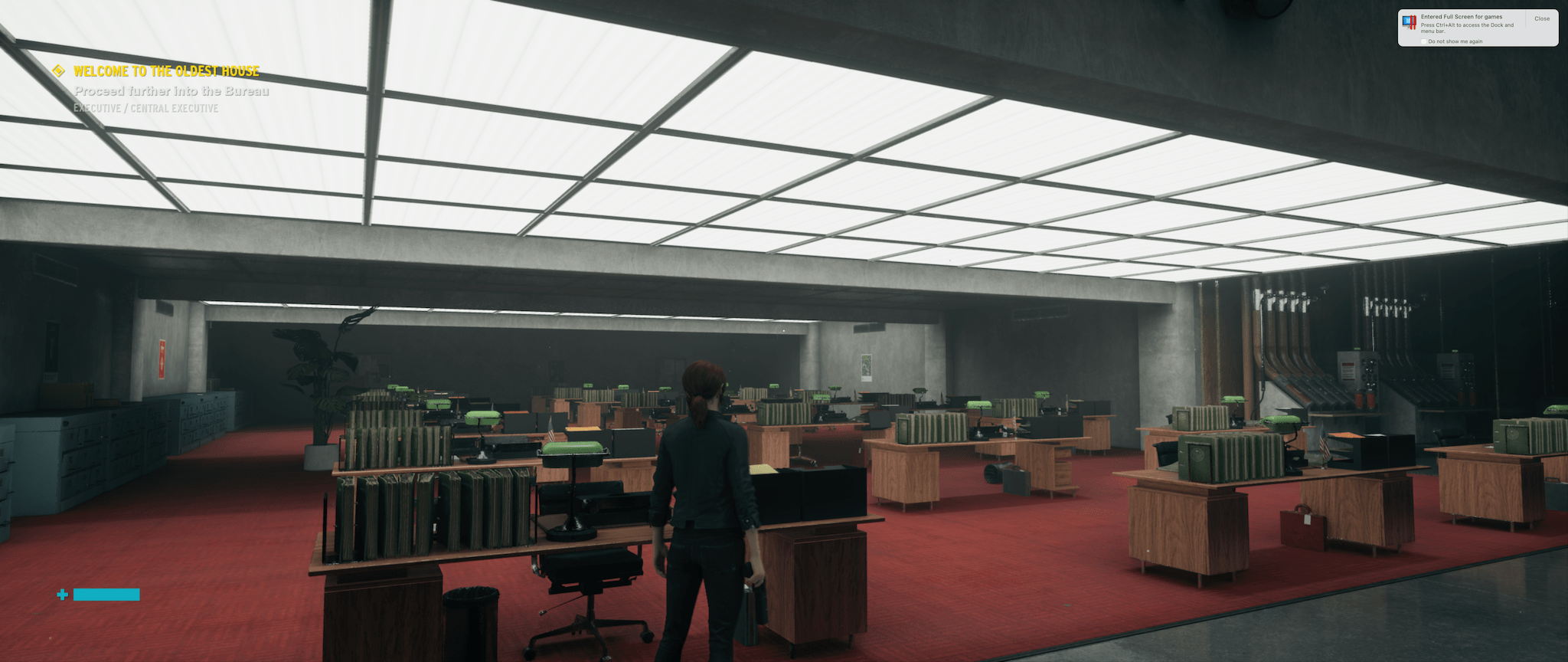
And the amazing thing was that it was completely playable. Up until this point, I hadn’t tried to change the Mac’s display resolution at all, with the result that the MacBook Pro turned on the fan every now and then.
Changing my LG ultra-wide resolution to 2560x1080 (low resolution) and making sure the game was rendering at the same settings yielded a little bit more smoothness and made the fan quiet again (which is amazing if you consider this thing is a laptop).
But graphics performance, although it felt smoother, did not improve substantially–I think that at this point I might be reaching the limits of the Parallels GPU mapping.
Either way, I had some fun:

Next Steps
Unfortunately, Game Pass titles don’t even install on Windows ARM, which is a big disappointment. And since I don’t want to install the Epic Store inside Parallels and don’t have many games on Steam, I’ve yet to experiment further, but trying to figure out what is wrong with the Xbox installer is certainly worth investing some time in, as I’d love to play Halo with a mouse and keyboard…
Update, a week later: I’ve since tried Crossover, but version 21.1 (21.1.0.33869) can’t render the game correctly even with the Direct X DXVK back-end enabled (everything looks like a dark blue mist). Shame, because it seemed like it was really close to working.