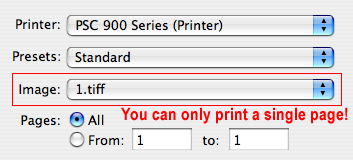Is there any simple way to get Preview to print all currently open images to a single PDF file?
I had a bunch of individual fax pages (i.e., in separate TIFF files) I wanted to convert to a single PDF, but couldn't find a trivial way to do it with either Preview or Automator. There might have been something I missed, but all I could find was the "Combine PDF pages" Automator action, and it was completely out of the question to convert all TIFF files to individual PDFs.
The fastest way I could find was to use CocoViewX to combine all images into a single TIFF file and then print that into PDF - which worked, but I'd like something more straightforward, and non-geeky - the process will have to be repeated eventually, and using a UNIX shell for this is out (I want to have an easy way for other folk do it).
Update: Please do not suggest dropping them all into Preview - you're not getting my point, since that is precisely what doesn't work - the print dialog will only let you print each file separately, and not all of the images as a combined document.
Update 2: PDFLab mostly works, but tends to crash on a particular TIFF image and prompts me to attempt to retrieve the end result from the Finder. Anything out there that doesn't require third-party software or a prompt?
Update 3: To those of you who keep saying that Preview will print all images, here's what happens when I toss more than one TIFF file into Preview and hit Print:
You can only print the one image you have visible, regardless of how many there are in the sidebar. And no, Save As to PDF doesn't work - it will also save the single visible image.Update 4: Out-of-the-box thinking that just came to me: Toss all TIFF files into iPhoto and print them out to a single PDF (one "photo" per page, A4 page size). Works OK, can be easily reproduced by other people without extra software, but has the drawback that ordering is a pain (unless you number the files before importing).