I’m spending a few days off, which in this new pandemic world essentially means puttering about the house and executing tactical raids to the countryside and beach to pillage fresh air and maim local takeaway cuisine, so one of the first things I did was to turn off every single Windows machine in the house and (almost) completely forget about work.
The other one was to install Elementary OS 6.0 on a fresh new laptop1, because my lovely, svelte and ultralight E111 (which I loved to bits largely because it ran it so well) died a shameful and ignominious (accidental) death, so I was left without a working “to the metal” Linux machine.
And here it is:
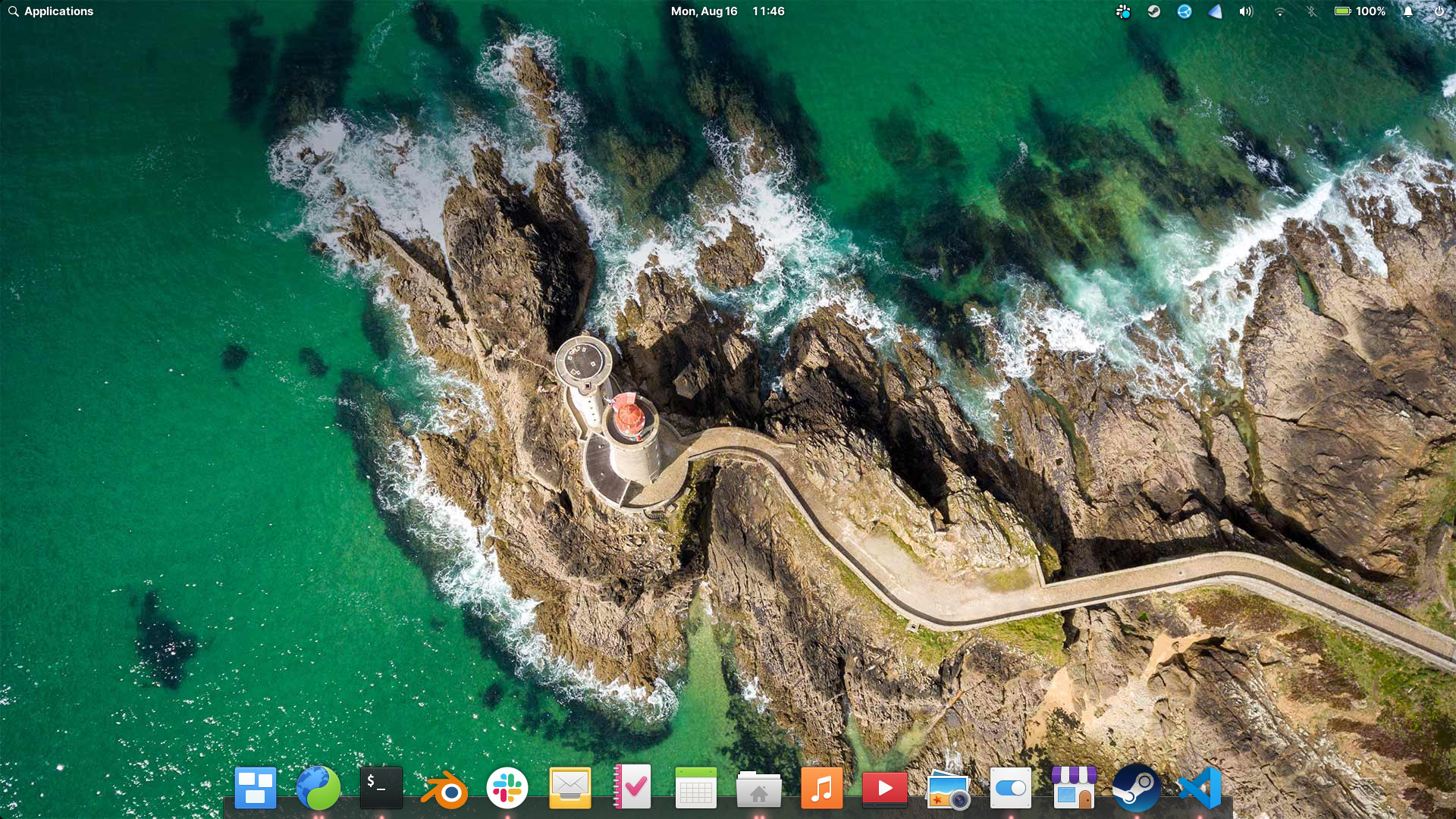
I plan to write a bit more about Elementary in a few months (since this is a fresh 6.0 release), but given I’ve been using it for a few years, I thought I’d jot down a few notes on what is different (or not) from my experience back in 2016.
Let’s start with the positives, then:
The Nice Bits
It’s Ubuntu 20.04 underneath, and that solves so many problems for me it’s not even funny. Everything I need or want to do on a Linux laptop works on Ubuntu without a hitch, so all I have to do is put up with the changes in netplan and enjoy the rest.
I’m happy to report that KVM, Docker, ssh-agent GUI integration, etc. work ust fine, and will go into some more detail on the first when I write about the laptop itself.
On top of that, Odin feels as nice, smooth and polished as Hera/5.1, and is still a delight to use. Running a single monitor, multi-workspace desktop with a bazillion things is completely feasible, and I’ve tweaked the trackpad gestures to be identical to macOS:
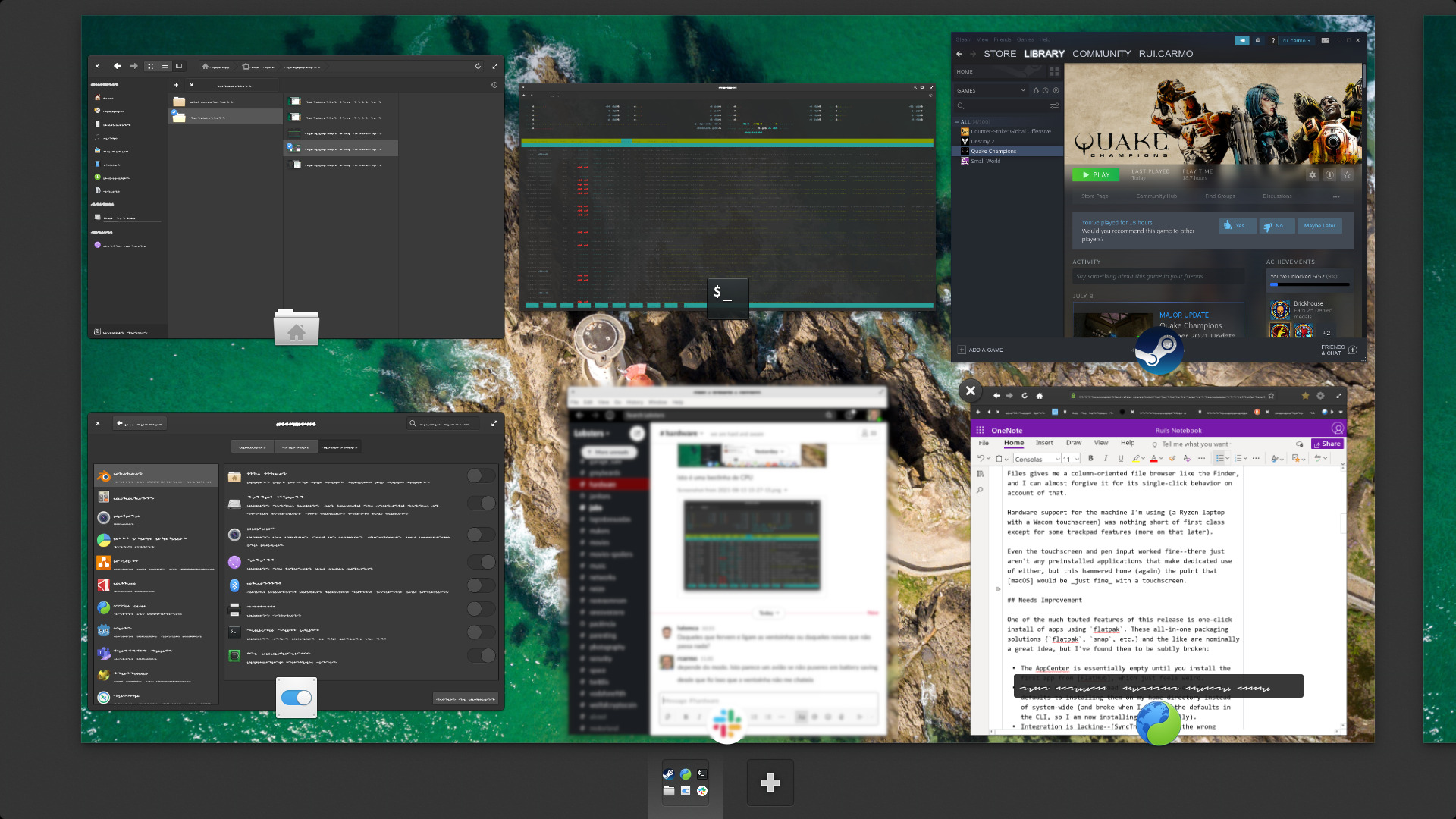
The Web browser (Epiphany in all but name, for those of you who remember that far back) is generally quite improved, and I am doing the same thing I do on my Macs: I use the native browser for 99% of what I need, and have Firefox and Edge (beta) installed for bookmark and password syncing-—something that I might not need anymore, since Web now also supports Firefox Sync.
Mail does feel better and snappier, although I’m a bit miffed that the Evolution back-end they’re using does not expose the Exchange protocol to have proper sync with my Outlook account, and that Calendar is still very much useless since I can’t get Outlook, Gmail or iCloud to expose CalDAV the way it likes.
Files gives me a column-oriented file browser like the Finder, and I can almost forgive it for its single-click behavior on account of that.
Hardware support for the machine I’m using (a Ryzen laptop with a Wacom touchscreen) was nothing short of first class except for some trackpad features (more on that in the next sections).
Even the touchscreen and pen input worked fine–there just aren’t any preinstalled applications that make dedicated use of either, but this hammered home (again) the point that macOS would be just fine with a touchscreen.
Oh, and my OfficeJet was automatically detected, too. Not that I use it much these days.
Needs Improvement
One of the much touted features of this release is one-click install of apps using flatpak. These all-in-one packaging solutions (flatpak, snap, etc.) and the like are nominally a great idea, but I’ve found them to be subtly broken:
- The AppCenter is essentially empty until you install the first app from FlatHub, which just feels weird.
- For some reason,
Sideload(the GUI front-end for it) defaults to installing them on my home directory instead of system-wide (and broke when I changed the defaults in the CLI, so I am now installing them manually). - Integration is lacking–SyncThing showed the wrong system theme and icons, VS Code was not integrated with the terminal and extensions behaved strangely, and Steam did not work correctly (
Proton, their much touted compatibility layer, cannot work insideflatpak).
In the end, I ended up reinstalling many applications “normally”.
I think the concept is great and the experience is, indeed, very user friendly, but still needs a lot of work. In particular, Steam not working from flatpak was understandable but might be a big turn off to new users given all the hype about Proton these days.
But I did find it very impressive that application permissions are nicely exposed in the Settings app:
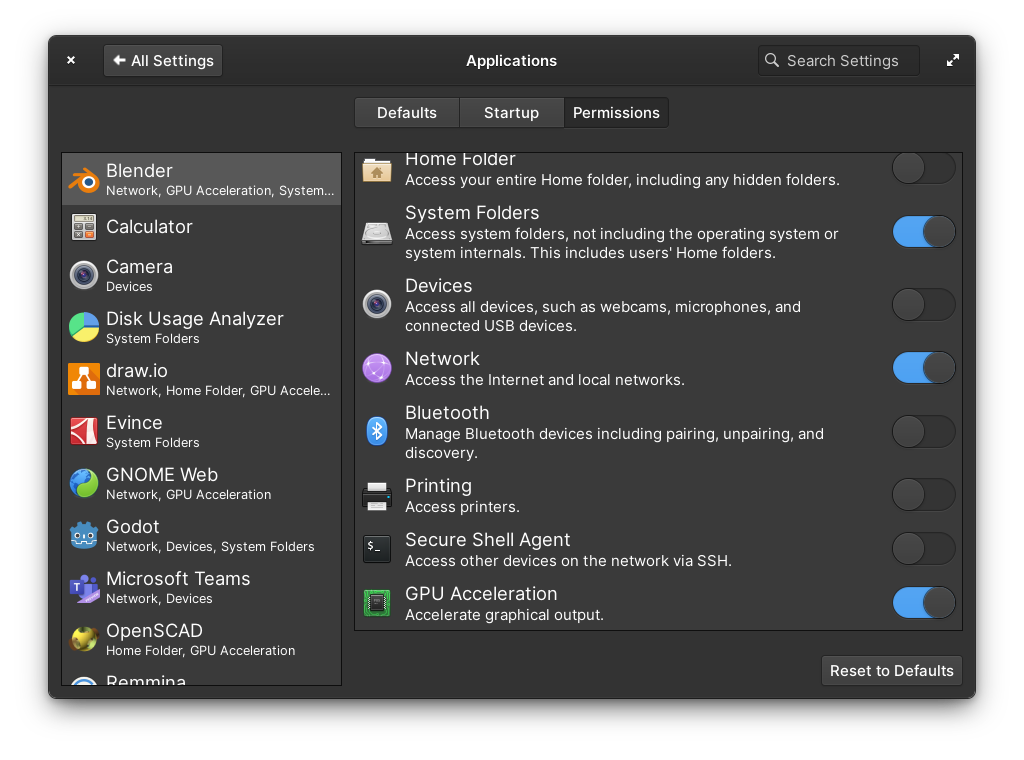
So a normal user can just go and click to install Slack, Teams, Blender and Godot (for instance, which I am still running that way) and think nothing of it.
Update: In the meantime I’ve installed a few other complex applications like Bitwig, and the approach is growing on me–but the caveats are still there.
And that’s a great thing in my book.
Missed Opportunities
Then there is the stuff that really ought to have been there for the sake of parity.
Some of this is not trivial from a technical perspective, but would have made the user experience perfect:
- There is no fractional desktop scaling (only
1x,2xand3xoptions), which is a pain since for the dot pitch I am running it at I now have to have fonts set to “large” to get something readable. Even Windows has gotten this right these days. Web, unlike the vanilla version, cannot create standalone web apps (I can do with tabs and drafted the entirety of this post on the web version of OneNote, but I really loved that feature to run PWAs in older versions, and want it back).- Window tiling is still of the “two up” variety–there is no way to customize window positioning, drag windows to “snap” into arbitrary positions, or customize the snap zones (I would love to have a FancyZones-like setup or a basic Pop!_OS-stile tiling window manager).
- But, most annoyingly of all, basic trackpad gestures are missing (two-finger pinch to zoom inside the browser doesn’t work unless you happen to have a tochscreen laptop, and there is no way to do a three-finger window drag).
The strange thing is that you can, for instance, do three finger pinch to zoom (to zoom the entire screen, as an accessibility feature). I remember reading some trackpad gestures might be postponed to later releases, but it is a constant irritant that has a massive impact in my personal usage.
For a “normal” Mac user this might even feel backward, but since I’m used to having a touchscreen on my Windows machines and this laptop I’m using also has one, I can survive by zooming web content through touching the display.
It does constantly break up my flow, though, and I hope they prioritize that for 6.1.
Bugs
Finally, there are the “point zero” things that I hope will get ironed out quickly by new releases:
Alt-Tabbetween apps sometimes becomes stuck for some reason (I switch to windows and the focus doesn’t change, forcing me to go back and forth until it does).- Screen brightness controls sometimes behave weirdly (they don’t sync with the system drop-down, control keys are jumpy and brightness seems to “drag” behind).
This last bit may be a hardware support thing, but 99% of my hardware worked out of the box, so… it’s worth pointing out.
Restoring Sanity
If you’re coming from other systems, there are some tweaks that absolutely have to be done manually, ranging from the nerdy to the indispensable for basic UX parity.
- For starters, Elementary has killed off the standard GNOME system tray and I need it for multiple apps (like Slack and SyncThing, for instance), so I had to go and build and install wingpanel-indicator-ayatana to get it back.
- The new system font is excellent, but browsing without standard web fonts is awful, so one of the first things I installed was
ttf-mscorefonts-installer–otherwise the vast majority of websites look horrible inWeb. - The default shell is (as is usual in Ubuntu)
bash, so I switched tozshwithout any fuss.
And, of course, installing pantheon-tweaks is par for the course, but most Elementary veterans would do that anyway.
Advanced Tinkering
Full disk encryption is supported out of the box, but I had to set up my account with ecryptfs since I still prefer to avoid full disk encryption under Linux–one of the reasons is that I have to have VMs with their own encrypted volumes, but there are a couple more.
Despite not being officially supported, nothing blew up yet.
And even if it does, what is the harm of spending a bit of your Summer break cooped up at home tinkering with insanely powerful, polished technology…
…for science?
-
I will write about my new, sub-MacBook laptop in a later post, but suffice it to say that, for a change, I am using a machine that shipped on the year I set up Linux on it instead of a throwaway or a development board, and it feels quite nice. ↩︎