Over the past four years I have been progressively upgrading my video conferencing setup, and I now believe it to be finally stable enough to write a short set of notes on what has been working well for me for the past two years or so.
Camera
I used a Logitech Brio for a while, but wanted something that was able to keep me in frame and with actual zoom optics, so I got my hands on an OBSBOT Tiny 4K and have been using it for nearly two years now:

Although I don’t have a whiteboard (yet) and can’t make full use of its zoom capabilities, the Tiny does a very good job of keeping me in frame even when I sit up and move off my desk, and its position presets come in handy for different seating arrangements–plus the gesture controls work consistently, so much so that I seldom need to use the app:
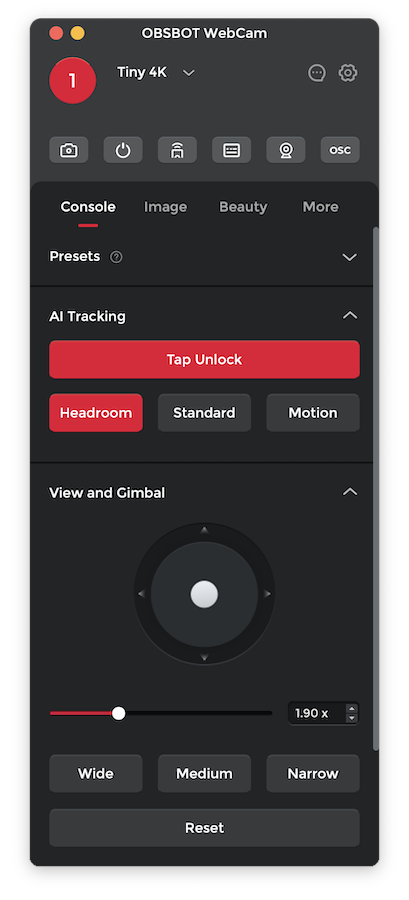
Performance on Teams (either through a Windows Virtual Desktop connection or passed through to a Parallels VM) has been stellar, and I have zero complaints.
The newer model seems to be much better quality-wise (especially regarding dealing with varying lighting situations, auto-zooming and capturing diagramming on a desk), but until mine dies (knock on wood) I have no reason to upgrade.
But the key point here is that even though mine was a bit expensive, I think it was worth every penny.
Microphone
As anyone will tell you (and as I painstakingly learned decades ago while fooling around with getting T.120 application sharing atop and ISDN video calls), the most important thing about online meetings and video calling is actually audio.
Since I spend around half my working day in calls, the best upgrade I did was undoubdtedly changing from a relatively cheap cardioid microphone to a RODE NTG1 shotgun mic, which plugs into my Yamaha AG-06 audio interface via XLR.
With its much more focused pickup it doesn’t need to be in my face, and can hang off frame while providing excellent audio quality.

Echo cancellation and noise suppression work fine, and the only concession I’ve done was to add some cheap acoustic tiles to the wall above my monitor to reduce reflections.
Speakers
My speakers are still the same Logitech Z333 I’ve used since… forever (I actually don’t remember when I bought them), and they’re still going strong. I’ve thought of replacing them numerous times, but they’re good enough for my needs and I can’t find a better all-in-one solution that is worth the trouble.
Audio from various sources goes into them via a nice little passive audio mixer where I plug in my synths as well as my Plex/Airplay receiver, so I can listen to music while I work.
Headset
Whenever I need to use a headset (usually for calls at my standing desk, or whenever I need to pace), I have a cheapo Bluetooth headset. It’s not perfect, but the mike is passable, the range is surprisingly good (I can walk around half the house and deal with deliveries without losing connection) and it’s comfortable enough for long calls.
Stream Deck
I thought the Stream Deck to be a gimmick, but as it turns out it (and after three years on my desk) it has come in very handy, especially during more formal Teams calls when I needed to quickly switch to a specific app, re-arrange windows (with a set of macros) or change camera settings.
Since it is plugged into my Thunderbolt monitor I was able to use it on both Mac and Windows (laptop or VM) with ease, and built equivalent layouts for each operating system. I don’t use it for lighting or home automation because I have a better solution, but it’s been great for productivity and macros.
However, since Windows isn’t trivially scriptable (even with Power Toys), I’ve let it linger to the side for a while and have been thinking of moving it to my standing desk, where I have less room but more standard displays (well, at least one vanilla 16:9) that I use for recording training materials.
Lighting
I have a bunch of RGBW bias lighting all over the place, all of which is Zigbee controlled. Since I have a lot of natural light I seldom need “camera lights”, but when I do, a plain IKEA desk lamp with a tunable white LED bulb does a decent job as a key light, and I have a secret weapon if I need an emergency softlight for night calls (plus a couple of tunable studio lights squirreled away).
But video quality has been more than good enough to compensate, and last year I splurged on a Paulmann RGBW ceiling-mounted LED panel to light the entire office. There’s plently of light to work from any of my desks, and since I don’t plan on going full-on on shooting videos, right now I don’t think I need more (except maybe a better key light).
All of this is “good enough” for my needs, and to be honest it might be a little bit overkill. But it pays off in terms of being able to communicate clearly with my colleagues, and I’m happy with the setup.