Around a year ago, we got a Novation Circuit Tracks. It is a quite neat piece of music kit that I haven’t really spent a lot of time with, largely because it’s not actually mine–it was a birthday present for one of my kids, and with everything that’s been going on my notes on it never quite glommed together to the point where they were worth posting.
But after a year, I think it’s time to make amends and share my thoughts on it given that I’ve spent a few hours over the past few months toying with it to considerable satisfaction.
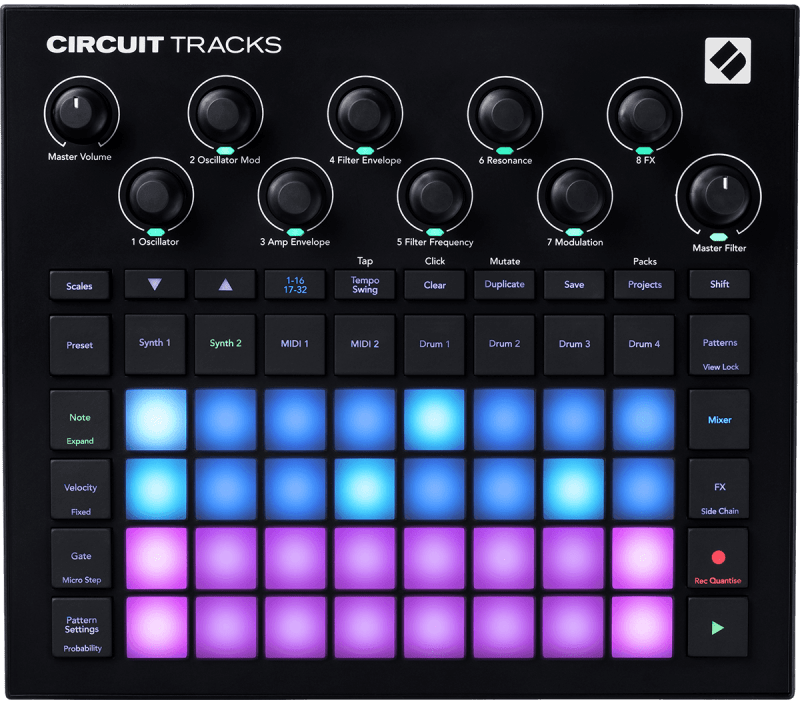
What It Is
The Circuit Tracks is what is termed as a “groove box”, in the sense that it has a sequencer, a (quite workable) synthesizer (two of them, in fact, with polyphony) and a drum machine, turning it into a self-contained music machine roughly the size of an iPad (but considerably thicker).
Out of the box, you get get 8 sequencer tracks – two melodic synth tracks, 2 MIDI tracks and 4 (non-melodic) drum sample tracks, which you play through Novation’s distinctive 4x8 grid interface with velocity-sensitive backlit pads and a quite satisfactory set of multi-purpose encoding knobs that change function depending on context.
Unlike its Launchpad controllers, though, the grid isn’t used primarily to play clips in a DAW–it’s first and foremost a sequencer interface, split between 16 steps and an input section (that spans two octaves of a configurable scale) or devoted to a single purpose (sequencing, notes, changing parameters, etc.). It doesn’t have aftertouch, but it is quite fun to play with, but (like most sequencers) it does take a fair bit of time to figure out how to enter things like half-steps, add per-note effects and record synth settings.
The Sounds
As you’d expect, it comes with a bunch of prebuilt samples that mostly cater to electronica of various flavors (especially the drums), but you can tweak them to your whims and customize the drum engine samples to your taste (so you can have cymbals, orchestra drums, etc. with a little work).
The synths themselves are pretty decent, and although they’re not particularly memorable you can get some interesting sounds out of it.
Software
As it happens, the Tracks has no way to edit presets or samples (the knobs allow only for tweaking a subset of parameters while performing), but you can edit synth presets and samples by using Components, a web-based tool that (annoyingly) requires you to log in and use a WebMIDI-enabled browser (I use Edge on the Mac).
I’m not really a fan of running Components on the web, so it’s a good thing you can download a standalone version to run locally (as, you guessed it, an Electron app).
Its saving grace is that it makes it pretty easy to manage samples and patches (which are stored on the Tracks’ SD Card), although I’ve only had to do that a couple of times.
One thing of note is that I haven’t really looked at the SD Card format–I suspect that will come with time, and unlock a lot more variety off it without needing to use Components at all.
Playing Nicely With Others
We got the Tracks because we wanted a mix of a standalone device that my kids (and myself) could use to make electronic music without a computer and something that would play nicely with other instruments, and so far it’s lived up to its promise–you can just pick it up, take it to the couch and noodle away the afternoon with headphones, which is a pretty decent endorsement.
But it is also quite useful if you want a small DAWless setup to play with a couple of synths, since it has dedicated audio inputs to match each of the MIDI tracks it can sequence. So if you don’t want to use any kind of computer, you can hook up another instrument, control it via MIDI and route incoming audio through its on-board reverb and delay effects. I’ll take it out, hook it up to my OP-1 and my DX, and even without using MIDI I can get something going without much hassle.
It also played very nicely with soft instruments on my iPad using MIDI over USB, on either direction (I was able to record and play its synths through an iPad DAW, but, most importantly, have it sequence two independent soft synths on the iPad via MIDI and get their audio routed through it).
Pluses
- It is battery-powered, which means I can jam on the couch without any trailing wires.
- Plenty of I/O (nice fat standard
MIDIconnectors, independent audio inputs to match theMIDIchannels, etc. - Passing external instruments through allows you to control them in the built-in mixer and apply the built-in effects and filter, which is very nice.
- The pads are quite nice and expressive, and after a while most of the control scheme becomes second nature.
- You can have dozens of presets and samples and store a bazillion projects and sequences on a single SD card.
- Build quality is excellent. It doesn’t feel like a tank like the OP-1, but it is quite nice and solid.
- Novation has pretty detailed
MIDIdocumentation and the Circuit range has been around for a long time, so I expect this to be a long-lived device in multiple ways.
Minuses
- You get 8 sequencer tracks, but only two melodic synth tracks (plus 2
MIDI-only ones and 4 drum tracks). The synth engine is six-voice polyphonic, but I really wish you could have more synth tracks since I seldom need 4 entire drum tracks. - You can’t play samples chromatically (there are tricks and limited workarounds, but this would have been perfect if it was built-in–the Circuit Rhythm can do it, but it isn’t polyphonic).
- The USB is
MIDIonly (yes, I know dropping an audio interface would raise the price and increase complexity, but it would be great to hook this up to an iPad with a single cable). - I really don’t like the way the Components software works (I will eventually find a way to circumvent it).
- Chaining patterns into a “song” mode is fiddly.
- I haven’t been able to figure out how to use it for
MIDICC yet (but it is nominally able to).
Conclusion
Even without having used it in any extensive fashion (I spend a lot more time futzing with my OP-1, which sits in my office), I quite like the Tracks because it made me dive into a lot of the practicalities of sequencing on a standalone device.
But it passes the “fun and in use” test fairly well, especially if one of your goals is to avoid getting distracted by the gazillion things you can do on a Mac or iPad.
My kids use it every now and then (they spend more time at the piano, and have a bazillion other things to entertain themselves with, like every teenager in this day and era), and I do noodle with it from time to time, so I’d say it’s a good place to start if you want to do electronic music without a computer and have exactly zero physical devices.