After a bit of soul searching (and the realisation that I would spend less than half the cash), I ended up getting myself an iPad mini 5 instead of a new iPad Pro for my birthday, plus an Apple Pencil. And guess what, the Pencil stole the show.
Hardware
It’s the Mini. It fits into a coat pocket, has a regular headphone jack, a standard iPad resolution at higher dpi, and Touch ID. It just works, and is still the first device I reach for in the mornings to check up on news over breakfast (it fits neatly into dressing gown pockets, too), and the last I put aside at night, usually after a couple of hours of noodling on the couch.
It is unobtrusive, practical, non-threatening (in meetings and otherwise), the perfect size to use on an airplane (even for typing, at least for me), and the best iPad for me right now. In fact, for me it is the iPad, and has nearly always been the one iPad.
And yes, I would have loved a “Pro” Mini with Face ID, four speakers and more modern bezels – and will be severely incensed if that comes to pass next year, even it would be an outlier both in the tablet market and Apple’s product range.
Still, Apple occasionally does things that make sense to me, and getting one mid-product cycle (and less than six months away from the rumored launch of a new Pro) was a bit of a gamble.
So after much soul searching I invested in the 256GB LTE model to boost both its usefulness while traveling and its aftermarket value should I want to upgrade sooner than the four years that seem to be its new lifecycle.
Performance
So far I have only good things to say–the Mini 5 is indeed notoriously faster than the 4, and I can finally use Cubasis and a decent amount of AUv3 synths on my iPad without it choking in various ways.
Multitasking works fine, even if the physical display can feel a little crowded (which is actually also true for all other iPads with similar resolution). The only real difference is that it is smaller, and right now, outside the Pro, only the new Air (which shares its insides) has a smidgeon more screen real estate.
But I see this as a “focus” device, something that can afford me the luxury of doing the things I enjoy whenever and wherever I want, so multi-tasking is mostly for running multiple audio apps, doing research and listening to podcasts while I do other stuff.
External Displays
Since I only had a Lightning to VGA adapter, I got myself an upgrade to the HDMI one, and was immediately able to get Blink to use it as a secondary display at what seems to be full 1080p, which is more than enough for occasional hacking while traveling.
The only app that has come up short of expectations here is Jump Desktop, which can handle multiple remote Windows displays but just scales down, tiles and mirrors them on both the internal and external displays, which is… sub-optimal.
Then again, that is likely to improve as bigger iPads like the Pro gain more acceptance as workhorses, and since the APIs are the same, the Mini can ride on that success.
Alternatives
There were none, as usual. I did entertain the notion of getting a Surface Go, but it hasn’t been updated in a while and I am getting deeper and deeper into the iOS music ecosystem, so even if I decided to, say, run Ableton Live Lite on the Surface, the outdated Pentium CPU it ships with would probably hamper me – although it was a tempting enough scenario.
I also looked at the Samsung Galaxy Tab S6, but, outside from it having nice hardware and the possibility of using DeX to have a desktop-like environment, the ecosystem just isn’t there (and Samsung is apparently killing Linux on DeX, so… there was even less appeal).
The Pencil
I have spent very little time trying it for “artistic” purposes like editing music on the GarageBand piano roll (which was one of the main uses I had originally envisioned) or drawing diagrams in notes.
Rather, I have spent most of my time using the Pencil writing longhand on the Mini while on the couch and holding it in portrait mode, which works out beautifully well for me.
This because, thanks to a sheer stroke of luck, I was able to install the MyScript handwriting recognition keyboards I had tried years ago.
These are distinct from their Nebo app (which, to be honest, I haven’t tried yet simply because I prefer being able to input text into the apps I already have) and, sadly, are currently deprecated in favor of it.
But the keyboards work brilliantly for me in both English and Portuguese, so I have been gleefully writing longhand on just about every app I can from Slack to iA Writer – in fact, most of this text was drafted in longhand.
I can understand MyScript discontinuing the standalone keyboards, but in my view they are brilliant and eminently useful to the point I’d pay more for them than for Nebo…
But I must confess that after this experience I have to wonder what happened to the legacy support for handwriting recognition Apple kept churning out, and why they haven’t re-surfaced it after all these years now that the entire iPad range supports the Pencil.
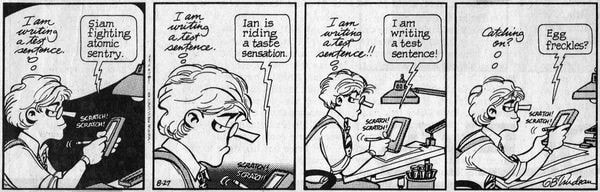
I suppose they are still afraid of another Newton-like debacle, because the experience is simply great.
Here’s a little example of what I mean:
As icing on the cake, these keyboards also work in the new iOS 13 “pinched”/compact keyboard mode, which affords me a lot more screen real estate at the expense of cramping my handwriting a bit.
It would be awesome to have Graffiti (it’s still hard-coded into my reflexes even after nearly two decades without using Palm devices), but I’m extremely happy with my Pencil experience as it is.
Well, except for two things–it is slightly longer than just about any pen or pencil I’ve used in recent years (and thus slightly unbalanced) and I have no words to accurately express how I feel about the borderline asinine way it charges.
It’s so literally ass-backwards that I have to wonder what Apple were thinking.
But hey, I have a new Mini, and it’s my new “most personal” computer after over four years. And the Pencil only makes it all the more awesome.