For the last couple of weeks, I’ve been using two different Eee 901s. My Dad’s Windows model, where I’ve been trying to sort out a few things, and my own Linux one, where I’ve been trying to figure out just how much I can realistically get done.
I was going to go on about it at length (and drafted a three-page-long post), but this morning I decided to scrap a good portion of the original text and summarize things as follows:
- As a Mac user, I find current attempts at making Linux more user-friendly completely pathetic.
- As a Windows user, I wonder why the Linux folk sometimes go to incredible lengths to remove any and all traces of a normal-looking application menu, and why manufacturers make little to no effort to provide a minimally tuned Windows.
- As a UNIX user, I wonder how long it will take for Linux to actually work as advertised, even on custom distributions and very homogenous hardware1.
Tighter Windows
The 901 was designed around the premise that a 4GB SSD for the OS and an 8 or 16GB (slightly slower) SSD for data would be enough for most purposes, a notion that I’ve so far found to be spectacularly wrong at least as far as running Windows on it is concerned.
Here’s what happened (in a nutshell) with my Dad’s Eee 901, which shipped with XP Home.
- We had to set up Office 2003 on version because the bundled StarOffice plain doesn’t work (not when you have a considerable investment in Excel macros).
- Even though we installed Office on the secondary drive (these machines ship with a 4GB SSD for the OS and an 8 or 16GB for data), the Office installer still managed to cram too much stuff into the boot disk.
- After installing a bloated set of HP printer drivers and assorted junk (which, as is usual in brain-dead HP installers, went straight to the system partition as well), the Eee started complaining about lack of free space on the system disk.
Furthermore, the thing had system restore, prefetch and a ginormous swap file active, all of which contributed to bring the machine grinding to a halt as it tried to do too many writes to the SSD. These are relatively trivial tweaks that the netbook community (if there is such a thing) has been doing for a while, and I wonder why they’re not all fixed in the factory defaults.
I found the 901 with XP to be rather stuttering at times, with frequent disk accesses gumming up the works throughout a session. Like most machines with SSDs, the 901 will freeze up for seconds at a time, and running Windows on it can be painful at times (I had occasional small pauses on the Acer or on the 701 under Linux, but nothing as bad as this).
I eventually set up Firefox Portable to avoid using IE6 in Portuguese (two wrongs don’t make a right), but even while running nothing but that particular version of Firefox (which is optimized for flash drives) with a single browser tab holding the Google Docs word processor to take notes, the SSD LED wouldn’t keep still.
So I suspect that the Asus XP Home install isn’t particularly optimized (or, rather, isn’t at all optimized) for the 901. Spending a few hours playing around with Windows tweaks isn’t my cup of tea, but if you get one (and I assume my readership isn’t the kind to shy away from this), I’d personally recommend trashing the Asus install and setting up Windows on it from scratch, disabling the pagefile, prefetch, indexing and other disk-intensive functions2.
And yes, I am acutely aware that this isn’t a full blown computer (in the usual sense). We just wanted the basics to work properly – and the thing runs Office pretty well, one app at a time, which is all that’s required.
But regardless of performance and hardware constraints, the amount of finagling required is a good reminder of why I switched to the Mac at home and use nothing but Citrix delivered apps at the office.
Dealing with this kind of crap at this day and age compounds my impression that desktop computing (as in “desktop environment”) is still a mess – the leading Office suite has subtle bugs, the runners-up still haven’t caught up on the basics like features and usability, and, in general, there’s too much cruft to worry about.
Netbook Mixup
Things went marginally better for me with the Linux version of the 901, but only because I removed the default Xandros install – I found it to be as hideous as I remembered it (except worse when translated to Portuguese), and installed Ubuntu (the special spin for the Eee).
I then found that the Netbook Remix UI is also pretty hideous and useless on its own, and promptly removed it.
And this is where it gets interesting to me. People keep trying to dress up Linux in much the same way as a pet chimpanzee, putting all sorts of fluff and spiffy front-ends in hope that eye candy makes it more appealing.
Well, guess what, it doesn’t. I’m not going to harp on about how the MSI guys have a much higher rate of returns on Linux netbooks, or bother to point out that every single retail store here keeps the Linux models on the back of the display whenever possible.
The point is that people want a UI they’re comfortable with, and the Netbook Remix isn’t it. For starters, it starts with the horrible Ubuntu orange look and slaps on top a translucent black glass launcher that clutters up the screen with two fundamentally different (and confusing) side bars: left for application groups and right for commonly-used folders.
That in itself might be tolerable after the initial impact, but it then tries to maximize every single window that any application puts up, which probably seemed like a good way to manage limited screen real estate but breaks a lot of the interaction model with common apps (for instance, do you really want your Firefox downloads window to cover the entire screen and hide the page you were viewing?).
The Humane Netbook UI
Fortunately, some enterprising souls cloned the Quicksilver UI in the form of something called Gnome Do, so after removing the Netbook Remix UI and sanitizing the Ubuntu look, this was the final result:
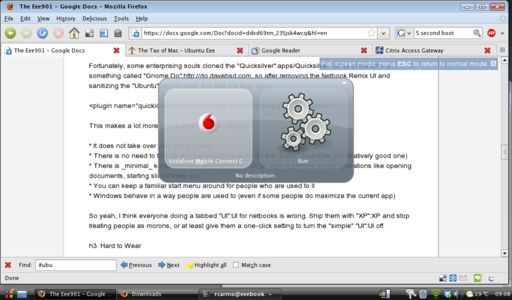
This makes a lot more sense on a netbook, because:
- It does not take over your entire screen
- There is no need to finagle with the touchpad (even the Eee’s relatively good one)
- There is minimal keyboard input required to launch an app or perform simple operations like opening documents, starting slideshows, etc.
- You can keep a familiar start menu around for people who are used to it
- Windows behave in a way people are used to (even if some people have the irritating habit of maximizing the current app on every computer they come across)
So yes, I think everyone doing a tabbed UI for netbooks is wrong. Ship them with XP and stop treating people like morons, or at least give them a one-click setting to turn the “simple” UI off.
Hard to Wear
Overall, the 901’s build quality is pretty good. Asus can’t, in my opinion, design a barn door (all their machines have chromed bezels and very Asian rounded plastics that make them look cheap), but the thing feels solid. That may in part be due to the battery, but the plastics seem sturdy in and by themselves.
The keyboard does have a preposterously bad layout – I had complained before about Asus’s interpretation of where accent keys ought to be located before (with a nod to Apple’s own mistakes therein), and I have again confirmed that their placement of the right Shift key damn near makes it impossible to type at speed3.
But after months using a 701, I don’t mind it much – at least not for the relatively small amount of typing I do on it. I still prefer the Acer Aspire One’s keyboard, but I’ve found compensations.
The touchpad, in stark contrast to the Tsunami Moover T10, that MSI Wind clone I tried before is large and friendly, but for some reason Asus buried the touchpad-specific controls in the nether regions of XP Home, and I have only been able to find them once. And since this is not the first Eee 901 I have come in contact with, I have a feeling I was able to find them much easier on the US English version than on the Portuguese one. Two-finger scrolling works, but the default responsiveness is nothing to write home about – you need to tweak it to become usable.
And there is very little, if any, fan noise, quite unlike the Aspire One. In fact, a bunch of people have since pointed out this rather amusing comparison that Asus came up with (it features the 1000H, which I find too big and bulky for my tastes, but I like the fan noise bit):

Just Add Bunnies
The battery on the thing, by the way, seems to go on forever. Under XP, it lasted two entire evenings – roughly five hours’ usage with heavy disk access while I moved things around from one partition to another and activated NTFS compression all over the place.
Under Linux, I got around four(ish), with several working suspend/resume cycles under Ubuntu – a surprising feat considering the usual flakiness of such things in Linux machines.
And speaking of that…
The Flakiness, Oh, The Flakiness
It’s no secret that I personally loathe Ubuntu. The sole reason I set it up on the Eee is that I wanted an English language environment that would run a minimal set of apps and was reasonably stable.
But I keep having the same issues with it, time and again. And even on an Eee-optimized distribution, I find it completely unacceptable that VGA out doesn’t work out of the box (there is a workaround, of course, the point is that there should be no bloody need for it), that I need to know how to sudo dpkg-reconfigure gnome-applets to have minimal control over CPU scaling, to insert odd bits of XML to get it to do decent font smoothing (no, the defaults are not readable enough) and that there are two glaring issues that, in my mind, really ought to have been fixed on this particular version:
- Toggling Wi-Fi on and off via the softkey results in an immediate kernel freeze (and while investigating it, it took a BIOS reset to get Wi-Fi working again)
- The screensaver lock doesn’t allow you to log back in (there’s a permissions bug).
The second is easily fixable by doing:
sudo chown root:shadow /sbin/unix_chkpwd sudo chmod 2755 /sbin/unix_chkpwd
The first, alas, does not seem to have any known fix, and does not seem to take into account Bluetooth (the built-in ACPI scripts seem to deal only with Wi-Fi). And it is something I think most people will have to do quite frequently to save battery life or be allowed to use the laptop on a plane.
Having either slip past testing (even volunteer, one-man-band testing, as seems to be the case for Ubuntu Eee) is simply not good enough.
What Next, Then?
Well, even considering that the machine is a lot more responsive under Ubuntu than under Windows overall, I’m not happy with a few things:
- Ubuntu itself. Linpus on the Acer Aspire One was much snappier, and that machine had much less RAM and slower storage4.
- Power management still sucks. Literally, and the nearly two extra hours I can get out of the machine using XP mean that I could use the machine for three evenings without charging it.
- Not having VGA out working 100% (even after the fix6) sort of kills the deal for me. I have ranted enough about proper display handling in Linux to write a whole book, so I won’t get into it again.
- There is still too much tweaking involved. It’s realtively easy to get things like Citrix going5, but the amount of minor tweaking required to have things I usually take for granted on all other environments makes it a chore.
Which is why I will, eventually, remove Ubuntu from my Eee and set up XP instead. Again.
—
1 99% of the components used on current netbooks are exactly the same. Not minor variations, not competitive chipsets – the same. There is no excuse.
2 Which reminds me – if anyone knows a good way to set NTFS writeback caching to around 15s or so, please drop me a line. I suspect it will make a world of difference, and I’d rather not try to use FAT32. And no, you don’t need virtual memory to run one or two apps on a netbook with 1GB of RAM.
3 A miss on the right shift key will frequently result on my hitting Return, cursor up or cursor right, which means that if I glance away from the computer for a bit (something I do frequently, since I am one of those folk who will keep typing away while talking to you), I will occasionally find myself merrily stuffing words in the middle of the preceding line or breaking paragraphs in mid-sentence. Oh, and whoever removed the dedicated angle brackets key deserves a special place in Hell next to the XHTML zealots
4 I miss the near-instant startup and resume times. Yes, there are people going on about 5 second boot times, but they are meaningless if they’re not already part of the mainstream user experience.
5 Since people keep asking how to go about this, I’ve gone and dug up a rather nice, even if slightly outdated video available, if you haven’t done it umpteen times like me.
6 The aforesaid fix was initially spotted here, and I’ve saved a local copy of the script, which is to be bound to ACPI events by way of hotkey ATKD 00000030, 1 and 2. I’ve also started playing around with eee-control, which seems promising.