After a few weeks of use, I’ve finally formed an opinion of the 15” Surface Book 3, and it is largely positive given that it has become my main work machine (but not, as yet, my main development one, since I still prefer to develop on my iMac). But even having put it away for the holiday break, I thought it timely to post my notes on it today.
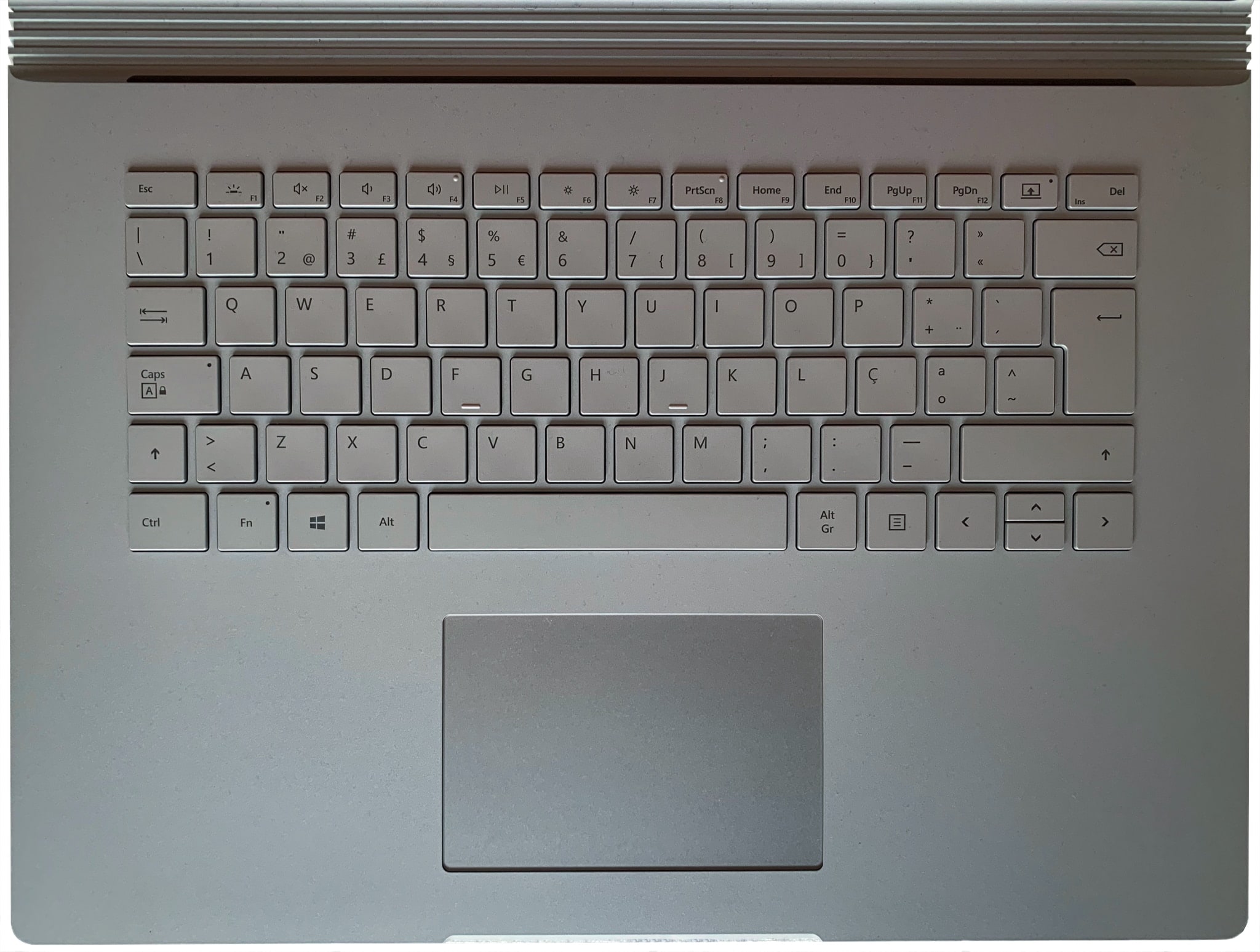
Use Case
First of all, let’s set the stage for how I’m using it on a daily basis. This machine replaces a Surface Pro 4, which was already outclassed (if not really out-performed) by the Surface Laptop 2 I use as a secondary/OS preview testing machine.
So it is now my primary work machine, which in turn means it spends 90% of its time on my standing desk.
Every morning between 8:00-8:30 I wake it up, fire up Edge to read my e-mail (I have stopped using the Outlook desktop client many months back) and Teams for my morning meetings.
Then, as the day unfolds, I start opening up a few dozen Edge and Firefox1 tabs, Teams, a couple of Office apps, the built-in Windows 10 version of OneNote (which I prefer because it is much faster than its counterpart), VS Code and a WSL 2 terminal (and backing VM instance).
Performance
Not trivial, but not overwhelming either—the notable bit here is that I can just keep piling on stuff and it doesn’t slow down in any noticeable way, whereas my other machines would slowly start dragging along.
And even though I don’t plan on going back to, say, desktop Outlook or a full install of Visual Studio (since I’ve always preferred lightweight editors and tools) the removal of all the performance limitations I had with my previous Windows machines feels liberating.
In short, this thing is a beast. I set up Blender on it and, in some highly unscientific testing, it outperformed everything else I have in the house (not that hard, really, given it’s the newest machine), to the extent where I just piled on stuff–OBS, building a couple of Docker images inside WSL 2, etc.
In days where I’m solely doing “knowledge worker” stuff, it is almost ludicrously overpowered, and that effect is exacerbated by my having moved to web-based tools during the past few years. Since I juiced it up as far as it would go both RAM and GPU-wise, the overall feeling is of effortless, fluid raw performance.
Standing vs Remoting
The way I work may seem strange to most people, but for years now I’ve just set my work machine on a table or shelf and used Remote Desktop to work on it from my iMac, which has a grand total of three displays (the internal 5K panel, an external 4K Thunderbolt Display and an LG ultra-wide monitor I added during the pandemic).
This arrangement harkens back to the days I used Citrix2, and gives me huge swathes of screen real estate that are extremely handy for keeping several views of the Azure portal, loads of documents and the odd terminal window open.
But on the iMac, it also lets me flick between local and (multiple) remote machines with simple finger gestures. It also makes it trivial to keep my personal and work environments completely separate without taking up any extra desk space (as well as keeping noisy fans away).
I like working this way so much that over the years it’s become my default—I’d much rather fire up a VM on Azure or my home KVM host than overtax my local CPU, and as time progressed, Xrdp has become a viable solution to log in to Linux boxes as well, so I even remote to my Raspberry Pis whenever I absolutely must have a GUI. And that is even without considering the usual side benefits, like the ability to occasionally log in to my work machines from an iPad.
There and Back Again
So I leave the Surface Book 3 on my standing desk and use it normally for meetings (which take up roughly half of my day), and sit back at my desk and remote to it for focus time, which is when I usually spend more time editing more complex documents and take fuller advantage of my iMac displays.
Remoting to the Surface Book 3 may seem ridiculous considering it’s less than two meters away from my normal desk, but using Remote Desktop on a Mac is actually a great experience right now–I can even redirect my webcams and microphone over RDP and it works fine, except for a smidgeon of lag, (so I only do it for stuff like meetings where I won’t be presenting or event broadcasts).
The key thing here is that the added horsepower and great 5GHz Wi-Fi performance translate into very smooth remote video playback and extremely snappy application rendering, so much so in fact that I haven’t yet bothered to plug in the Gigabit Ethernet cable to the Surface Dock, because it’s nearly as fast as standing in front of the machine3.
Laptop Use

Since I’m extremely unlikely to travel anywhere for another year, I got the 15” model, which feels like the ideal compromise at a time where portability is a secondary concern. I loved my Surface Pro 4 for its lean and light weight form factor when I traipsed around the country on a daily basis, and I don’t think I would enjoy doing the same with the Surface Book.
But on the few occasions where I’ve had enough focus time to unplug it from the dock and take it to the couch or another room, I’ve quite enjoyed the roomier screen.
The biggest difference, however, is the keyboard. Since I’m used to smaller machines it felt strange to have a larger wrist rest, but somehow it doesn’t have the “cafeteria tray” feel of the Lenovo X1 I was issued five years ago, and (also in contrast to the X1 keyboard, which I hated), it is quite nice to type on.
Camera & Audio
The front camera4 is really good–it is a 1080p, 5.0MP camera, which means just as good (if not a smidgeon better) than the ones on previous Surfaces, and embarrassingly superior to anything that ships on any current Mac (I added a Logitech BRIO 4K to my iMac, and keep experimenting with webcams and chunks of glass because I just can’t tolerate the blurry mess most built-in webcams are).
But the microphones on this thing are nothing short of amazing. I can switch between a headset and the microphone array and remain perfectly intelligible to my callers, with a pretty decent dynamic range and very little echo (I’ve tried doing a few recordings with it, and they came out about as good as my desk microphone).
Touchpad
The touchpad is… fine. It is just barely, within the finest subjective distance, as nice as my MacBook’s, but the overall feel and irritating differences in gesture support are different enough to feel unnatural to me (but I’m biased, and use a Mac trackpad daily, so the first few minutes after changing machines are where I notice it the most).
But it still blows most other PC touchpads I’ve used out of the water, and feels like a gradual improvement from the Surface Laptop and the Pro 4, which were also top of the line at the time I got them.
Battery life is… OK, I guess. I have no hard data to form an opinion as I’m not using it as a laptop often enough, but it stayed the course every time I did so with plenty of charge to spare–and given that it has two batteries, that is largely unsurprising.
Some Detachment Required
One of the selling points of the Book that I just can’t relate to is that the screen detaches and can be used as a standalone unit, leaving behind the added GPU and battery oomph that sits inside the keyboard base.
I detached the tablet portion from the keyboard exactly twice: One to fool around with it and another to try to read through some academic papers (which lasted for about an hour because I really don’t like the Windows tablet UX).
I have no firm opinion about the feature’s usefulness in general, and suspect I won’t be using it much (if ever again).
Conclusion
I like it. I would probably be just as well with compact desktop and a slimline LCD panel for my standing desk (and I did get a 15”, 4K USB3 HIDPI panel to keep it company there), but having the whole package (HIDPI screen, great camera and audio and beefy CPU) in a mobile format gives it a substantial edge.
Not to mention that (for me) being able to use it remotely is a major plus, and the new camera/audio redirection features in the macOS Remote Desktop client are just the icing on the cake.
-
I still prefer to use Firefox for customer and personal stuff, partly because Firefox containers is so much better than Edge profiles and partly due to it being the lighter, nicer browser across all my machines. ↩︎
-
I wrote a bit more about the dock itself on my other post, if you’re curious about it–it really completes the package, but it would be redundant to go on about it here again. Also, truth be told that I also don’t have wired Ethernet on that side of the office yet, but with a 5GHz AirPort Extreme in the same room, I have zero need for it at the moment. ↩︎
-
There is also an 8.0MP camera in the back, which I have not yet found a real use for. But it’s nice to know it’s there–even though I’ve only used it by accident so far. ↩︎