After catching up on Mojave and detecting a gaping void as far as upgrade disaster stories are concerned, I decided to install macOS Mojave on my laptop last Thursday, and quickly formed a few key impressions.
Dark Mode
I’m not a fan of Dark Mode, but I do miss the dark title bar. To my surprise, Apple removed that option, and even though there are hacks to force Aqua system appearance in Dark Mode (thereby keeping the title bar and the Dock dark while forcing apps to look “normal”), I am not very keen on using them1.
Another thing that is mysteriously absent is the ability to change modes on sun down. I soon found a neat little utility called Night Owl that does exactly that, but I ended up preferring to do manual toggles. My kids soon figured out how to toggle Dark Mode via Automator, so I just added that to my scripts folder (it’s great when you start farming out this sort of thing to your offspring).
On a side note, I also found a nice CLI utility to build dynamic wallpaper HEIC files that I intend to investigate, since it incorporates a lot of detail regarding how carefully thought out the feature actually is. For years now I’ve been using a set of 20-odd triangle patterned wallpapers that rotate every 30 minutes at random (on both the Mac and Windows) and am quite fond of them, but I’d like to experiment with daytime-aware versions.
Mail Plugins
And, again, mail plugins have changed. Surprise, huh? Fortunately, some things (like one of the introspection commands to obtain compatibility UUIDs) seem to be still valid:
# Version 12.0 (3445.100.39) is what ships with macOS 10.14 (18A391):
$ defaults read /Applications/Mail.app/Contents/Info.plist PluginCompatibilityUUID
A4343FAF-AE18-40D0-8A16-DFAE481AF9C1
#...but this fails:
$ defaults read /System/Library/Frameworks/Message.framework/Resources/Info PluginCompatibilityUUID
The domain/default pair of (/System/Library/Frameworks/Message.framework/Resources/Info, PluginCompatibilityUUID) does not exist
I still can’t really figure out how to update my infamous HJKL plugin just yet (and it is still very much not a priority, I’m afraid), but I will be looking for more info soon since I do have something else in mind to build.
Having said that, the big news for me is the presence of an actual option to manage plugins in Mail:
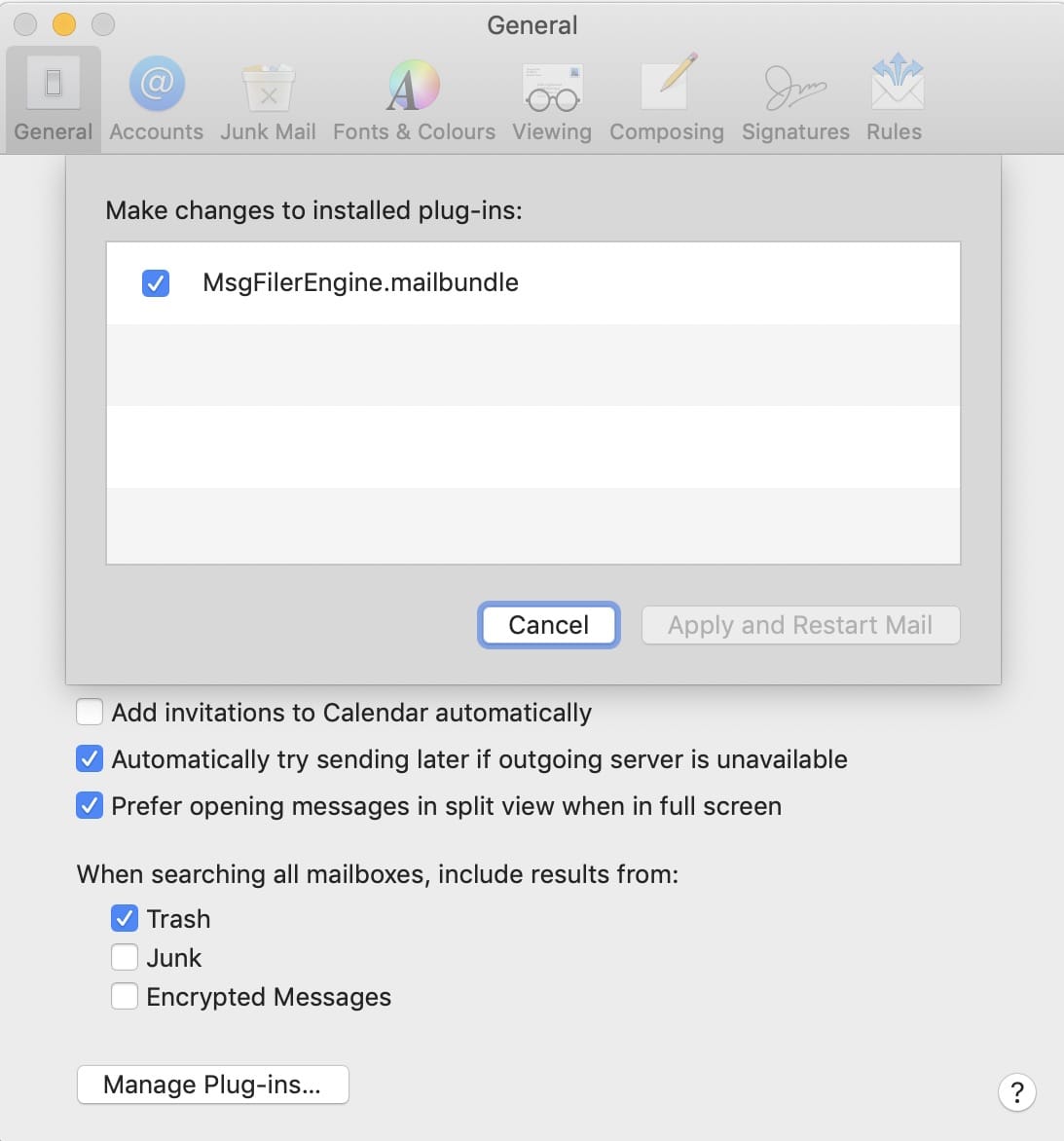
As you might have surmised from the picture above, I decided to take this opportunity to move from Mail Act-On to MsgFiler, because:
- I didn’t like it that SmallCubed decided to build their own third-party sync server for MailTags (which I had installed, but seldom used), and
- MsgFiler works as a standalone application (although it does have an optional plug-in for better performance) and is available on the App Store
It also didn’t hurt that MsgFiler was cheaper, does one thing extremely well and is almost exactly what I was considering developing myself.
Spotlight
Much to my continued amazement, Spotlight actually works as an app launcher now. At least for the first few days.
Instead of invoking it and having it choke after the first couple of letters, it now actually considers applications to be useful to users, and is smart enough to suggest launching “Microsoft Word” when I type mw. To whomever at Apple finally remembered that QuickSilver did this perfectly, my sincere thanks.
Mind you, it still chokes on some completions, but one in ten is much better than several times in each attempt.
Screenshots
I like the new take on screenshots and quick annotation. I also especially like it that the old hotkeys, which are part of the macOS oral tradition and have been passed on from parent to son since time immemorial, still work.
Somehow, I am deeply afraid that was an oversight on someone’s part and that a subsequent update will remove them.
Nothing Broke (for Now)
This, I think, was the most important thing. brew kept working. All my apps (so far) seem to have no issues whatsoever. Little Snitch and other key bits of my day-to-day experience that are so closely coupled with operating system facilities they might as well be transplants are still working just fine. Even PyObjC still seems to be working, although at this point that is exclusively Ronald Oussoren’s merit.
All the novelty stuff (Safari favicons, Stacks, Home, Stocks and the infuriatingly US-only News app that I cannot use at all) are fine (except the News app, which, again, I cannot use at all). I don’t resent the new App Store look (much) or that Ask Siri doesn’t appear to work on my machines, but I do appreciate that it can finally talk to HomeKit devices2.
I’m also not surprised that Siri still doesn’t speak continental Portuguese, given that Apple still hasn’t figured out after over 20 years that Brazil is an outlier in keyboard layouts, grammar, vocabulary and pronunciation.
But hey, they finally figured Portugal is an iPhone launch market, so I’m not going to bang that drum–I’ll just leave it for certification boards, accessibility groups and broader entities to start excluding Apple machines from purchasing processes.
So yeah, it’s a fine upgrade. It’s also a fine desert in a few senses.
-
If you really want to experiment, the relevant key appears to be
defaults write -g NSRequiresAquaSystemAppearance -bool Yes. Remember, if you break your macOS, you get to keep all the pieces. ↩︎ -
Incidentally, I’ve been using
English (Australian)for my Siri voice across my devices. It sounds less clueless and more perky, and the way things are going, Australia is quite likely to become the greatest English-speaking nation on the planet… ↩︎