I sold my MacBook last week.
It was the 2008, non-Pro unibody model (MacBook 5,1), which I had kitted out over the years with a 128GB SSD and 8GB of RAM, to the extent where it was much faster than my work-issued 2010 MacBook Pro (until that one’s hard disk started giving me trouble recently and got its own SSD transplant).
But, most importantly, this is the first time in something like a decade that (aside from a pile of netbook scraps from which I might yet assemble a working machine) I don’t have a personal laptop.
And I’m completely OK with that.
Because, you see, the night I sold the MacBook I switched on my iPad 3, fired up Jump Desktop and spent a couple of hours coding on Sublime Text courtesy of a DigitalOcean VPS located in Amsterdam (which, if you’ve landed here just now, has been my development box for a while).
Local CPU power or responsiveness are not an issue in this kind of setup1, and after having been shortchanged by Apple when they brought out the iPad 4 I don’t feel any inclination to spend hard cash on an iPad Air just yet.
I’m positive that time will come in a year or two, but like Gruber my usage patterns don’t require much traveling (actually, none at all these days, at least for work), and if I really need to get some work done I have my work laptop (which I prefer not to use for my personal stuff anyway).
Not to mention that my home office is still stubbornly there (even if a little more cramped), so I’m good as far as “normal” computers are concerned.
But I’m lucky enough to not really need them for most of what I do, and having less, more purposeful machines feels oddly liberating, somehow.
Aas usual though, I’ve been hedging my bets and pondering what the future might bring. Here’s what I think of a few laptop replacements:
iPad Air
The Air is interesting not for what it is, but what it will become. Let the early adopters sort out any issues with the 64-bit OS, hardware, accessories, etc. Not to mention cutting edge software (in every regard) and an unstable (unlucky?) iWork‘13.
By next year the Air will likely get Touch ID (for instance) and better internals. And it bears reminding that even if reviews were quick to point out it’s something like eight times faster than mine, it’s only going to be the ultimate iPad for a year.
Unless my iPad 3 dies on me suddenly, I can afford to wait.
iPad Mini
This is not really a laptop replacement (it’s far too small, for one thing) but it’s quite likely to be my next purchase, and I’m pretty sure I can do with it a good deal of what I do with an iPad today, and then some.
I’ve been putting up with low-end Android tablets as e-book readers for so long that the prospect of something that has the horsepower to actually flip through, say, Flipboard (if you’ll pardon the pun) is sorely tempting, and I’m willing to pay for something that will improve my leisure time by removing a lot of the drudgery I currently have to put up with.
There are only two downsides to it as a tablet (besides the Apple-grade price tag): it has all the hallmarks of another early adopter trap (less so than the Air, but still) and it’s certain to be supply-constrained, especially for higher-end models (which is what you buy when, like me, you want your stuff to last you 2-4 years).
Chromebooks
If I wanted a cheap laptop, something like the Acer C720 would probably be a good fit for my needs - there are plenty of well-documented ways to run a normal, developer-friendly Linux environment alongside Chrome OS with tolerable levels of tweaking, and the price is pretty much unbeatable.
However, Chromebooks are simply not available here2, and trying to get one from abroad is a major hassle, so that’s pretty much a non-starter.
Shame, though. They’re probably pretty decent for web development, all things considered.
The Surface 2
Yes, seriously. For my current usage patterns, I cannot but look at the Surface 2 as a credible alternative to the iPad Air. I seriously like the hardware (especially the ARM-based version), and I can certainly see myself using something like it.
Now that it runs a better version of Office (and by that I don’t just mean an update that finally includes Outlook, but rather something that is, out of the box, vastly better than the smoking pile that is currently iWork‘13) and that a lot of the kinks have been ironed out, it seems like a superb device.
The only show-stopper is that I can’t run another browser on it, although it would make for a nearly perfect remote desktop client (once I found a way to get it to tunnel over SSH). But it would mean stepping out of all ecosystems I currently use, which gives me pause.
Epilogue
As an aside, the “runs Microsoft Office” argument can be daintily sidestepped, as long as you have a spare machine someplace. And it doesn’t even have to run Windows – as part of my ongoing dalliance with application containers and service virtualization, I decided to see if I could get Microsoft Office running inside a Linux container.
Guess what, it worked:
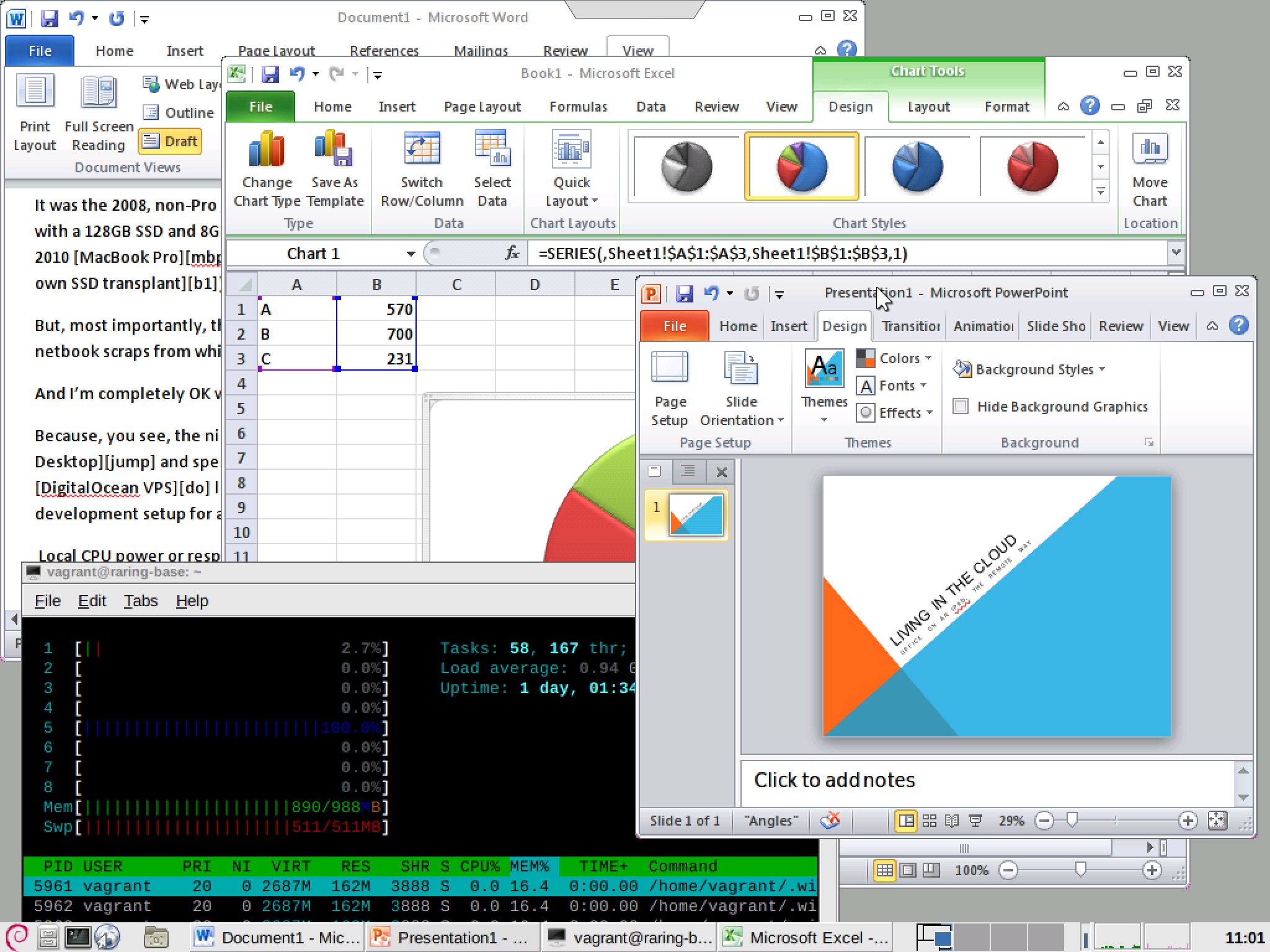
…and that’s a screenshot of it on my iPad, courtesy of Jump Desktop.
But let’s leave it at that for the moment3.
-
Latency over a fast fiber connection is negligible, and even tunnelling RDP over SSH adds very little to it — it’s more of an issue if you’re stuck out in the boonies with dodgy 3G, but these days I usually get a decent HSPA connection clocking in at 7.2Mbps or above, and either HSPA+ or LTE provide me with enough uplink bandwidth for it to be pretty much indistinguishable from fiber for this alone, so the only real constraints are screen size or the quality of your keyboard (I have a Logitech Ultrathin Keyboard Cover and an Apple Bluetooth keyboard, but I seldom bother to fetch the larger keyboard). ↩︎
-
Rather ironically, Acer’s portuguese site is written in English, and doesn’t even mention local availability. The HP Chromebook 11 also doesn’t seem to be a feasible option (good luck even trying to find a reference to it on HP’s European sites), so that’s that. ↩︎
-
Yes, this means WINE is now officially “good enough” for doing something that must terrify Microsoft, and the basic setup is about as easy as googling for the instructions. The only personal drawbacks so far were related to glitches in PowerPoint rendering (it likes to have accelerated graphics, which a virtual frame buffer doesn’t have) and Excel locking up on web data imports (not something I really need). Even though it’s a bit of a stretch to get the entire suite to run (Outlook blows up when viewing some messages), the point here is that it can only get better. Scary, huh? ↩︎