Following yesterday’s post, I started looking at ways to maximize my writing output. Being somewhat biased towards pure hardware solutions, I pored over a bunch of AlphaSmart reviews, tracked down a couple of similar devices, generally puttered around on the Internet (big mistake, of course) and eventually decided to have a go at Writeroom again.
Thing is, I’m not yet sure it works for me. It feels too nice, especially considering that it goes out of its way to let me tweak every single aspect of what was supposed to be a rather simpler, “purer” experience – my old VT220 terminal1 back in college surely didn’t have this many bells and whistles, and using another text editor besides TextMate (or vim) feels superfluous.
And yes, I am quite ready to join the queue of supplicants for a full text mode in TextMate, if only because I keep hitting
Escto complete words – which, in Writeroom, toggles full screen mode.
Still, I did step briefly into Scrivener (which lost me by virtue of asking me to set up a project rather than just letting me jump in and start typing away2), and was ready to embark on a download spree to check out other editors when a Spotlight search through my capacious IMAP archive reminded me that Mark already pinned down what is wrong with constantly reinventing the editor wheel.
I was floored. Not by Mark’s piece, which I had read before, but by the fact that Spotlight is now actually useful in Leopard. But more on that later.
So I revisited Merlin’s tutorial on removing distractions from your Mac and got down to it.
Sadly, things aren’t so simple these days. For starters, Leopard’s utterly crappy and asinine translucent menu bar is a major visual nuisance on my MacBook and there is now no way to dim it properly.Plus some of the apps mentioned are rather funky, so after a few iterations I’m now using what is probably the oldest full screen trick in the book together with the utterly brilliant Nocturne:
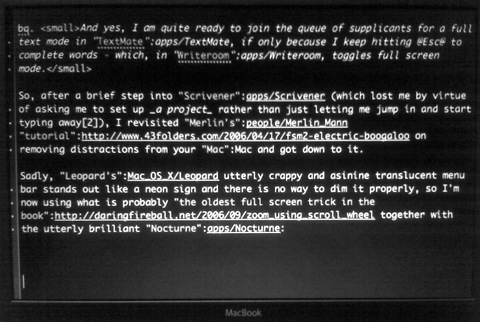
It lacks the sophistication and panache of a single-app solution, but it gets the job done and lets me keep using TextMate.
Bottom line: simple solutions are always better. You just have to figure out exactly what simple means for you.
1 Yep, I used those. And loved them, until the day I sat in front of an SE/30 with ZTerm”:apps/ZTerm – but that’s another story.
2 Which is not to say that it doesn’t look pretty damn good for brainstorming and long essays – it’s just that it’s not quite what I was after right now, although I may yet have another go at it.