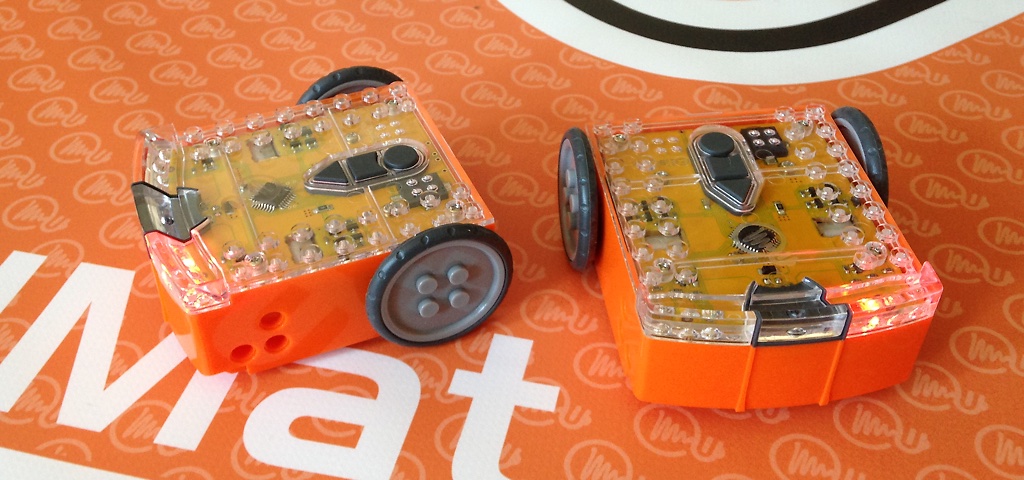
Although I try quite hard to avoid being your stereotypical geek dad, last December I couldn’t help but order a couple of Edison robots as a Christmas gift for my kids.
Predictably enough, the Post Office managed to deliver them by mid-January (largely due to unfathomable delays at customs, as is wont here in Portugal), so I kept them secret for a while – after all, family made sure they had more than enough stuff to play with, and both my kids have been toying with Scratch, so there was enough going on already1.
Hardware
First impressions were very positive – the Edison is programmed via a light-sensitive sensor that can handle both printed barcodes and low-bitrate downloads via an audio cable2, so I printed out the manual (which has a few sample programs), and it obligingly followed (or tried to break out of) a printed line, responded to hand clapping, followed a light, and programmed it to respond to a household IR remote.
Obstacle detection can be a bit wonky at first given that it relies on IR sensors (which are cleverly placed and rely on the upper casing forming a prism to reflect light onto them), but it can be calibrated.
Needless to say, the kids loved the little robots. The distinctly shaped play, stop and record buttons made controlling them trivial, and being able to stick LEGO pieces on them (and changing the wheels) was icing on the cake:

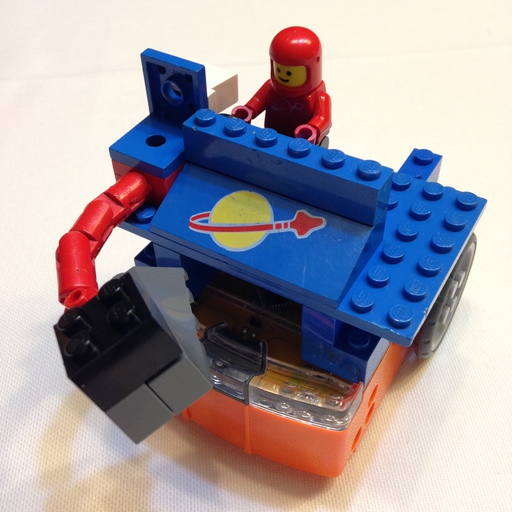
A week or so ago we went out to a print shop and had the activity mat printed on canvas for a few Euro, which I thoroughly recommend – we intend to take it to the kids’ school next week for a demo, and I have a feeling it’ll be a hit.
Software
There’s a Scratch-like environment for programming Edison called EdWare, which was somewhat reminiscent of my ZX81/Spectrum days – you plug in the cable, punch up the volume, press the right buttons, and then EdWare squirts audio at the robot via the conversion cable.
It’s serviceable, but bear in mind that it’s still a bit clunky. For one, it isn’t fully localized (which my kids had trouble with3), and it requires using drop-down menus to change the properties of some nodes (which I had trouble with).
But it does have comprehensive help for each option, and you can build programs with loops, several different kinds of actions (engine control, sounds, lights, etc.) and decision trees based on sensors and variables, which allows for a lot of flexibility.
(Obviously, I’m quite keen on finding a way to write actual code for it, but there aren’t yet any detailed specs I can dig into for that…)
Overall, and even though we haven’t fully explored what Edison can do, I thoroughly recommend getting hold of (at least) one – the LEGO compatibility alone helps ensure your kids won’t get tired of them, and the ability to program them is sure to at least pique their interest.
Worst case, it’ll let loose the little mad genius inside your little maddening pests…
-
It was a bit spooky at times to hear them discuss how to use the battered little toy laptop I set up for them (especially when it came down to the classic usability annoyances we keep handing down from generation to generation and the stupidity of Scratch/Adobe Air updates). ↩︎
-
I would have preferred Bluetooth or USB, but this is cheap, practical and robust, to the point where you can actually upgrade the thing’s firmware by playing a WAV file. ↩︎
-
I volunteered to help with the translations given that Portuguese isn’t exactly the same everywhere – and if the source becomes available, I’ll also take a stab at that UI… ↩︎